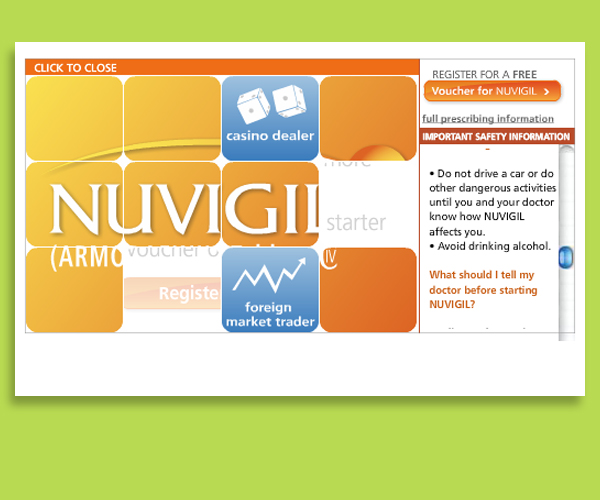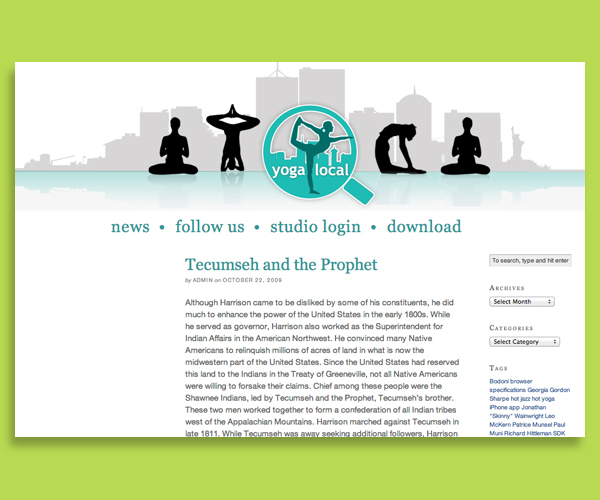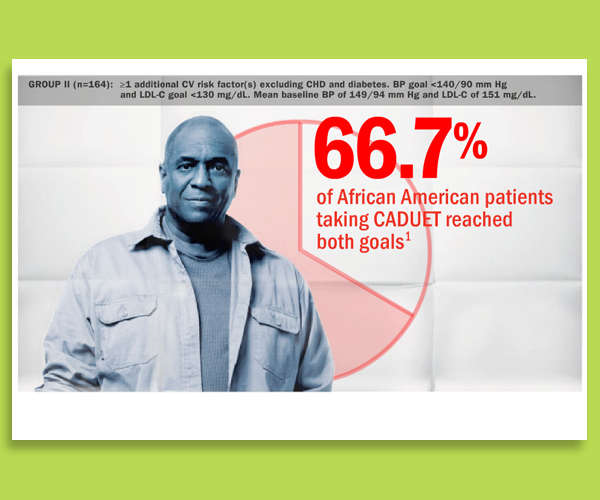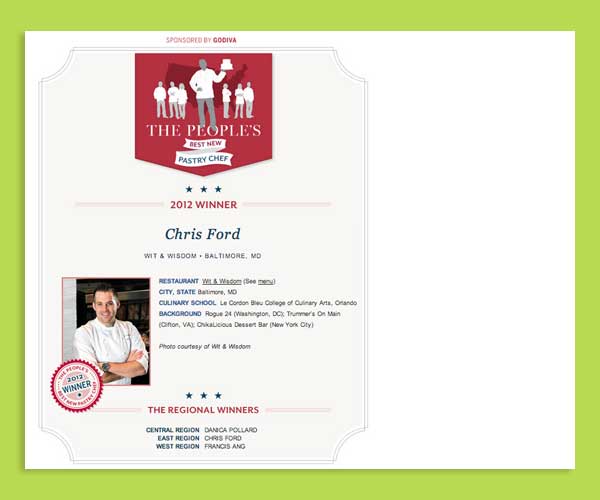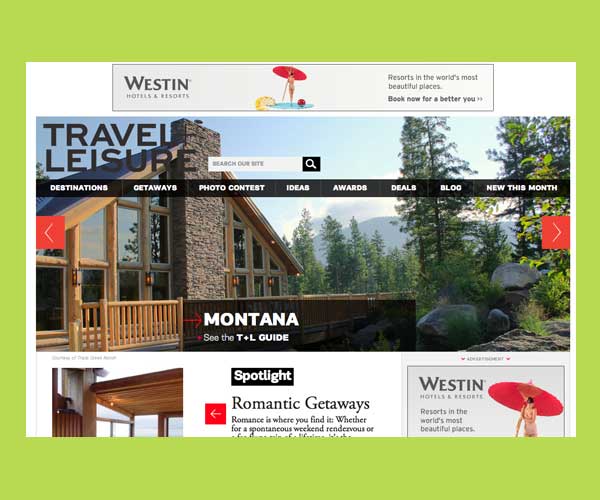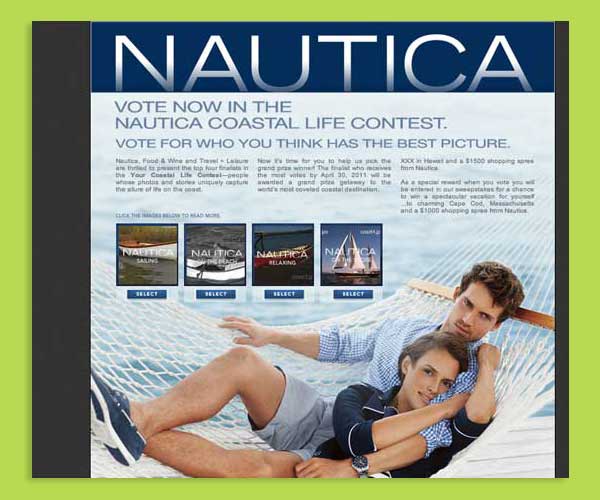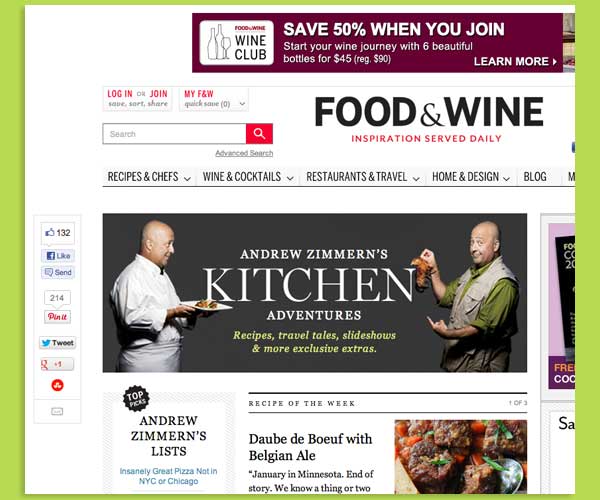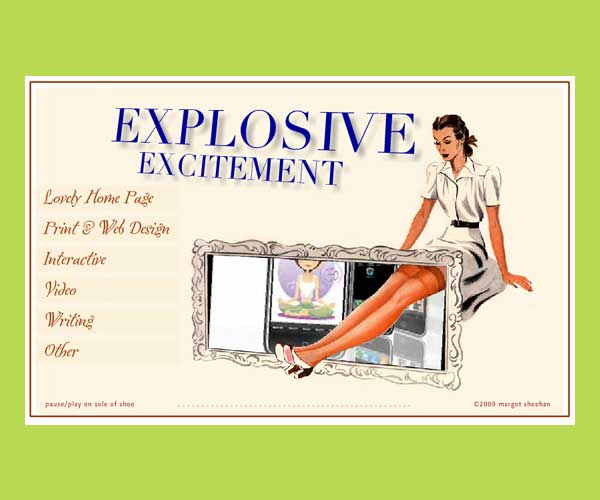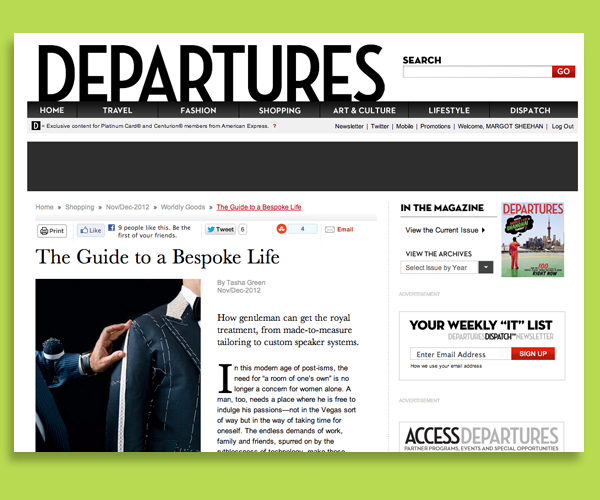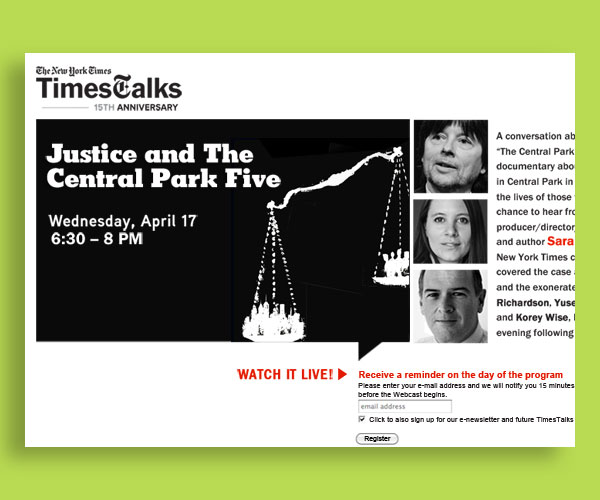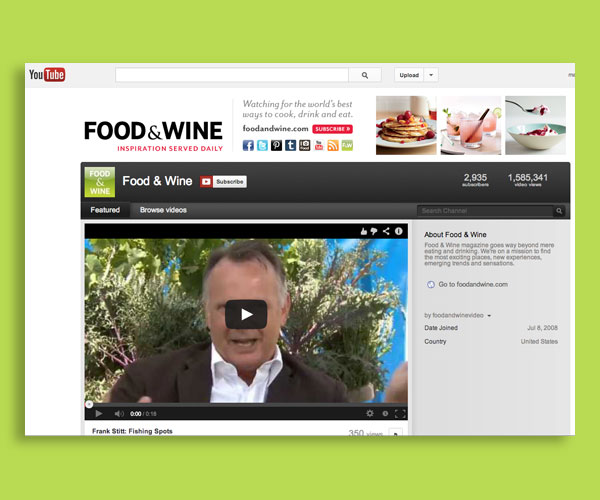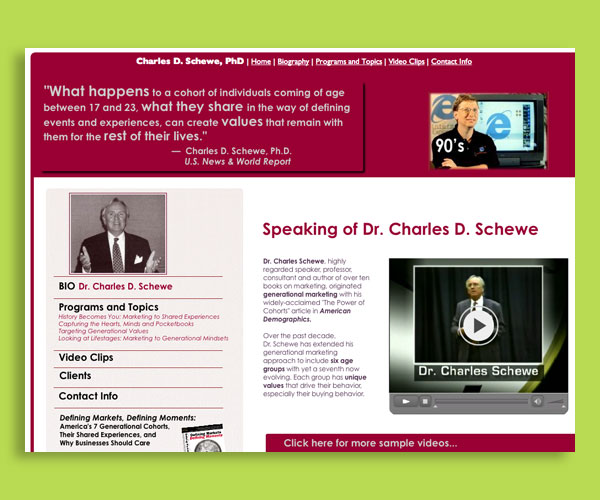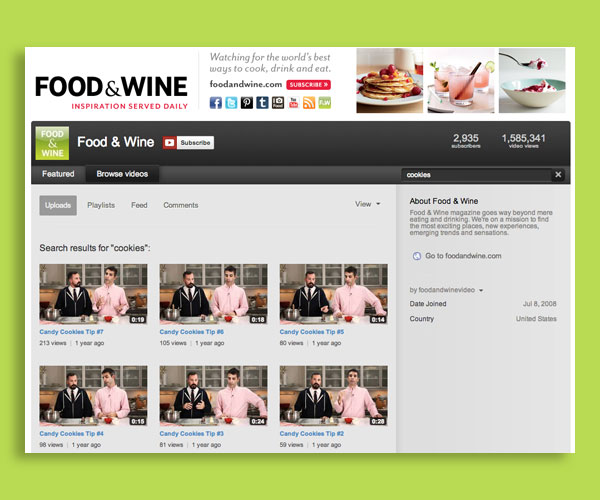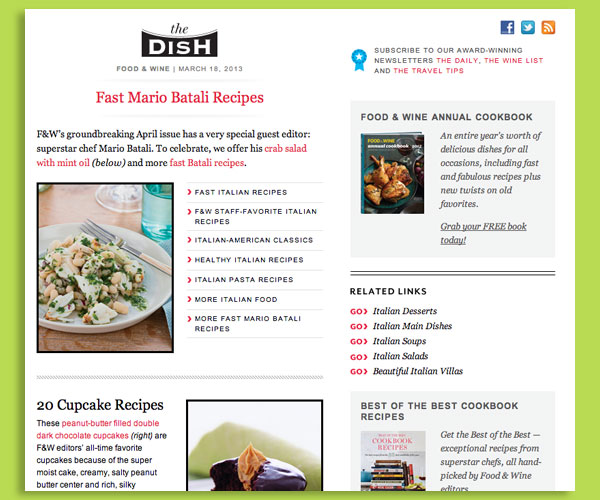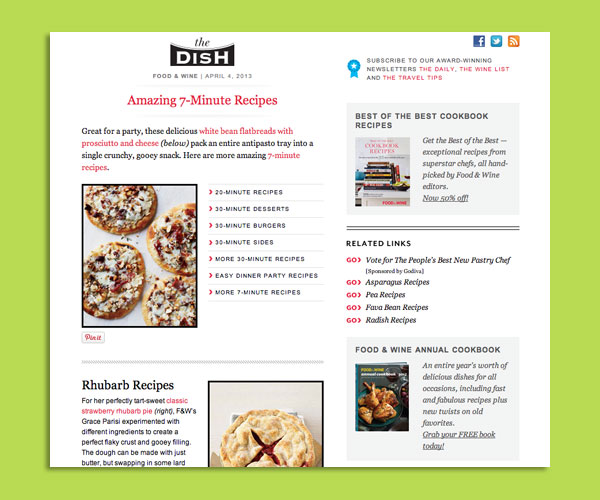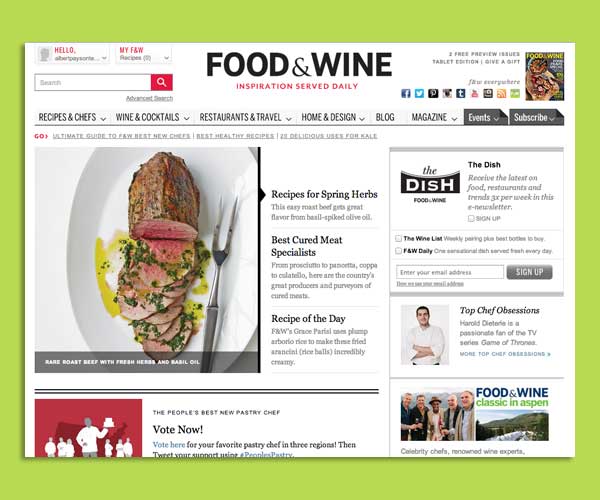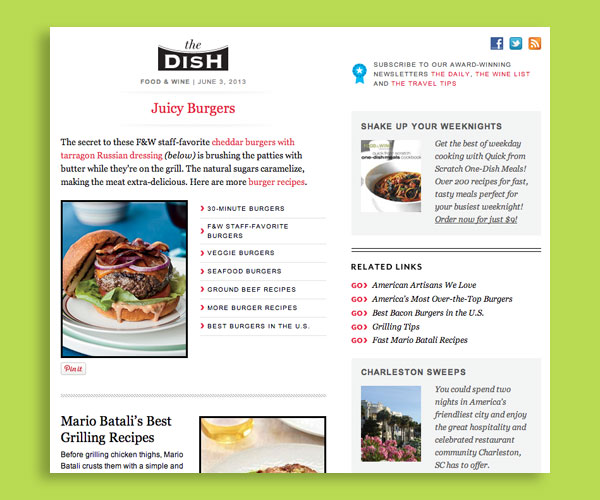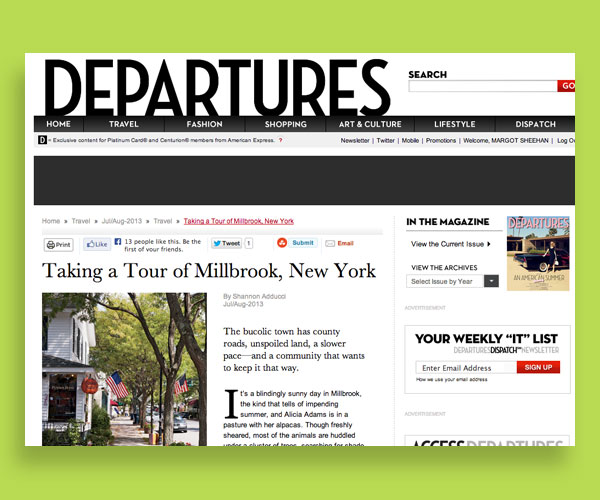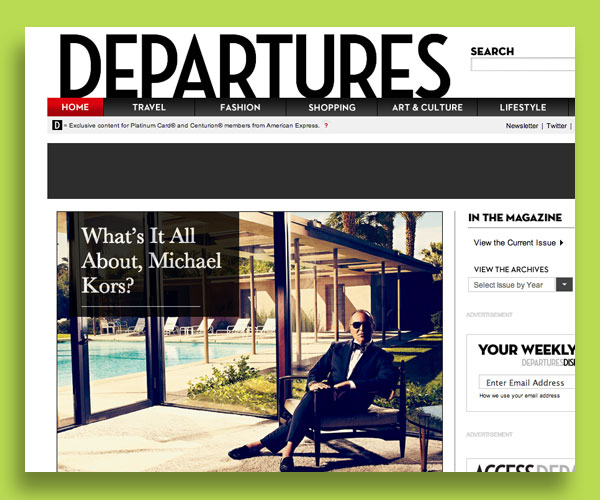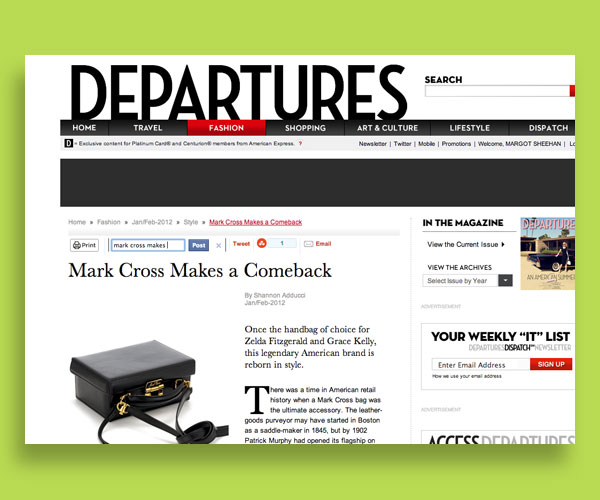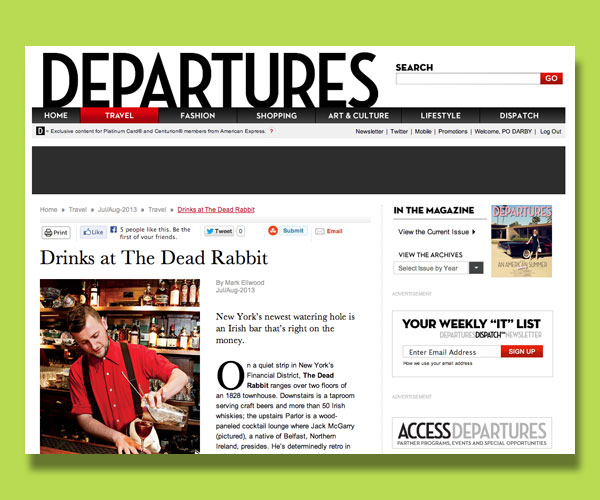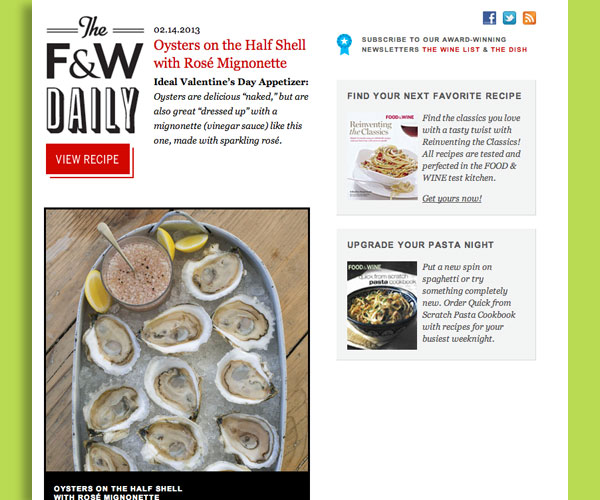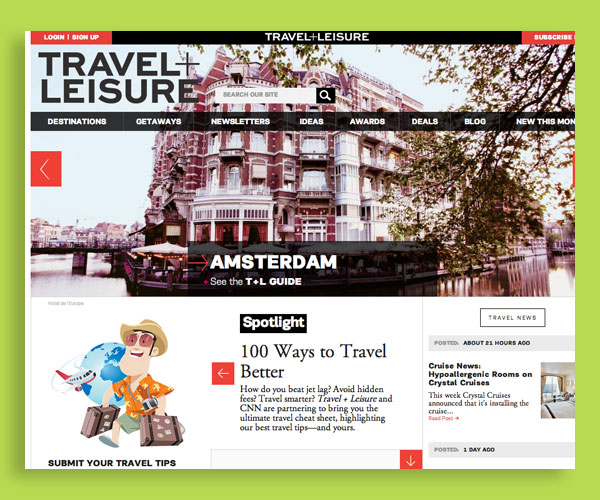Why?
Departures, 2012 homepage revamp.

Why?
Departures, 2012 inside search.
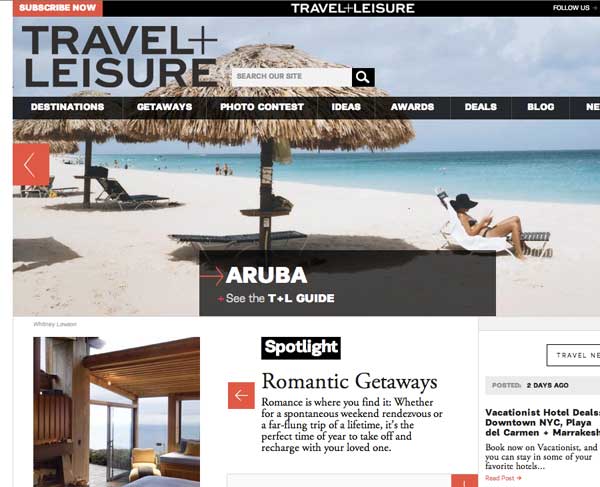
Why?
Travel + Leisure homepage redo 2012.

Why?
The Daily, email newsleter, 2011 redesign.

Why?
Food and Wine, 2012 revamp.
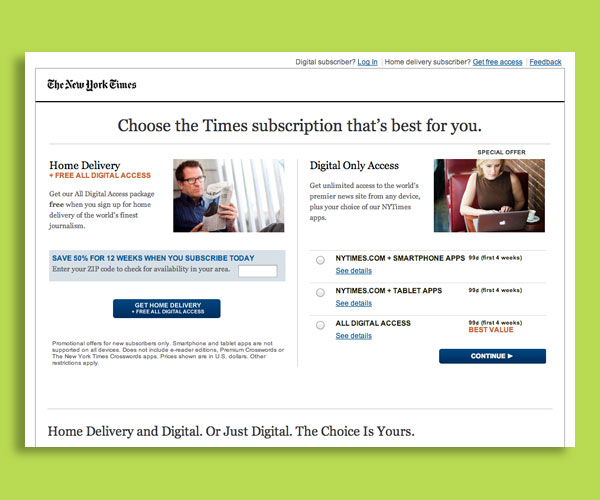
Revised . . . but is it live?
One of many NYT subscription landing pages revised 2013.
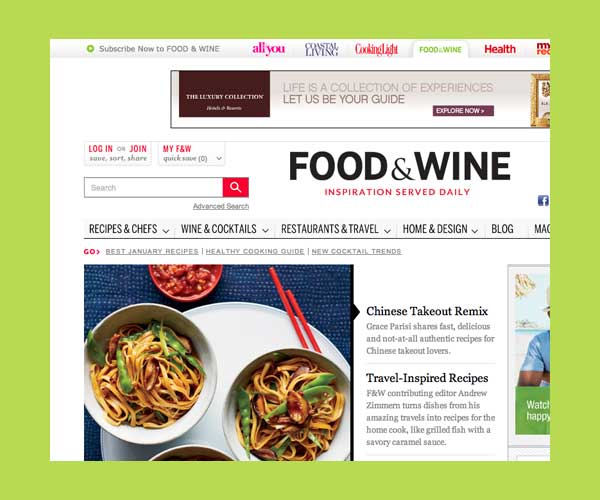
Why?
2012 Food and Wine revamp.

Why?
2012 Departures homepage revamp.
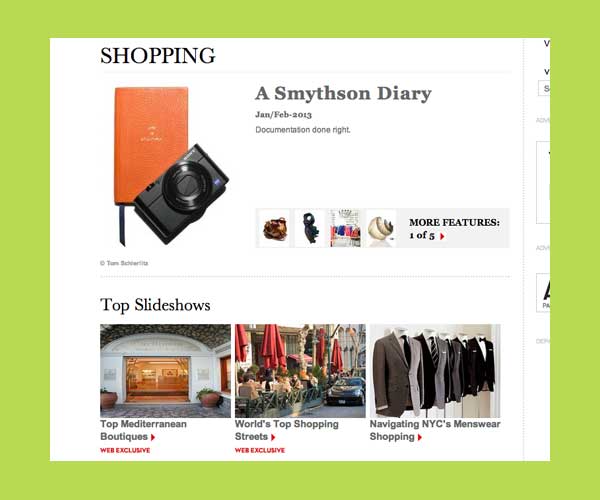
Why?
2012 Departures inside redesign, Shopping category.
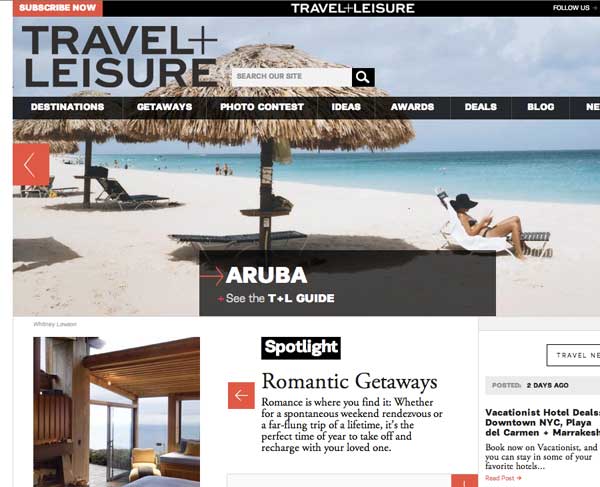
What and Why?
Travel + Leisure
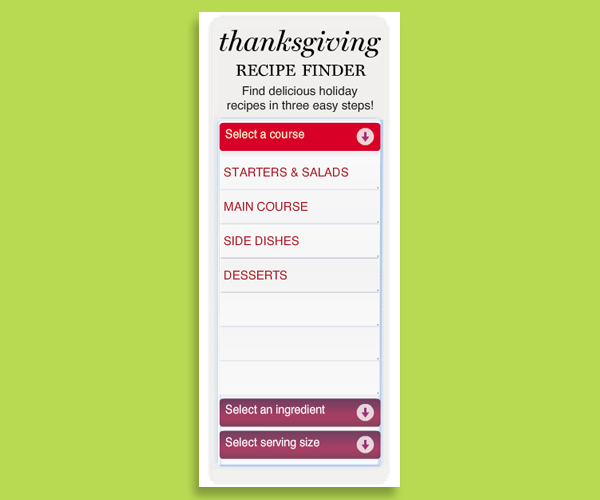
Why a Widget?
Very extensive XML and AS3 files make up this deceptively simple-looking F&W recipe selector. I made versions for Thanksgiving and Christmas.

Why Yoga?
Freelance project 2009, one of three for which I got stiffed in that blighted year. YL site.
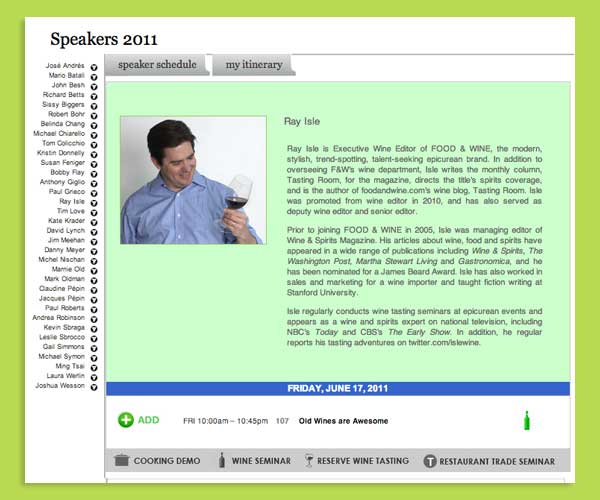
What?
Speakers’ schedule and Itinerary-Builder module for 2011 Classic-in-Aspen site.
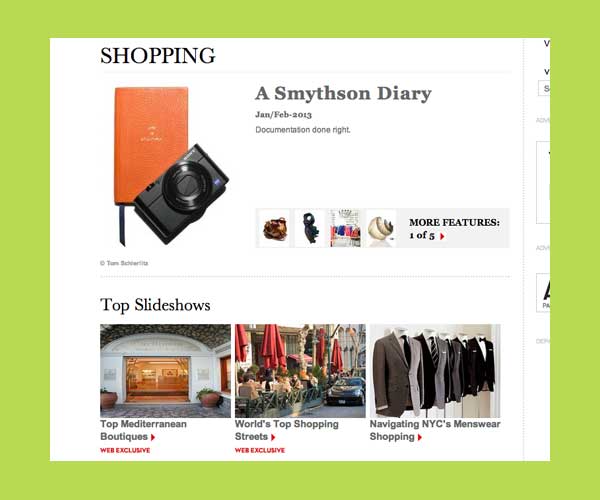
Why?
2012 Departures inside redesign, Shopping category.
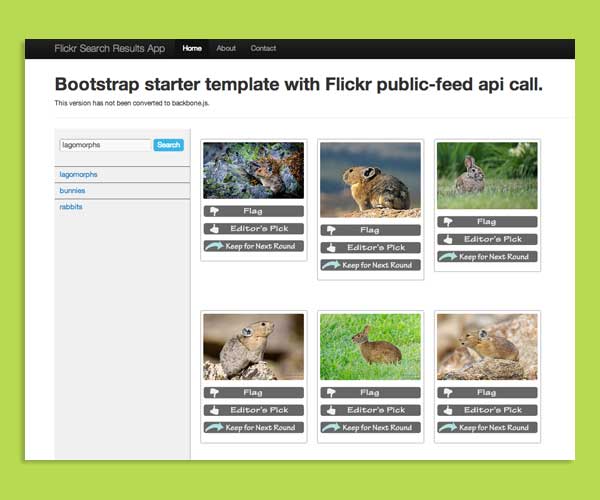
Why?
Prototype for photo-contest design, built on Twitter Bootstrap with some jQuery; using public Flicker feed.
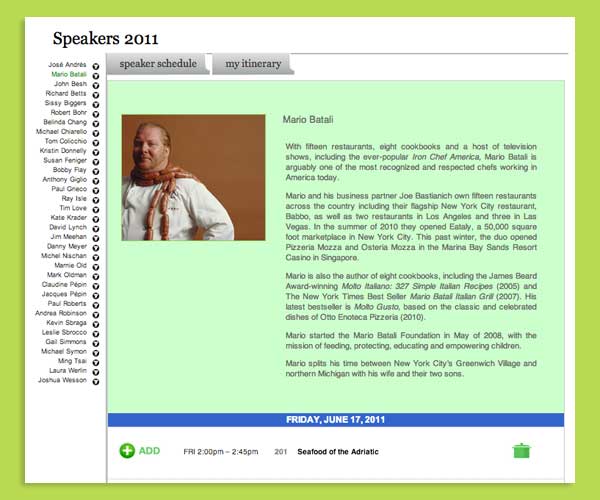
What?
Speakers’ schedule and Itinerary-Builder module for 2011 Classic-in-Aspen site.
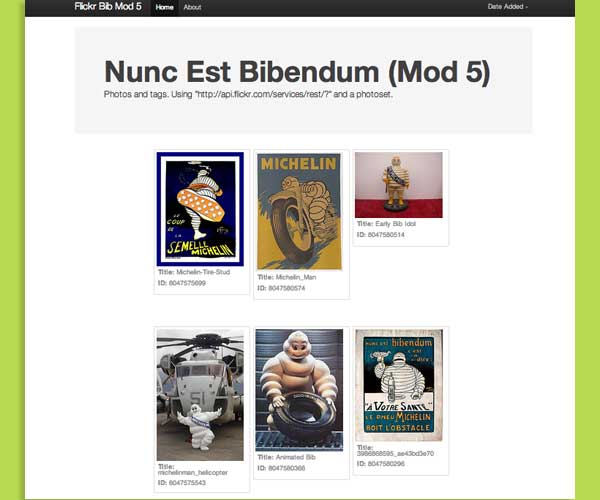
Why?
Prototype for photo-contest design, built on Twitter Bootstrap with some Backbone; calling a specific photoset with Flicker API.
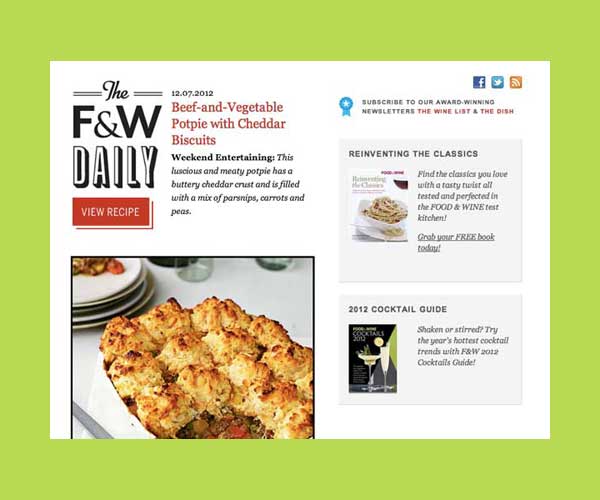
Why?
The Daily e-mail newsletter, 2011 redesign.
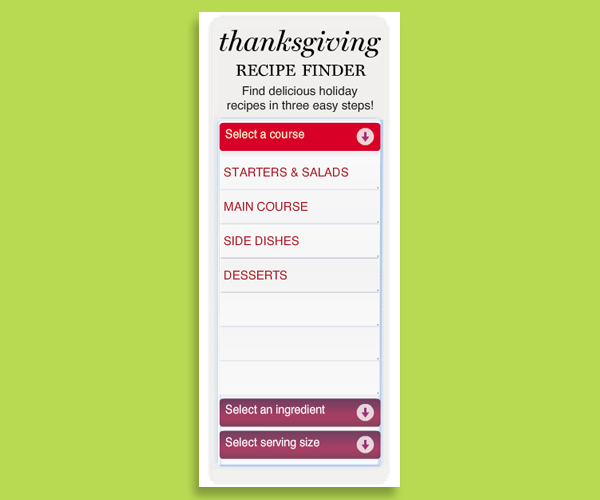
Why a Widget?
Very extensive XML and AS3 files make up this deceptively simple-looking F&W recipe selector. I made versions for Thanksgiving and Christmas.

Why Play?
Flash game on Food & Wine 2010; original version created by interactive vendor, modifications to .as classes and XML by me.
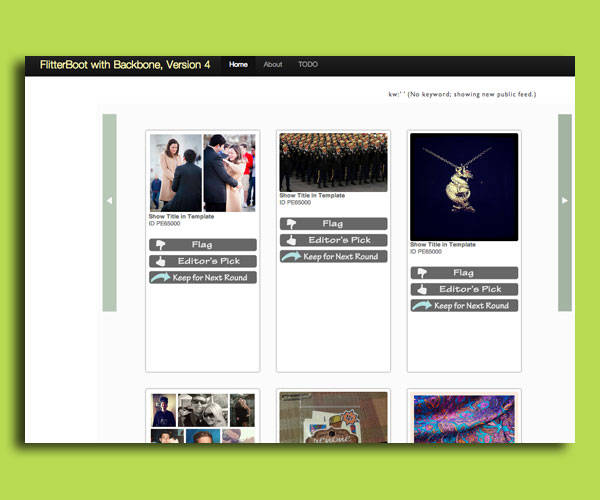
Which Flickr images?
Flickr photo retriever, using Twitter Bootstrap and Backbone.js. This reveals the most recently posted public photos on Flickr.
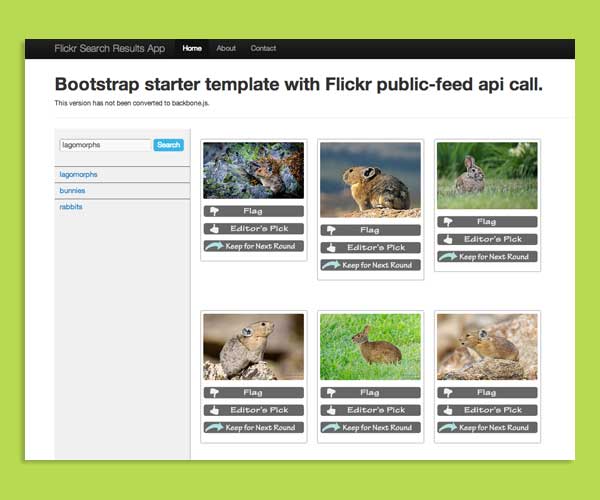
Why?
Prototype for photo-contest design, built on Twitter Bootstrap with some jQuery; using public Flicker feed.
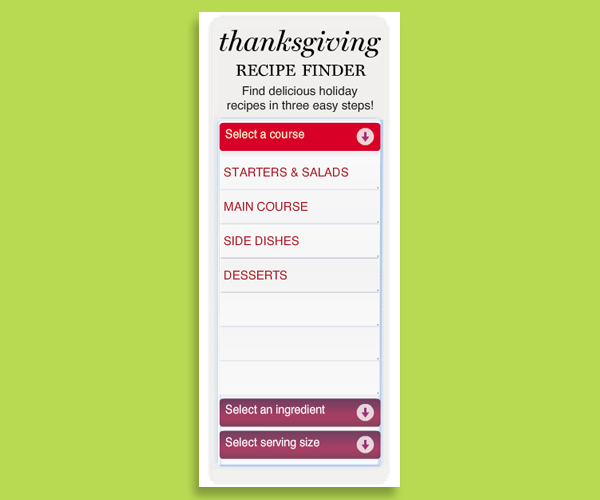
Why a Widget?
Very extensive XML and AS3 files make up this deceptively simple-looking F&W recipe selector. I made versions for Thanksgiving and Christmas.

New York Times Global Forum: The Next New World
June 20, 2013 gala conference in San Francisco. A standalone site.
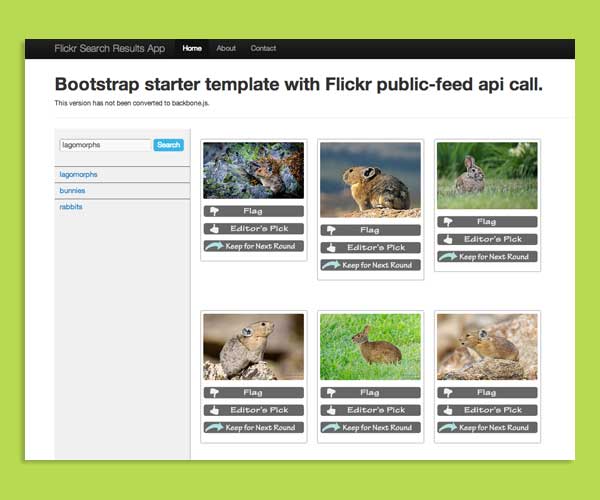
Why?
Prototype for photo-contest design, built on Twitter Bootstrap with some jQuery; using public Flicker feed.
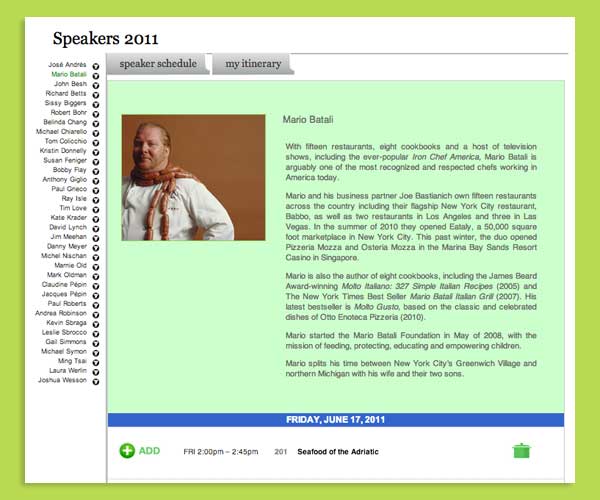
What?
Speakers’ schedule and Itinerary-Builder module for 2011 Classic-in-Aspen site.
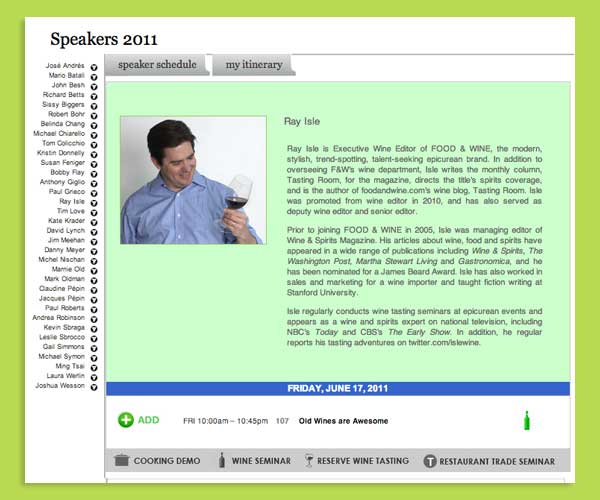
What?
Speakers’ schedule and Itinerary-Builder module for 2011 Classic-in-Aspen site.
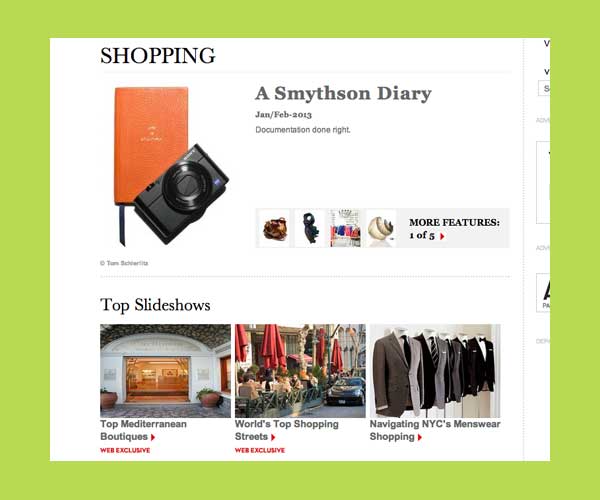
Why?
2012 Departures inside redesign, Shopping category.
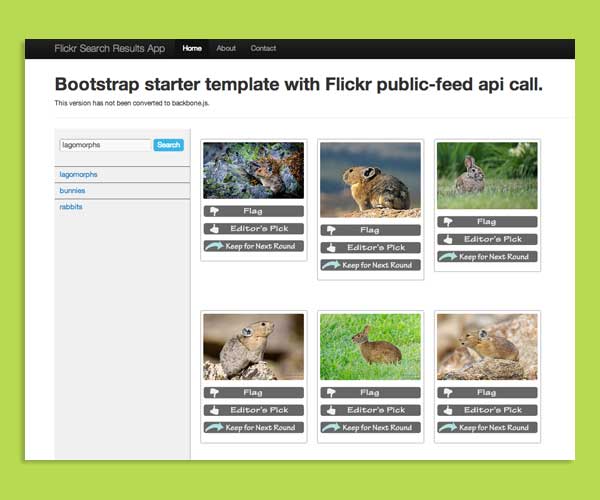
Why?
Prototype for photo-contest design, built on Twitter Bootstrap with some jQuery; using public Flicker feed.
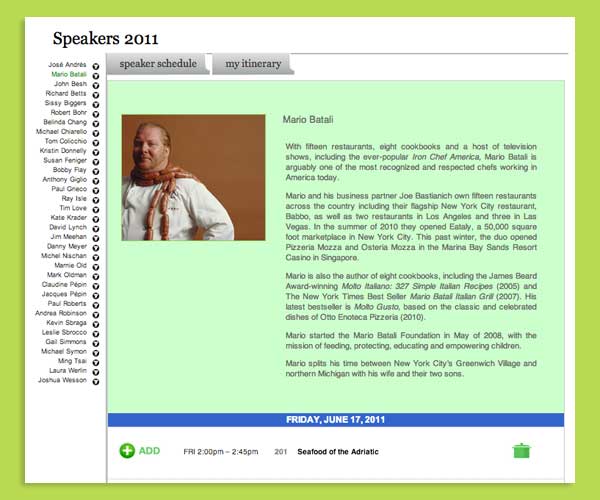
What?
Speakers’ schedule and Itinerary-Builder module for 2011 Classic-in-Aspen site.

Why Play?
Flash game on Food & Wine 2010; original version created by interactive vendor, modifications to .as classes and XML by me.
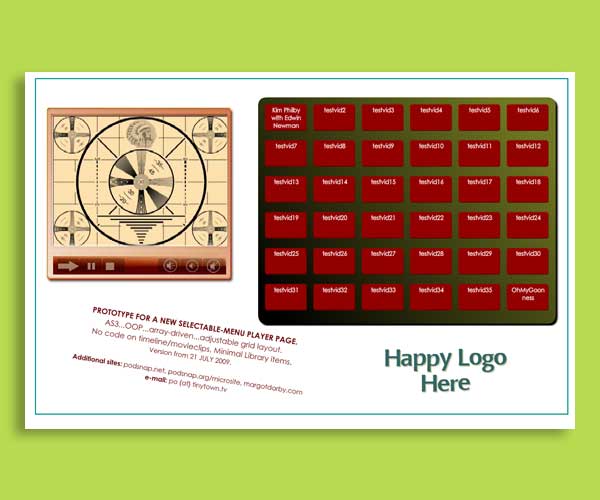
What Would You Like to Watch?
Video-player-template project, 2009, in AS3. All your favorites at once: Kim Philby, Shirley Temple, the Hindenburg, and Froggy the Gremlin!

Why Play?
Flash game on Food & Wine 2010; original version created by interactive vendor, modifications to .as classes and XML by me.
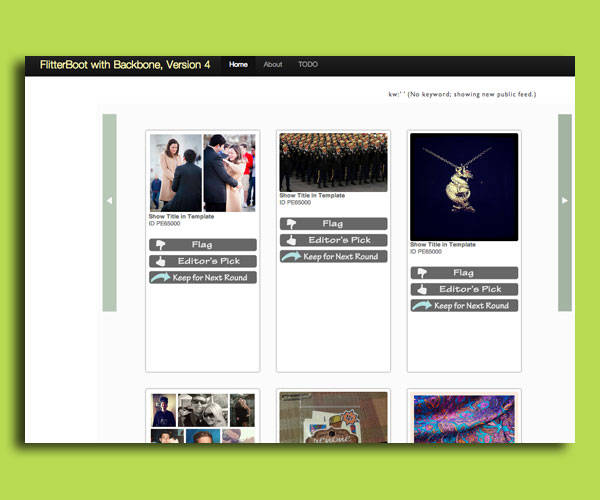
Which Flickr images?
Flickr photo retriever, using Twitter Bootstrap and Backbone.js. This reveals the most recently posted public photos on Flickr.

Why Yoga?
Freelance project 2009, one of three for which I got stiffed in that blighted year. YL site.
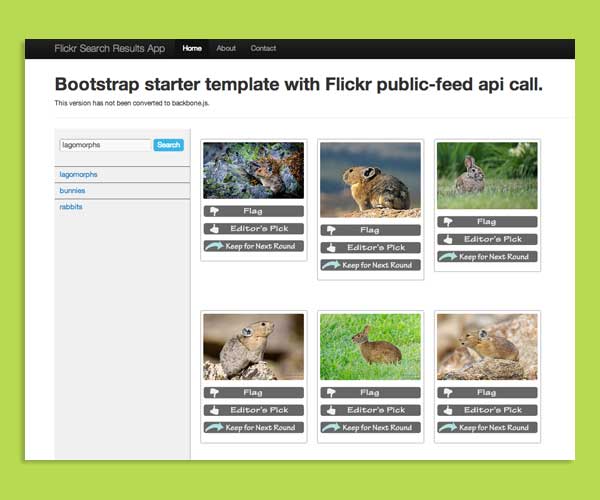
Why?
Prototype for photo-contest design, built on Twitter Bootstrap with some jQuery; using public Flicker feed.
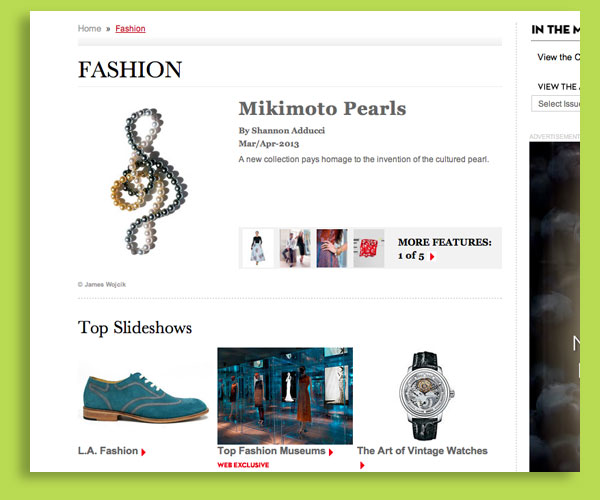
Why?
2012 Departures redesign.
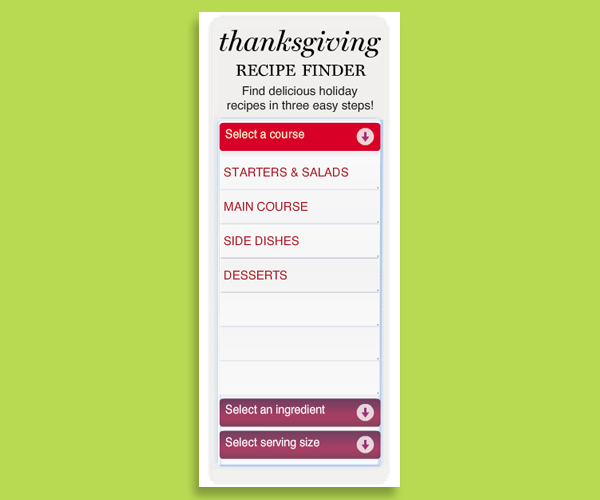
Why a Widget?
Very extensive XML and AS3 files make up this deceptively simple-looking F&W recipe selector. I made versions for Thanksgiving and Christmas.

Why Play?
Flash game on Food & Wine 2010; original version created by interactive vendor, modifications to .as classes and XML by me.
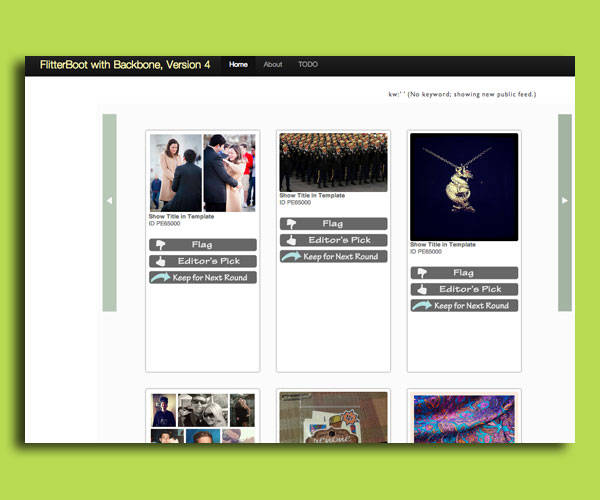
Which Flickr images?
Flickr photo retriever, using Twitter Bootstrap and Backbone.js. This reveals the most recently posted public photos on Flickr.
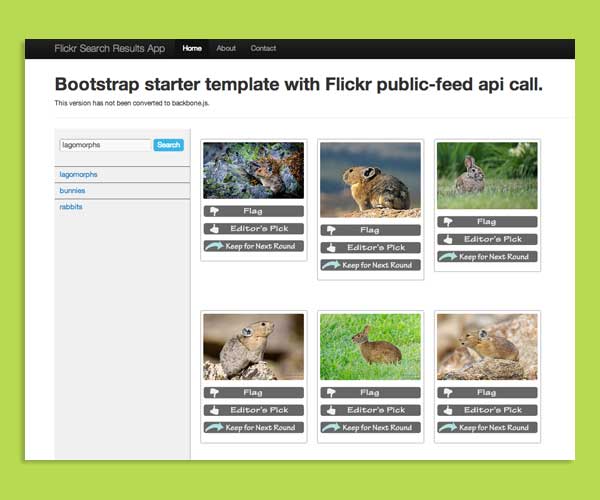
Why?
Prototype for photo-contest design, built on Twitter Bootstrap with some jQuery; using public Flicker feed.
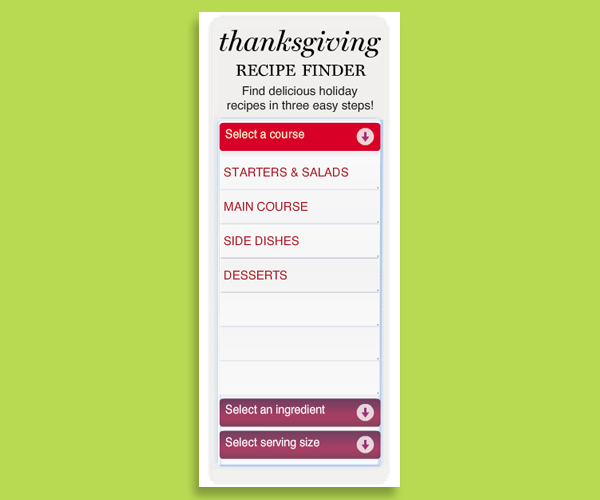
Why a Widget?
Very extensive XML and AS3 files make up this deceptively simple-looking F&W recipe selector. I made versions for Thanksgiving and Christmas.

Why Yoga?
Freelance project 2009, one of three for which I got stiffed in that blighted year. YL site.
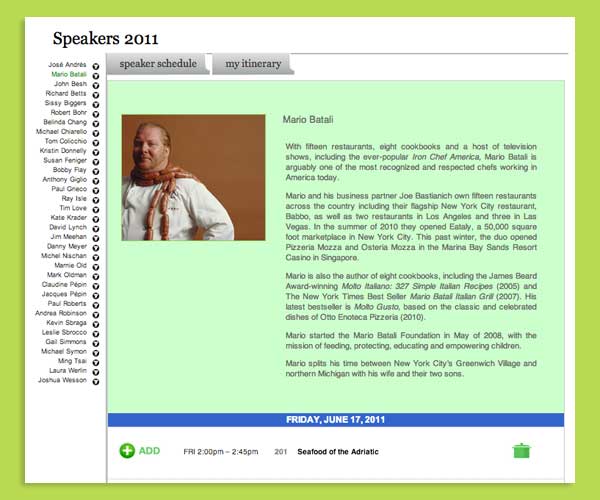
What?
Speakers’ schedule and Itinerary-Builder module for 2011 Classic-in-Aspen site.

New York Times Global Forum: The Next New World
June 20, 2013 gala conference in San Francisco. A standalone site.
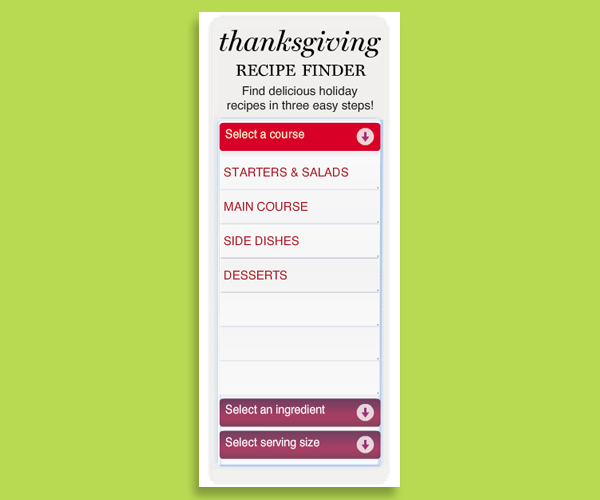
Why a Widget?
Very extensive XML and AS3 files make up this deceptively simple-looking F&W recipe selector. I made versions for Thanksgiving and Christmas.

Why Play?
Flash game on Food & Wine 2010; original version created by interactive vendor, modifications to .as classes and XML by me.

New York Times Global Forum: The Next New World
June 20, 2013 gala conference in San Francisco. A standalone site.

Why Play?
Flash game on Food & Wine 2010; original version created by interactive vendor, modifications to .as classes and XML by me.

New York Times Global Forum: The Next New World
June 20, 2013 gala conference in San Francisco. A standalone site.
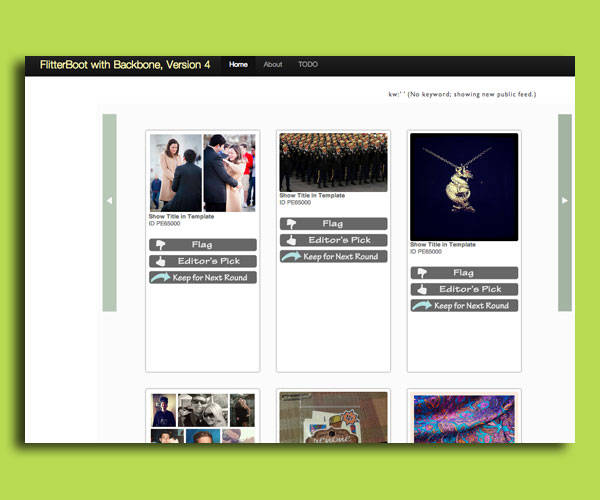
Which Flickr images?
Flickr photo retriever, using Twitter Bootstrap and Backbone.js. This reveals the most recently posted public photos on Flickr.
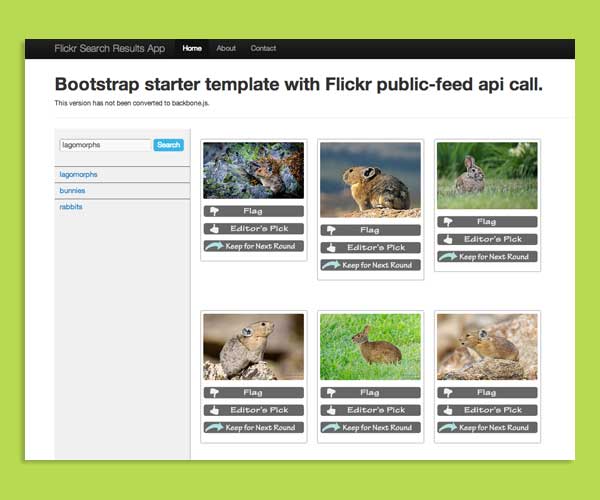
Why?
Prototype for photo-contest design, built on Twitter Bootstrap with some jQuery; using public Flicker feed.
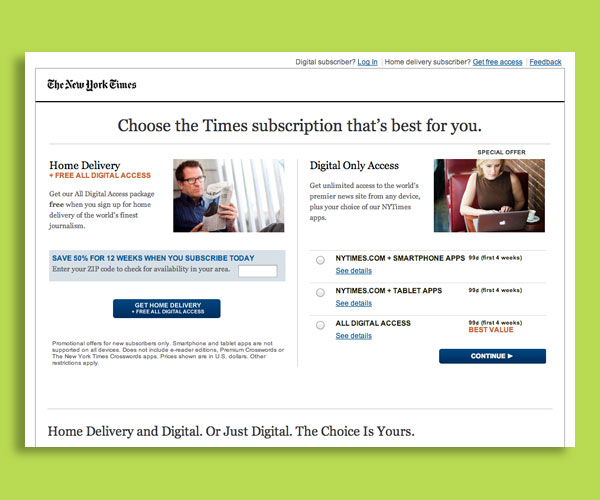
Revised . . . but is it live?
One of many subscription landing pages under revision, 2013.
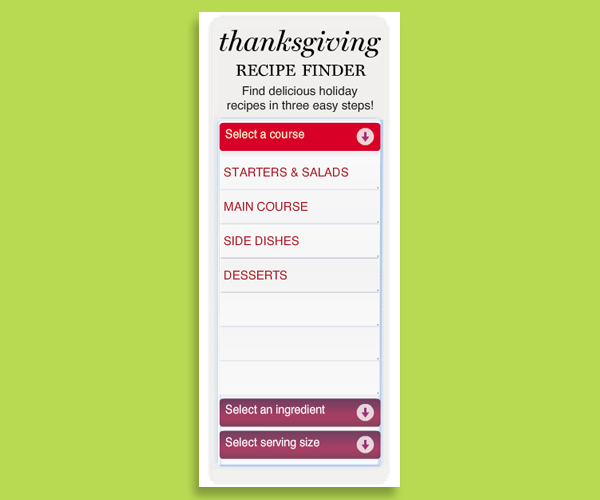
Why a Widget?
Very extensive XML and AS3 files make up this deceptively simple-looking F&W recipe selector. I made versions for Thanksgiving and Christmas.

Why Play?
Flash game on Food & Wine 2010; original version created by interactive vendor, modifications to .as classes and XML by me.

Why Play?
Flash game on Food & Wine 2010; original version created by interactive vendor, modifications to .as classes and XML by me.
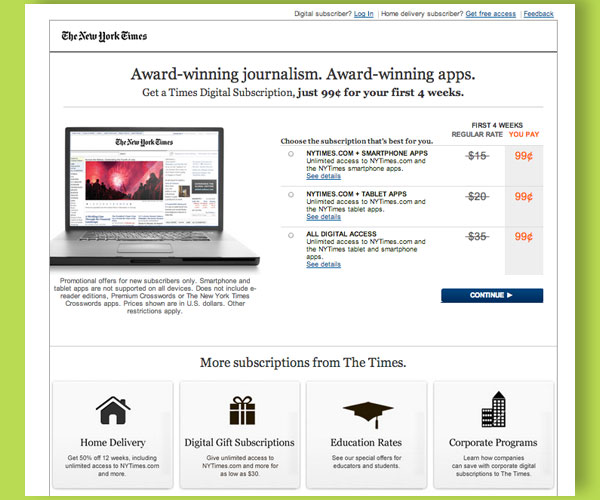
Revised . . . but is it live?
One of many subscription landing pages under revision, 2013.

New York Times Global Forum: The Next New World
June 20, 2013 gala conference in San Francisco. A standalone site.
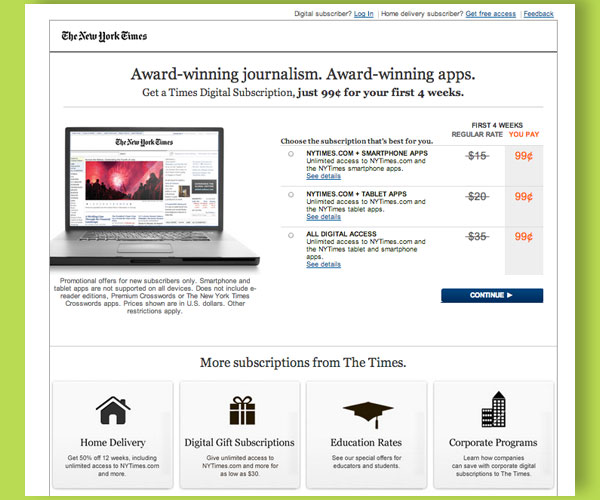
Revised . . . but is it live?
One of many subscription landing pages under revision, 2013.

Why Play?
Flash game on Food & Wine 2010; original version created by interactive vendor, modifications to .as classes and XML by me.
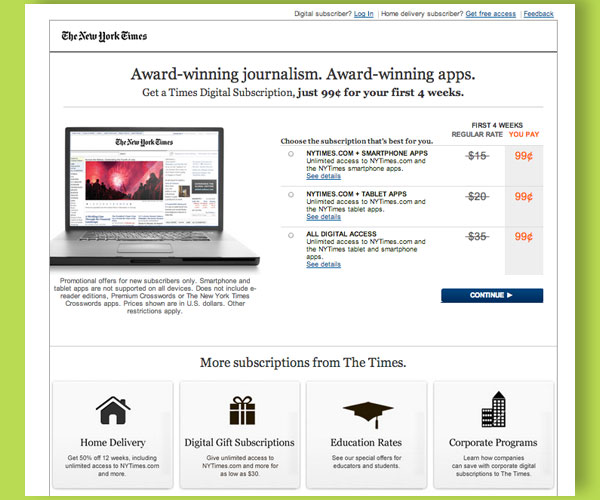
Revised . . . but is it live?
One of many subscription landing pages under revision, 2013.
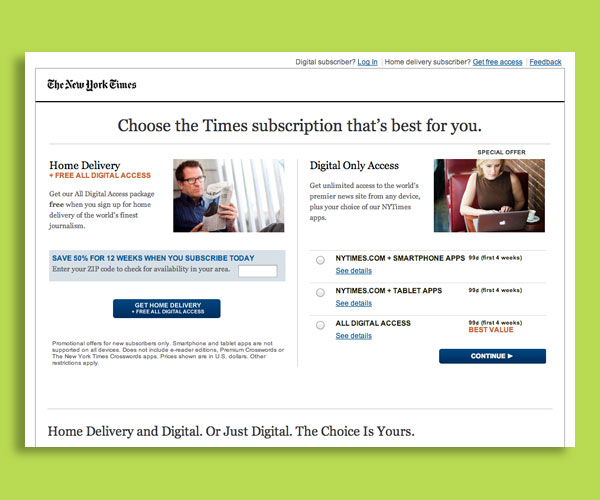
Revised . . . but is it live?
One of many subscription landing pages under revision, 2013.

New York Times Global Forum: The Next New World
June 20, 2013 gala conference in San Francisco. A standalone site.
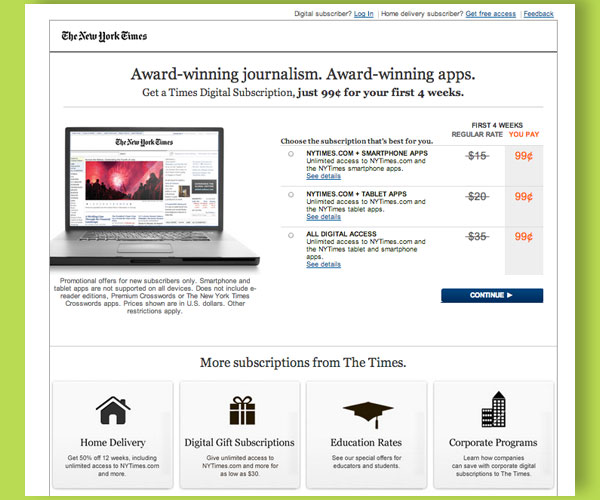
Revised . . . but is it live?
One of many subscription landing pages under revision, 2013.
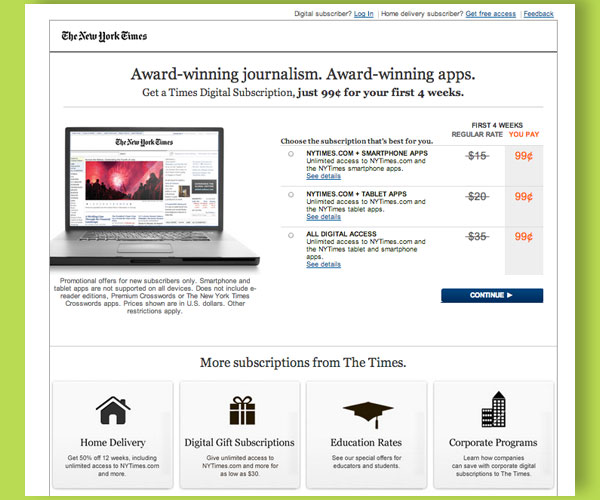
Revised . . . but is it live?
One of many subscription landing pages under revision, 2013.
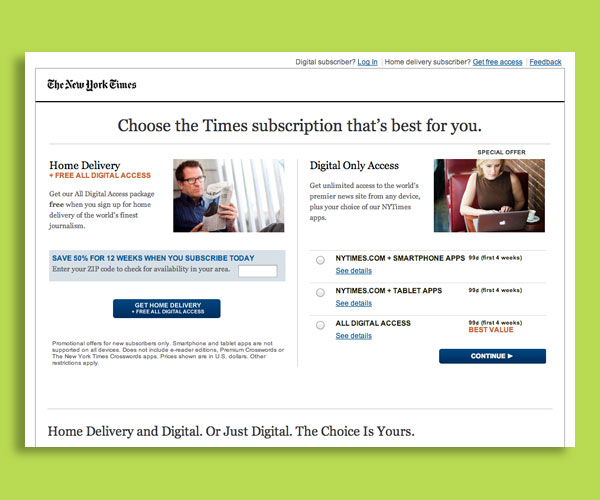
Revised . . . but is it live?
One of many subscription landing pages under revision, 2013.
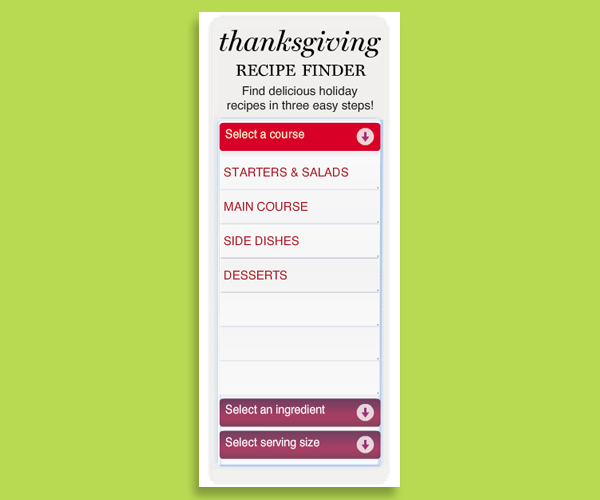
Why a Widget?
Very extensive XML and AS3 files make up this deceptively simple-looking F&W recipe selector. I made versions for Thanksgiving and Christmas.

Why Play?
Flash game on Food & Wine 2010; original version created by interactive vendor, modifications to .as classes and XML by me.
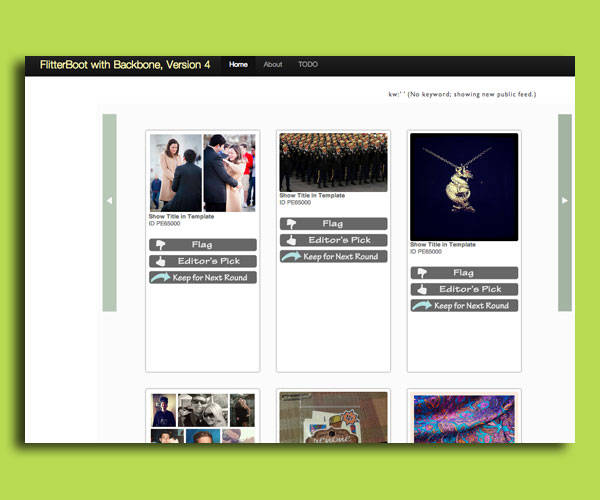
Which Flickr images?
Flickr photo retriever, using Twitter Bootstrap and Backbone.js. This reveals the most recently posted public photos on Flickr.
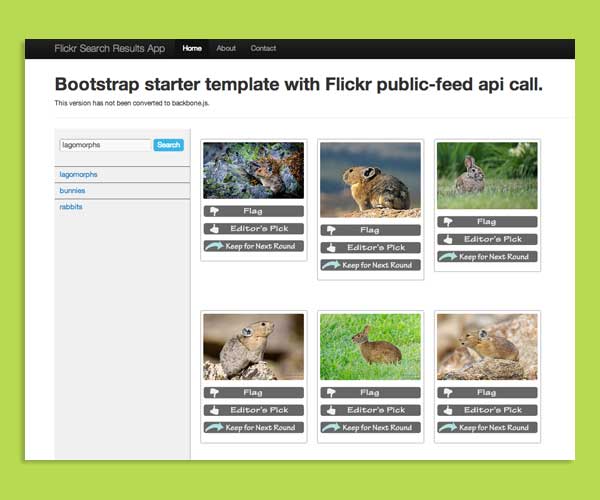
Why?
Prototype for photo-contest design, built on Twitter Bootstrap with some jQuery; using public Flicker feed.
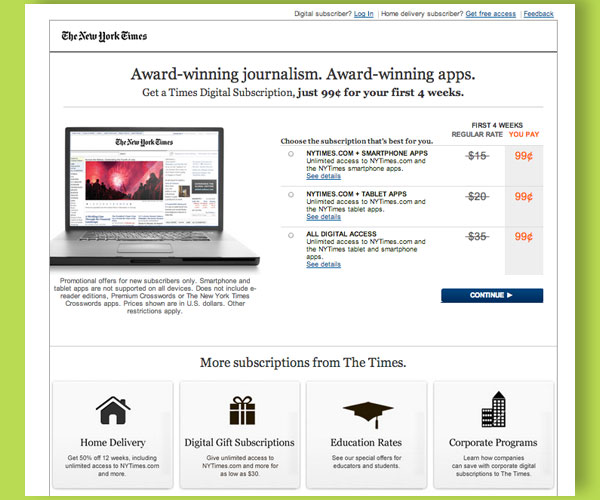
Revised . . . but is it live?
One of many subscription landing pages under revision, 2013.
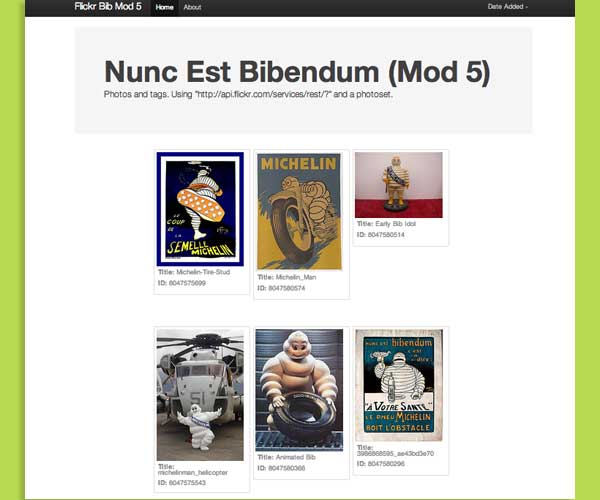
Why?
Prototype for photo-contest design, built on Twitter Bootstrap with some Backbone; calling a specific photoset with Flicker API.
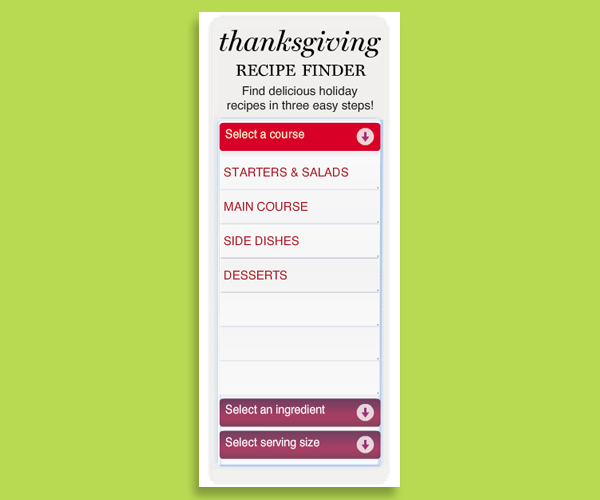
Why a Widget?
Very extensive XML and AS3 files make up this deceptively simple-looking F&W recipe selector. I made versions for Thanksgiving and Christmas.
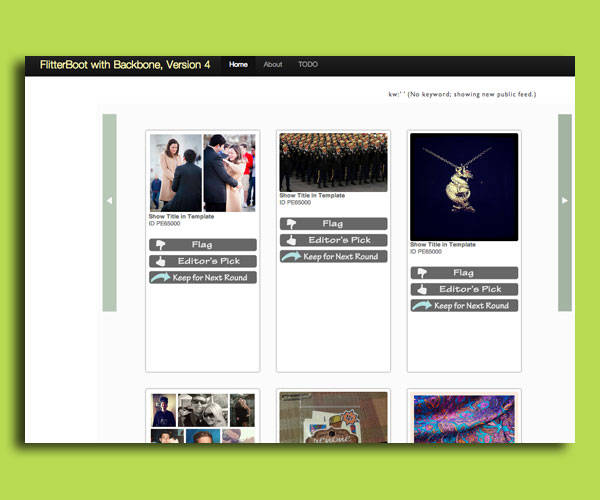
Which Flickr images?
Flickr photo retriever, using Twitter Bootstrap and Backbone.js. This reveals the most recently posted public photos on Flickr.
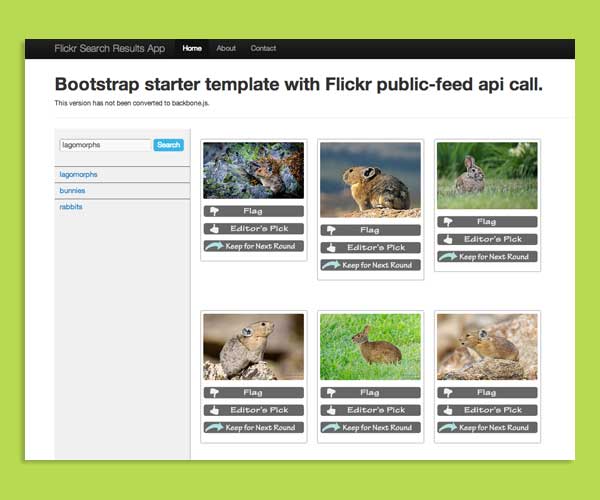
Why?
Prototype for photo-contest design, built on Twitter Bootstrap with some jQuery; using public Flicker feed.

Why Play?
Flash game on Food & Wine 2010; original version created by interactive vendor, modifications to .as classes and XML by me.
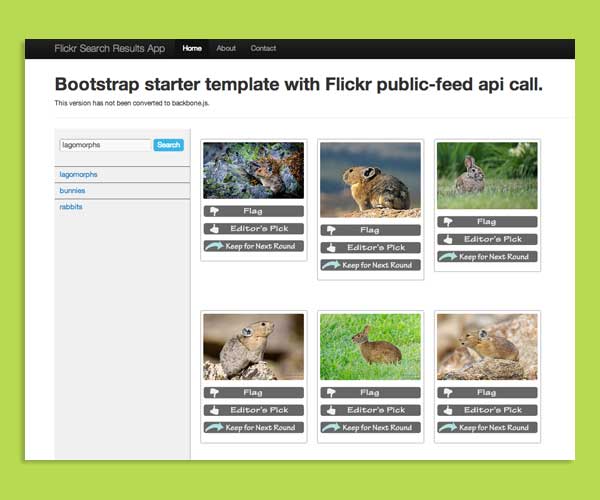
Why?
Prototype for photo-contest design, built on Twitter Bootstrap with some jQuery; using public Flicker feed.
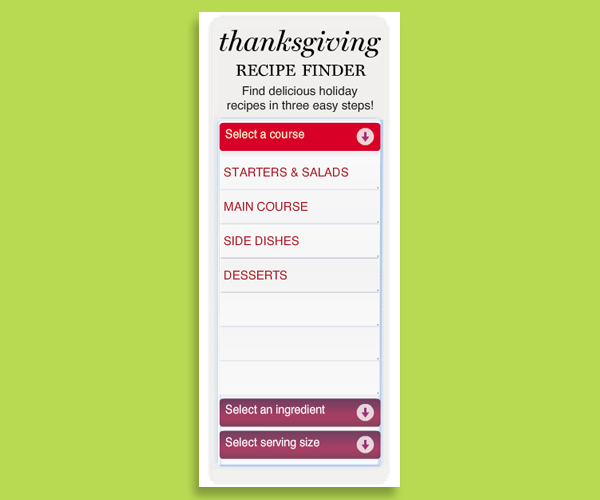
Why a Widget?
Very extensive XML and AS3 files make up this deceptively simple-looking F&W recipe selector. I made versions for Thanksgiving and Christmas.

Why Yoga?
Freelance project 2009, one of three for which I got stiffed in that blighted year. YL site.
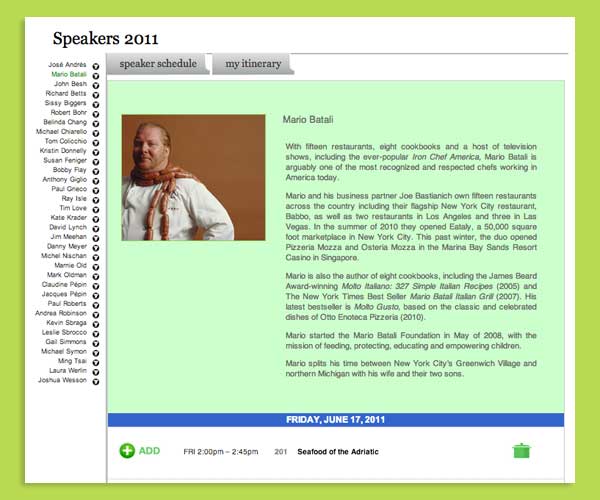
What?
Speakers’ schedule and Itinerary-Builder module for 2011 Classic-in-Aspen site.

New York Times Global Forum: The Next New World
June 20, 2013 gala conference in San Francisco. A standalone site.
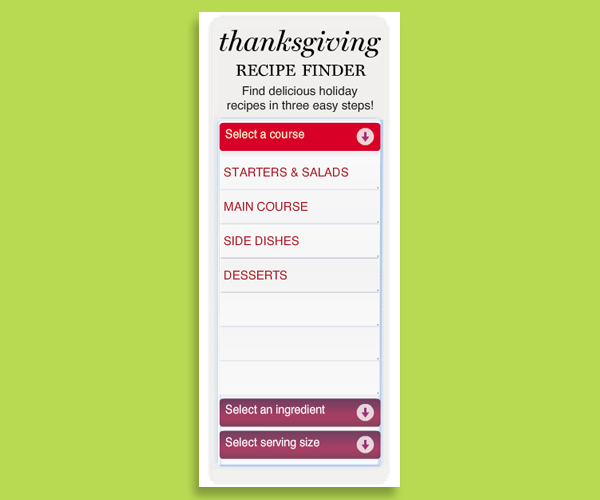
Why a Widget?
Very extensive XML and AS3 files make up this deceptively simple-looking F&W recipe selector. I made versions for Thanksgiving and Christmas.

Why Play?
Flash game on Food & Wine 2010; original version created by interactive vendor, modifications to .as classes and XML by me.

New York Times Global Forum: The Next New World
June 20, 2013 gala conference in San Francisco. A standalone site.
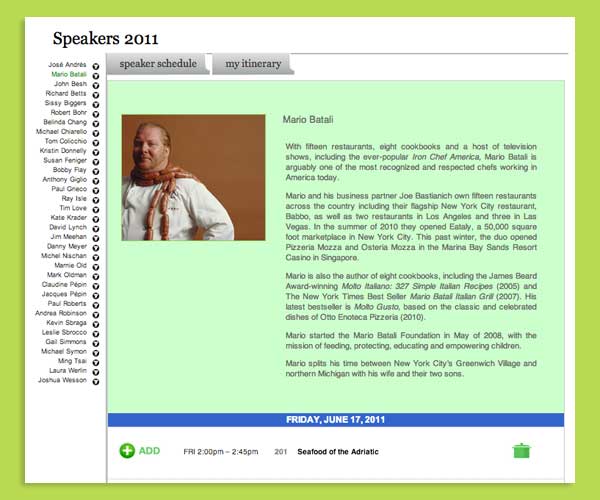
What?
Speakers’ schedule and Itinerary-Builder module for 2011 Classic-in-Aspen site.
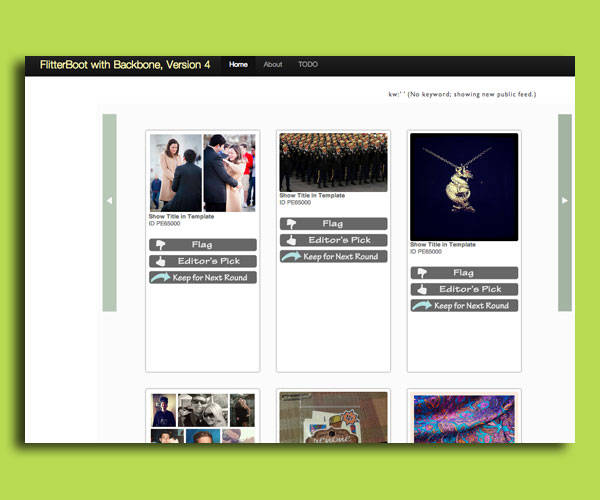
Which Flickr images?
Flickr photo retriever, using Twitter Bootstrap and Backbone.js. This reveals the most recently posted public photos on Flickr.
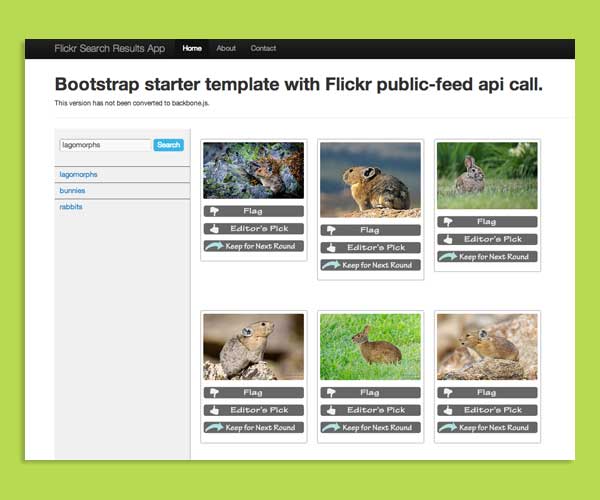
Why?
Prototype for photo-contest design, built on Twitter Bootstrap with some jQuery; using public Flicker feed.
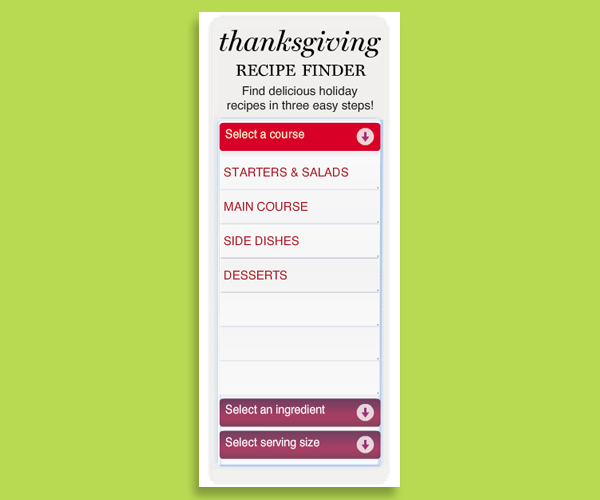
Why a Widget?
Very extensive XML and AS3 files make up this deceptively simple-looking F&W recipe selector. I made versions for Thanksgiving and Christmas.

Why Play?
Flash game on Food & Wine 2010; original version created by interactive vendor, modifications to .as classes and XML by me.
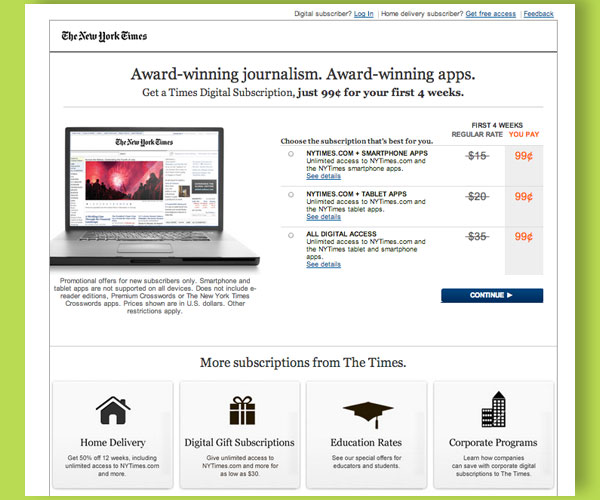
Revised . . . but is it live?
One of many subscription landing pages under revision, 2013.
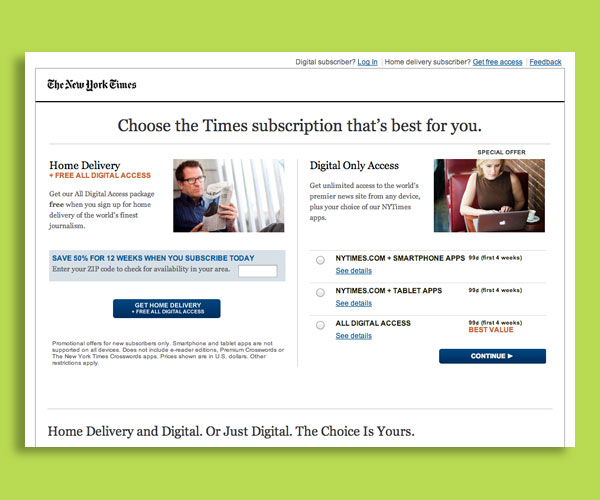
Revised . . . but is it live?
One of many subscription landing pages under revision, 2013.
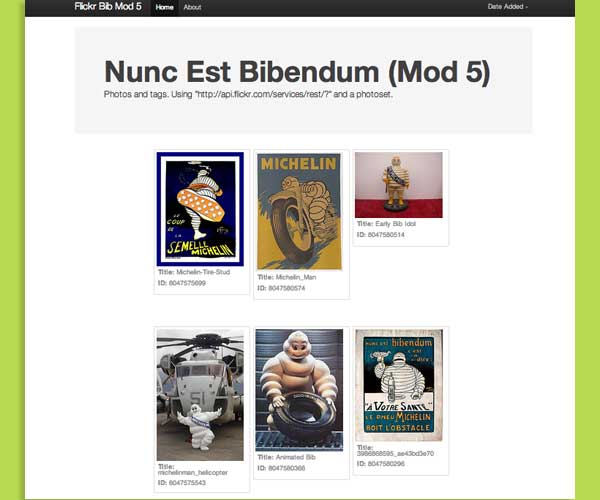
Why?
Prototype for photo-contest design, built on Twitter Bootstrap with some Backbone; calling a specific photoset with Flicker API.
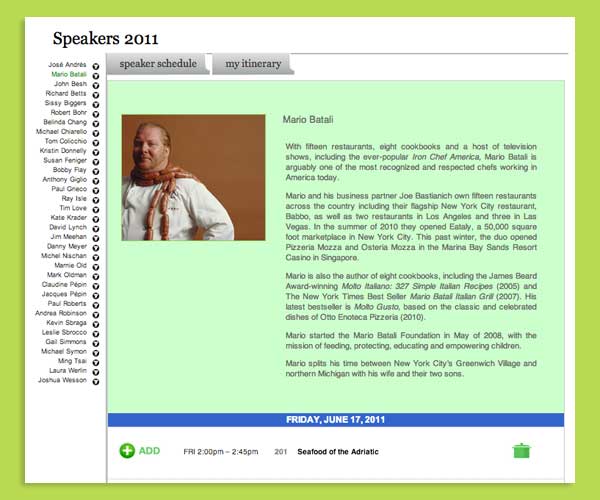
What?
Speakers’ schedule and Itinerary-Builder module for 2011 Classic-in-Aspen site.
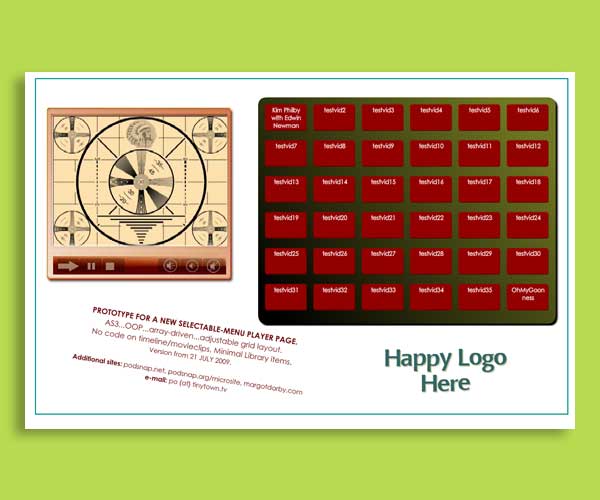
What Would You Like to Watch?
Video-player-template project, 2009, in AS3. All your favorites at once: Kim Philby, Shirley Temple, the Hindenburg, and Froggy the Gremlin!
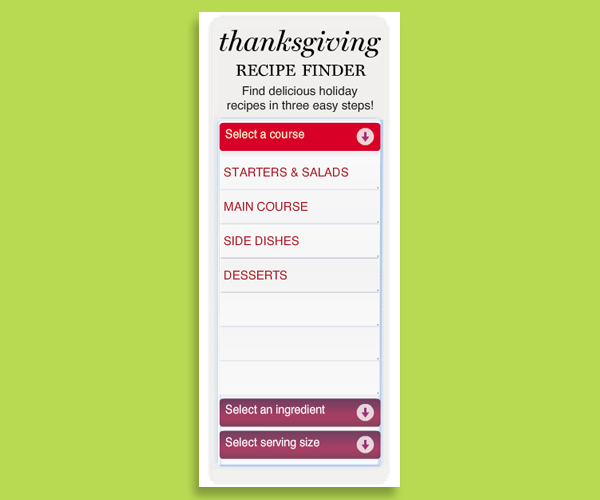
Why a Widget?
Very extensive XML and AS3 files make up this deceptively simple-looking F&W recipe selector. I made versions for Thanksgiving and Christmas.

Why Play?
Flash game on Food & Wine 2010; original version created by interactive vendor, modifications to .as classes and XML by me.
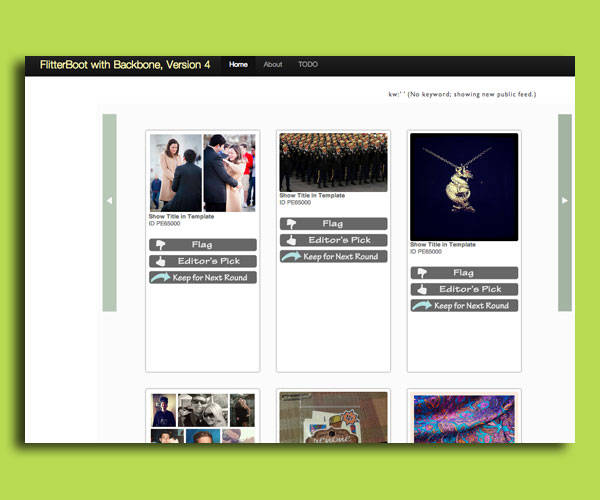
Which Flickr images?
Flickr photo retriever, using Twitter Bootstrap and Backbone.js. This reveals the most recently posted public photos on Flickr.
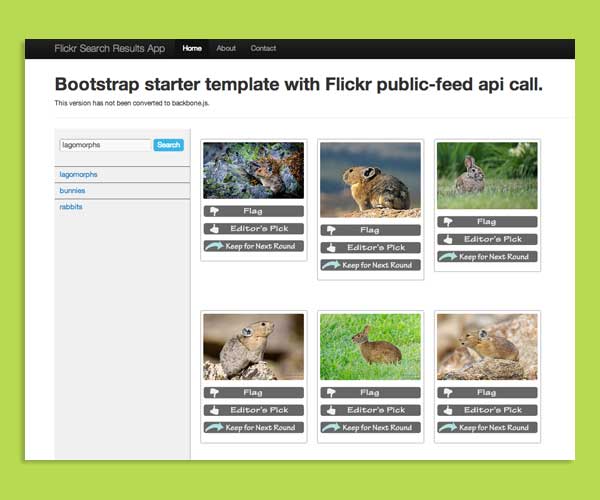
Why?
Prototype for photo-contest design, built on Twitter Bootstrap with some jQuery; using public Flicker feed.

Why?
They knew what they wanted.

Why?
An epic wine from the wine-dark sea.

Why?
An epic wine from the wine-dark sea.

Why?
An epic wine from the wine-dark sea.

Why?
An epic wine from the wine-dark sea.

Why?
Departures, inside search page.

Why?
Departures, homepage revamp 2012.

Why Not?
Either you’ve gone too far into the past...or there's just no content for this date!
Scroll backward. Scroll forward.
This is not a slide-show but a widget that I originally built (mostly in raw javascript) as a daily-wine caddy for our executive bottle editor, Gunnar McNab. You can look backwards for a little while . . . but you can’t see tomorrow! Just like real life.
(See Responsive Version Here.)
FAQ
"Does this thing have any earthly use?" and other idle questions. Click here. Or here.

"I heartily endorse the Wunderwidget. You should too."
T. C. Segar, Brompton Cross
UNPAID ENDORSEMENT