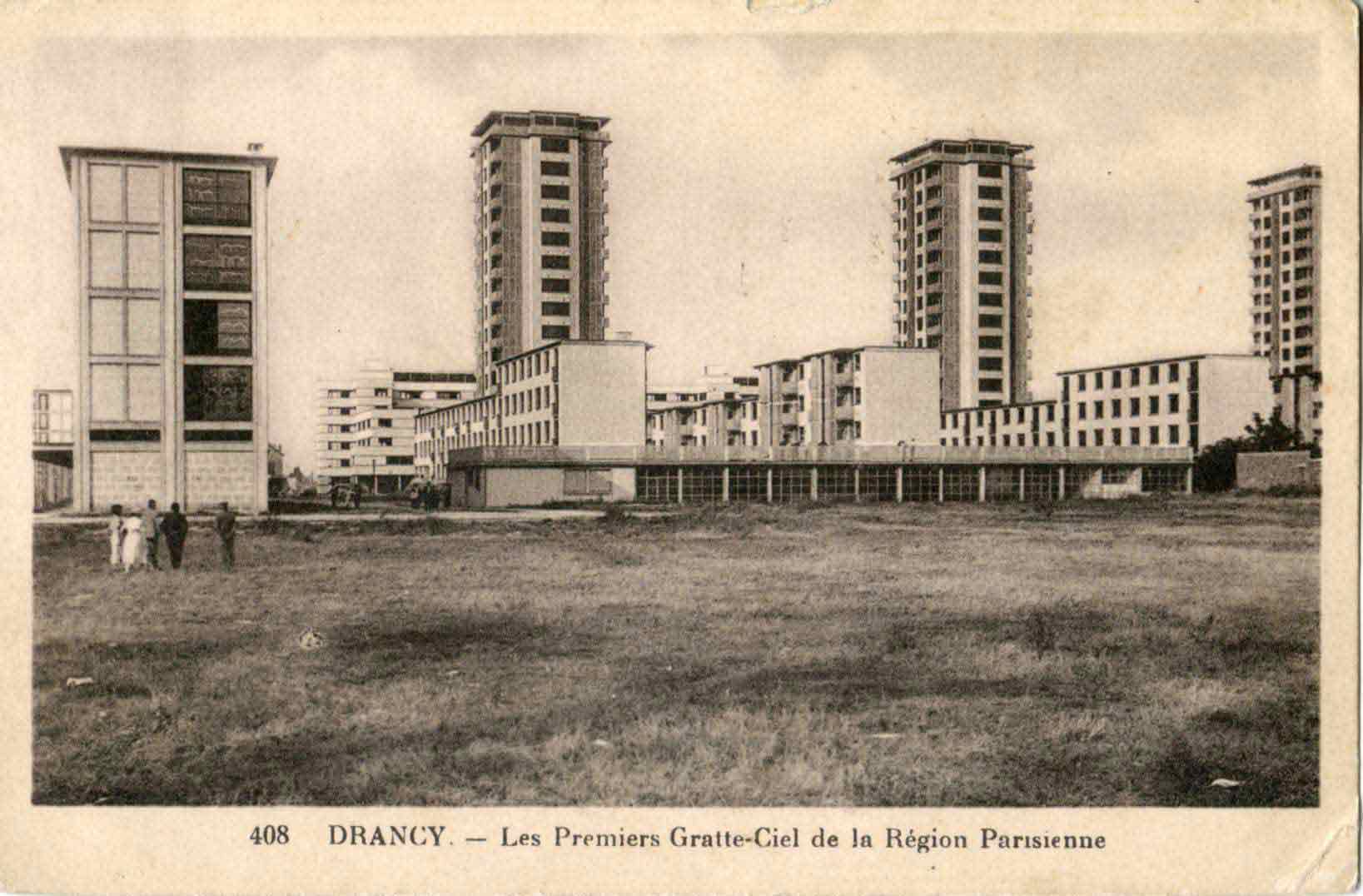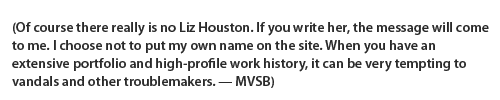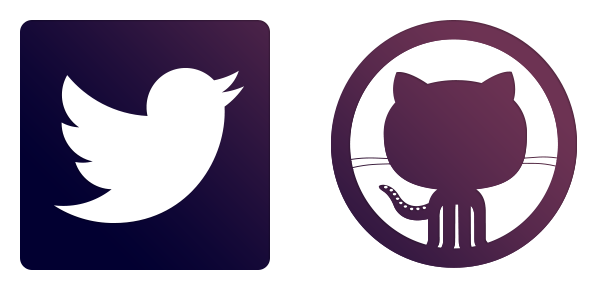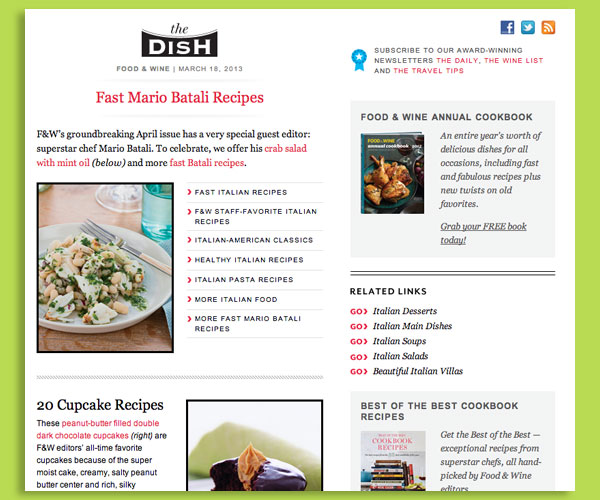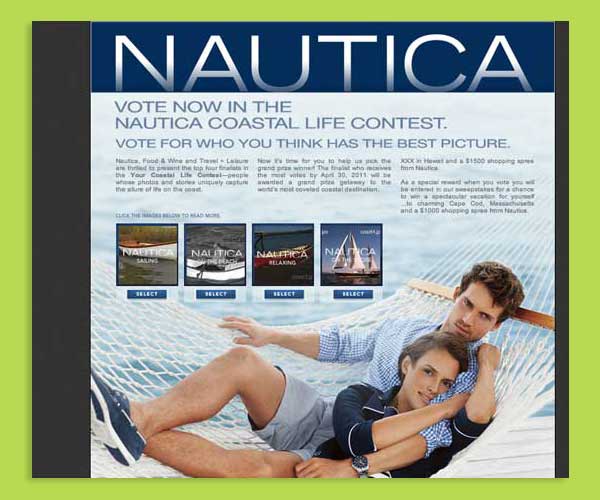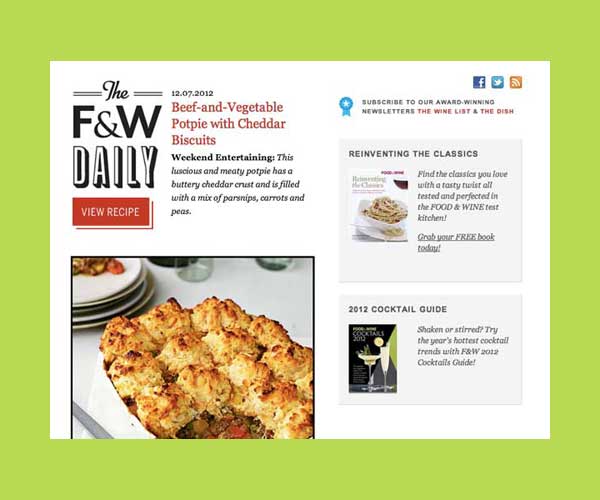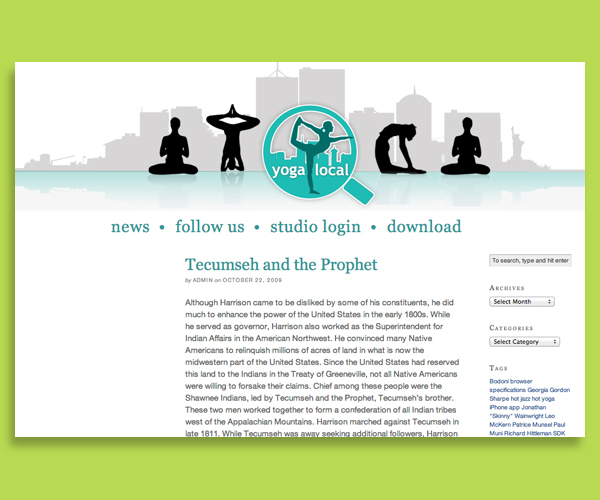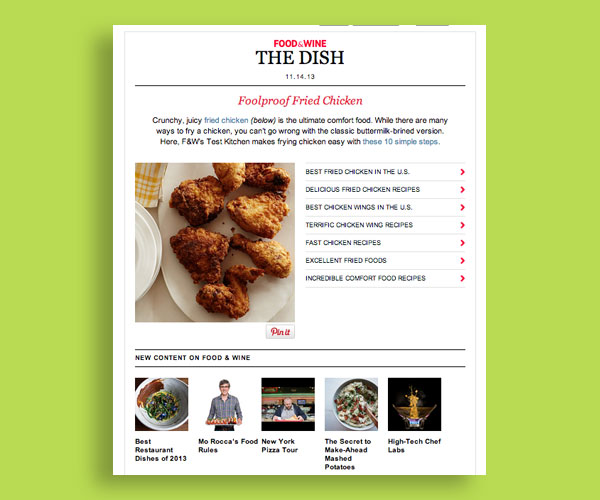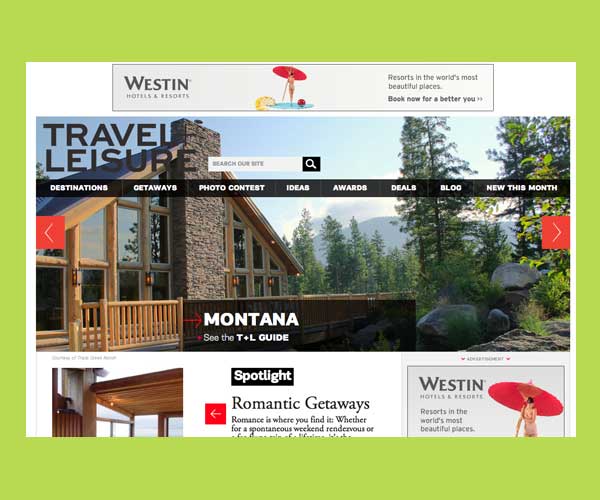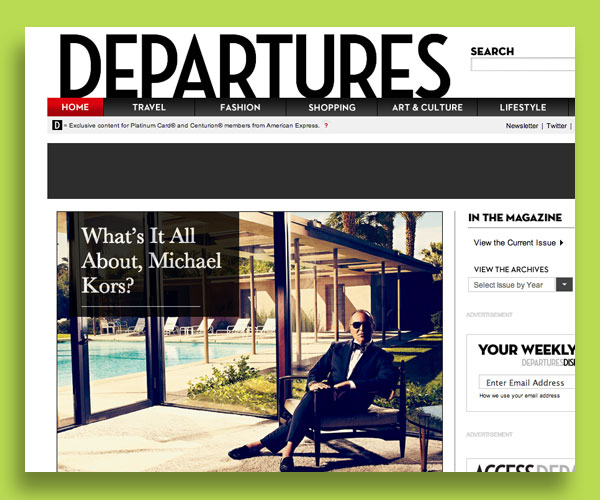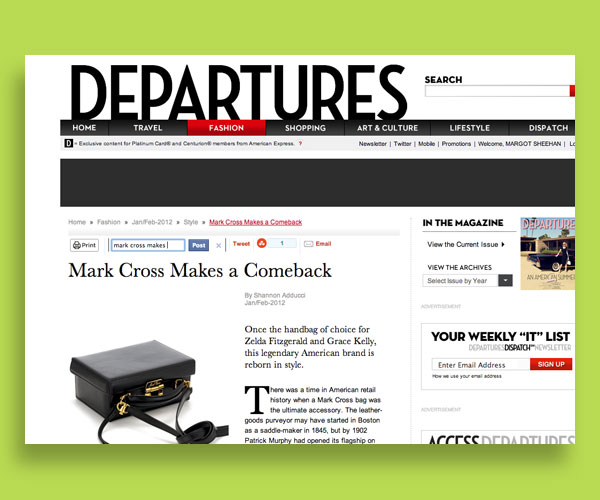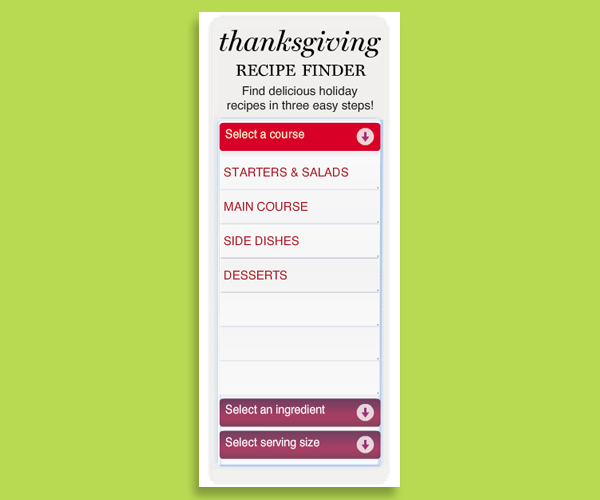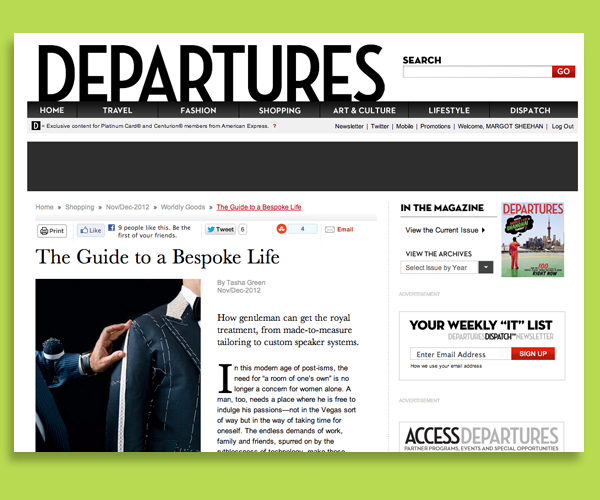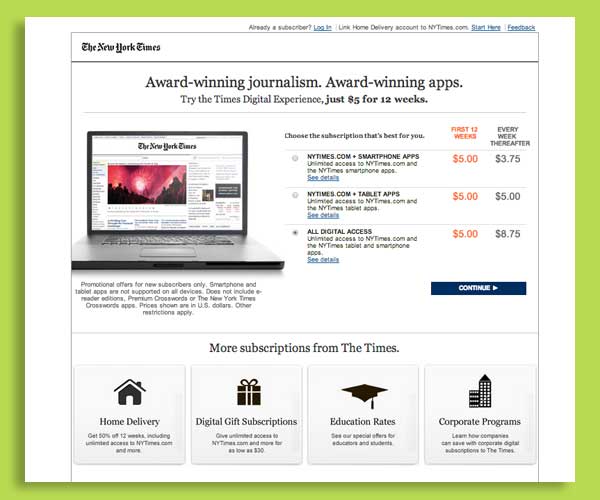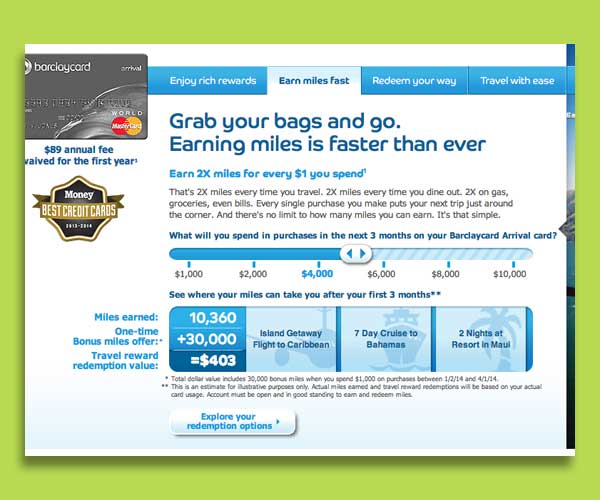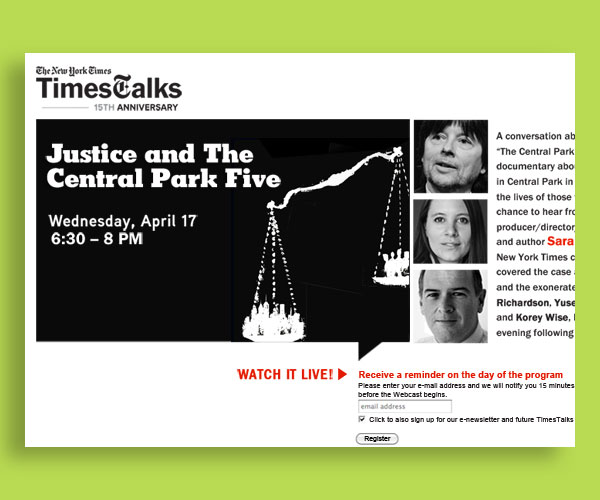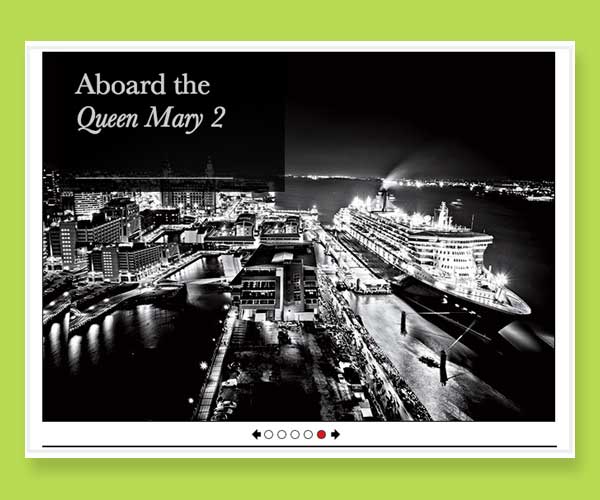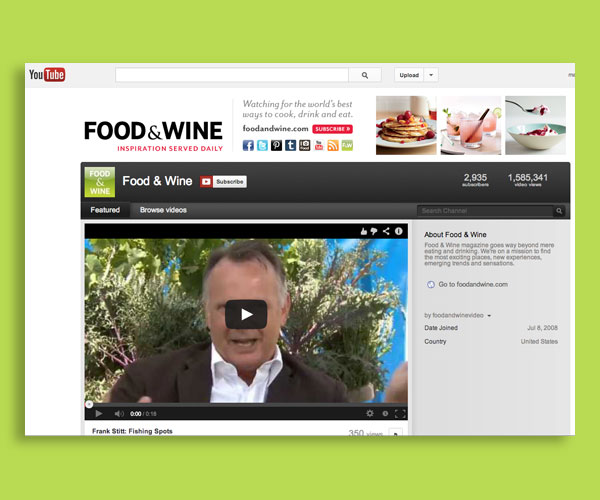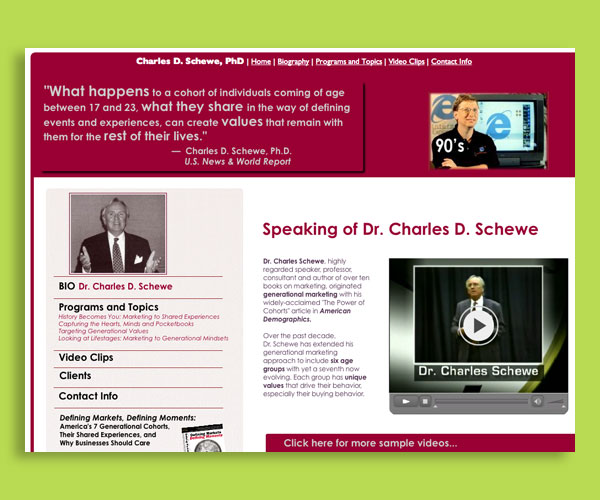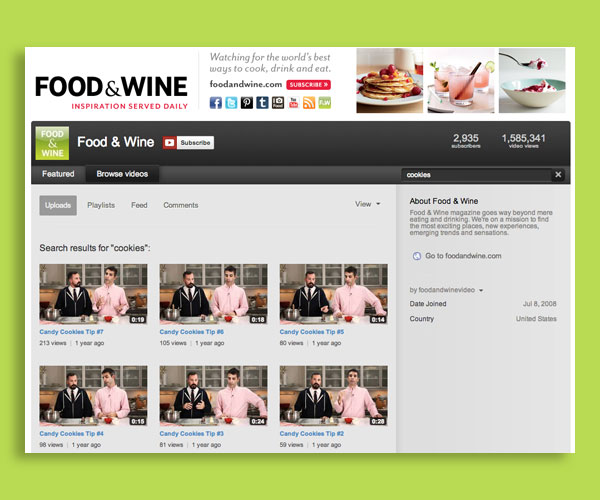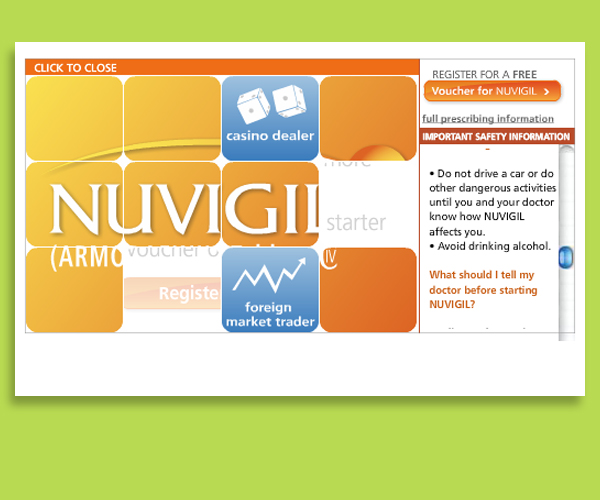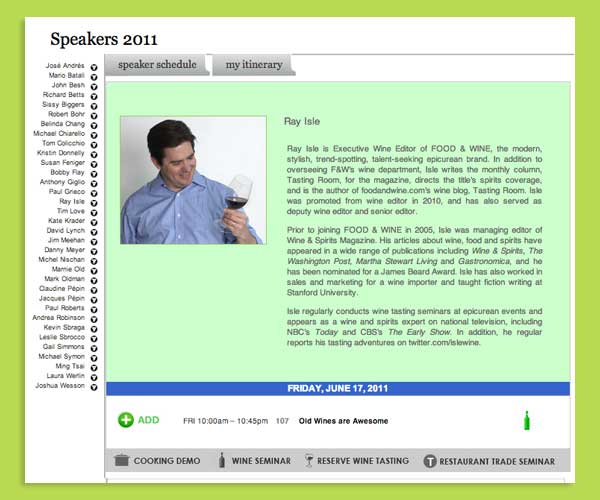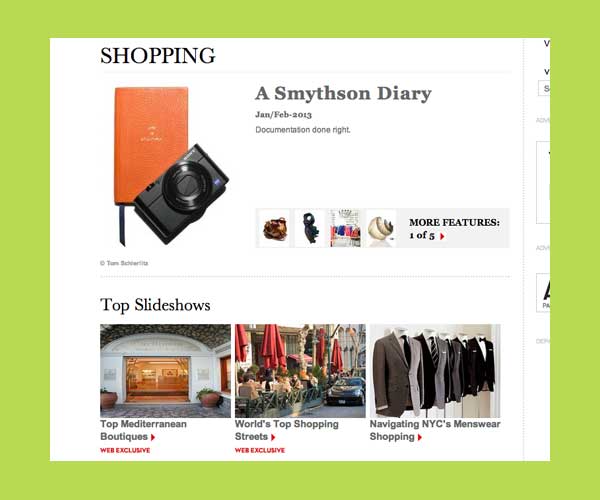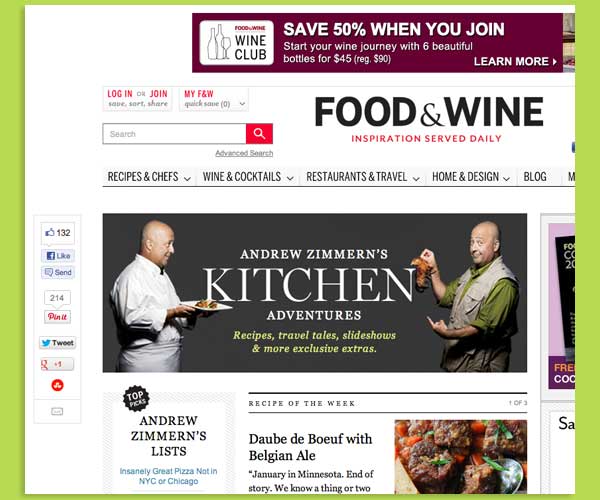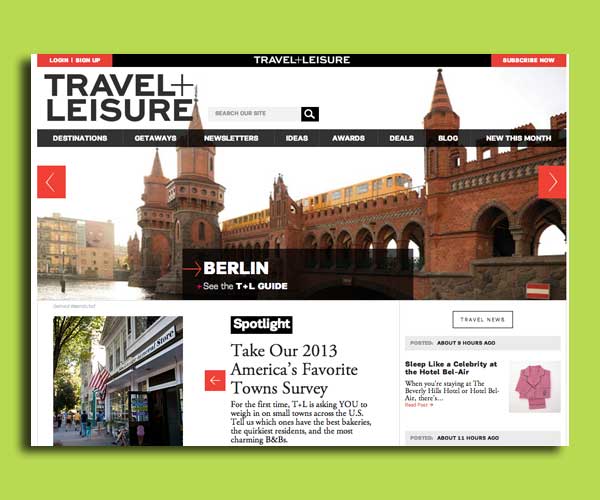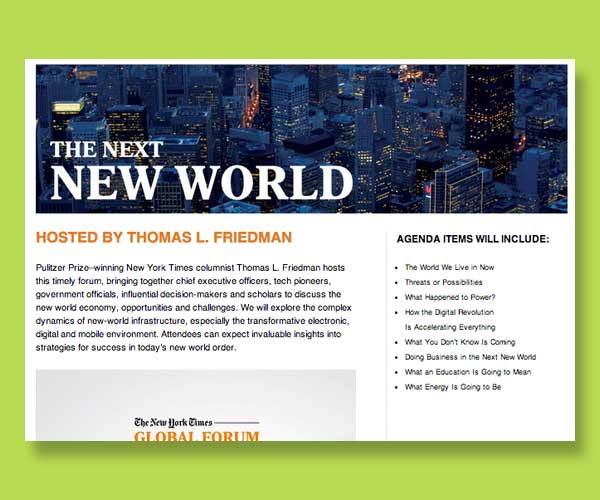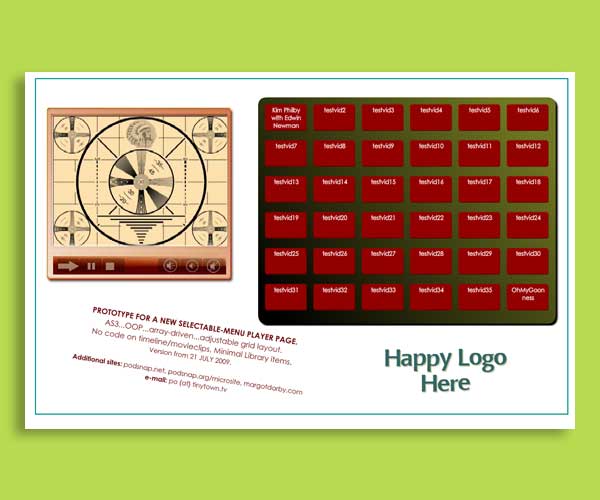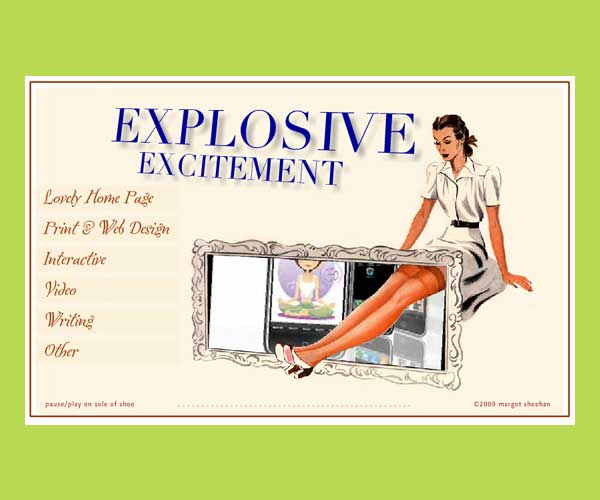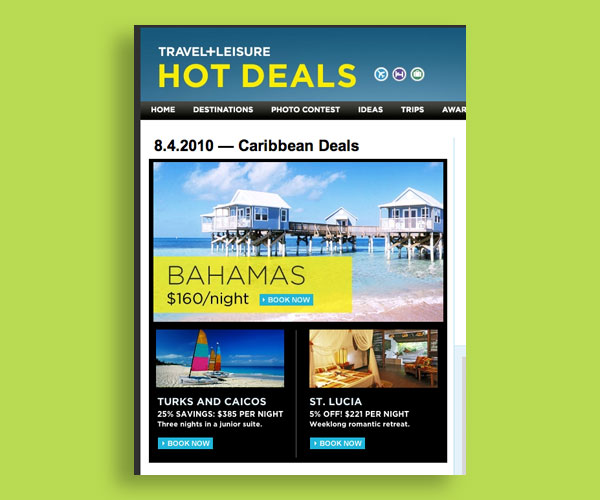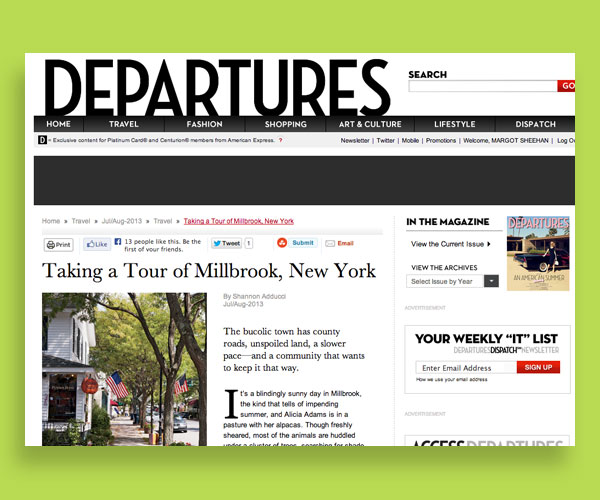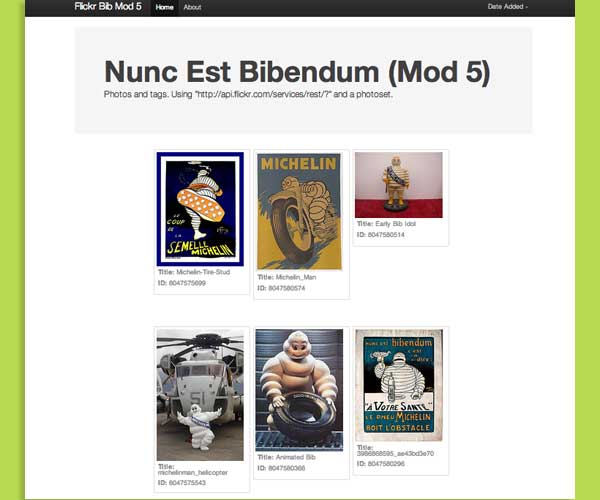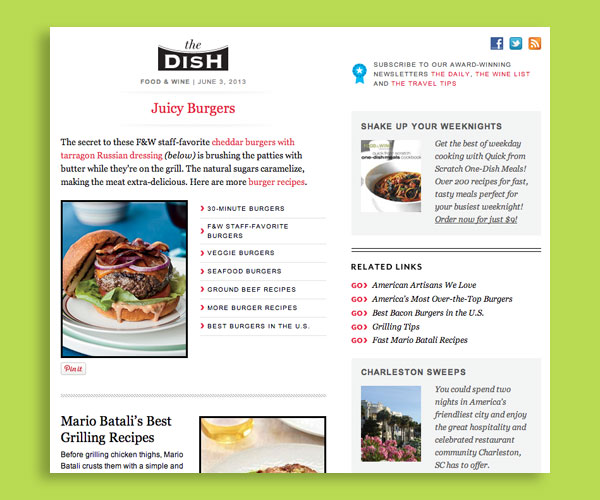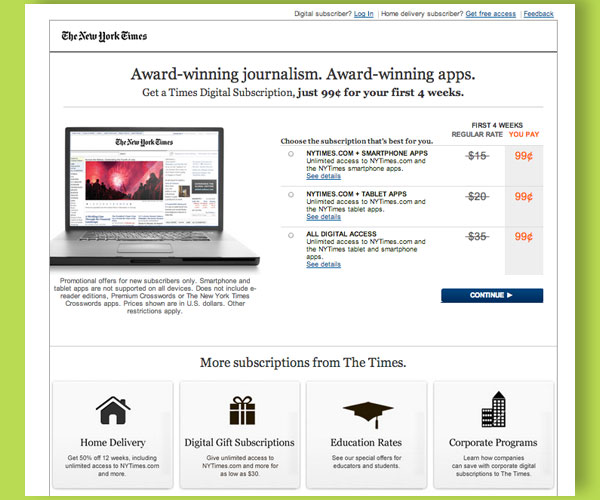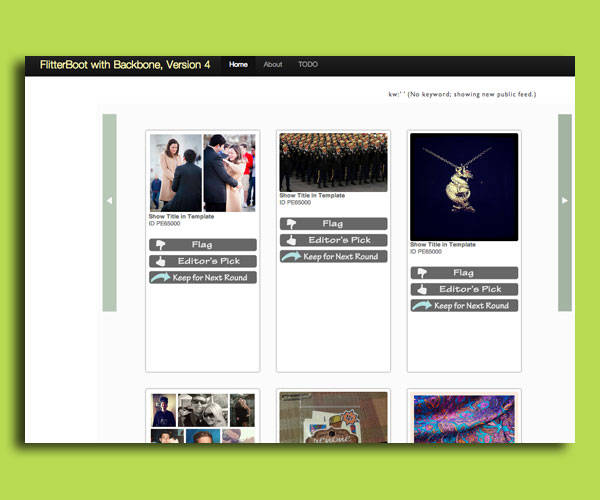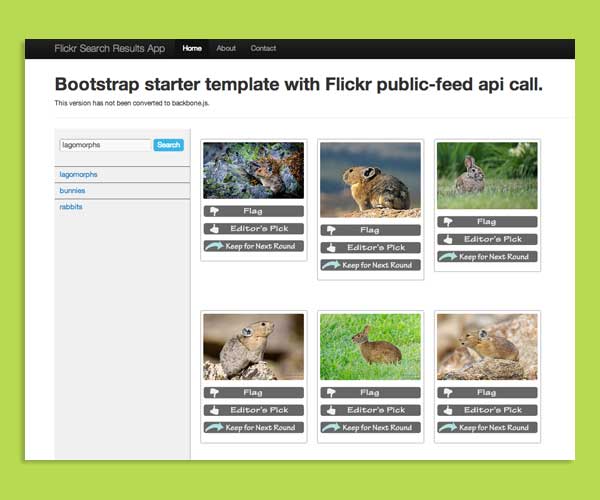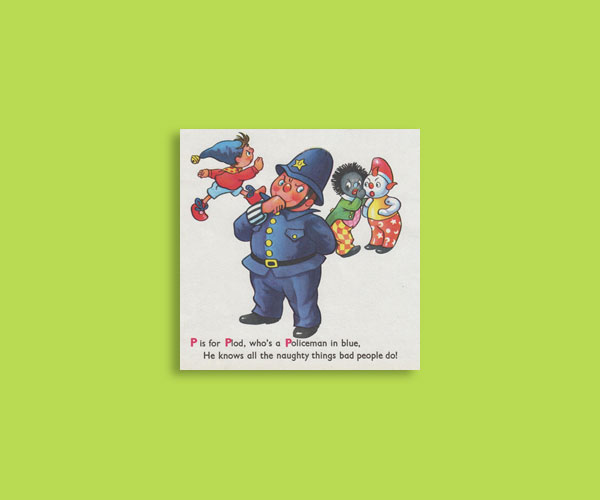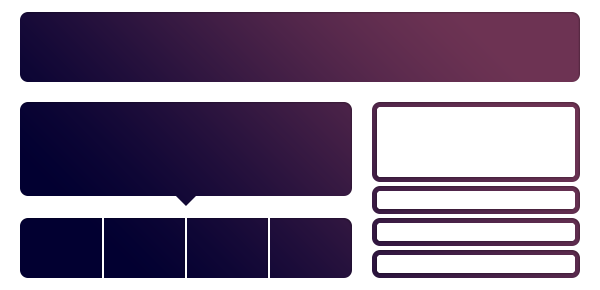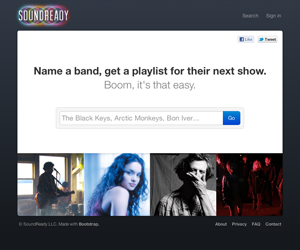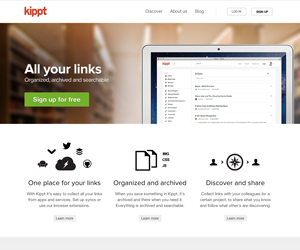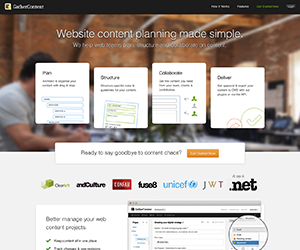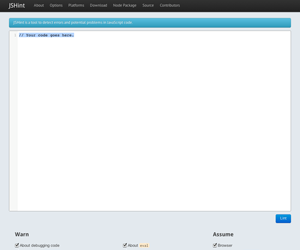Nautica Sweeps
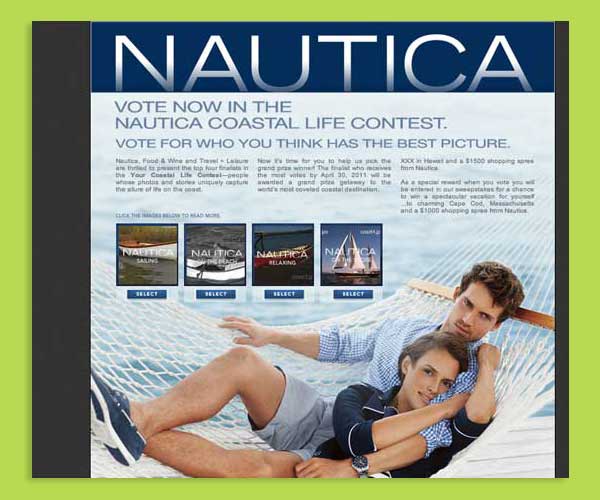
What and Why?
Nautica Coastal Life Sweepstakes 2011
FW

What is Snooth?
Snooth wine guide had a page 2010-2012.
FW

What and Why?
FW Summer Grilling pages 2011-13
Shop

What is this fairy form I see before me?
Promotion page for FW books and wine, 2010-2012.
F&W Daily
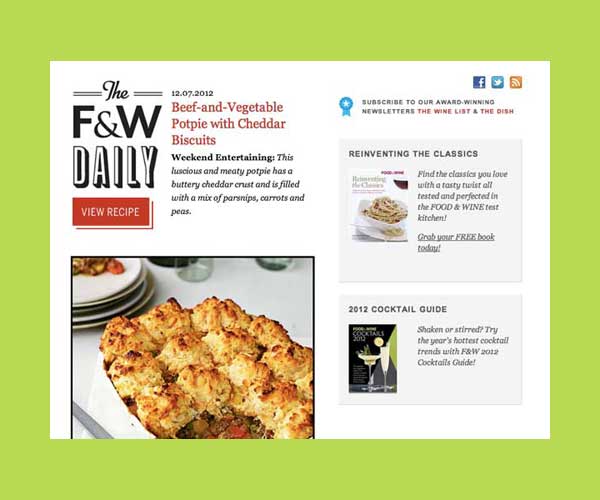
Why?
The Daily e-mail newsletter, 2011-2012 redesign.
2009

Why Yoga?
Freelance project 2009, one of three for which I got stiffed in that blighted year. YL site.
Shop

What??
Promotion page for FW books and wine, 2010-2012.
The Dish
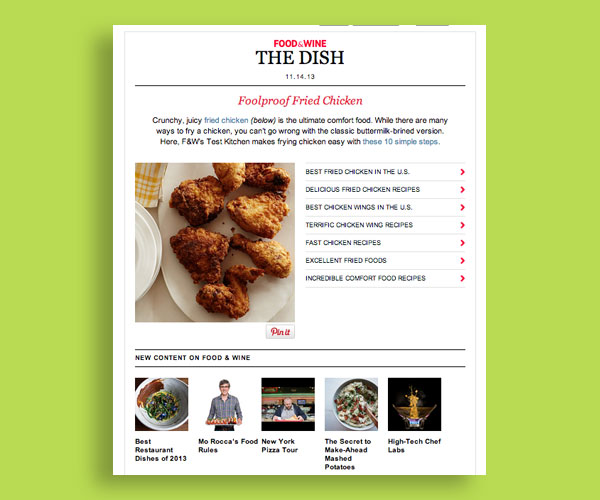
Why this one?
The Dish, newsletter, redesigned 2011-12.
T+L
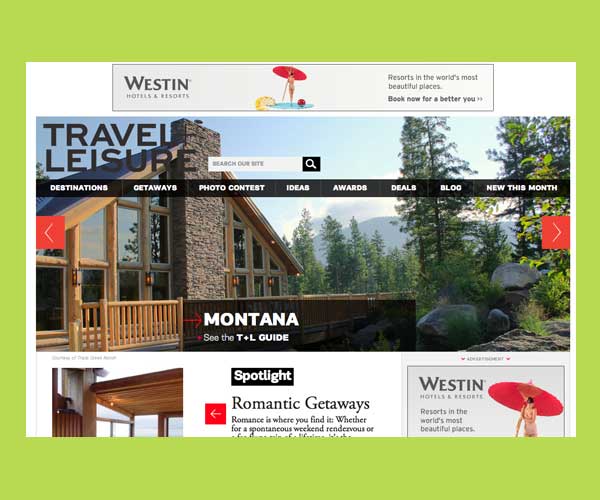
What and Why?
Travel + Leisure homepage redo 2012.
FW

What is Snooth?
Snooth wine guide had a page 2010-2012.
Nautica Sweeps
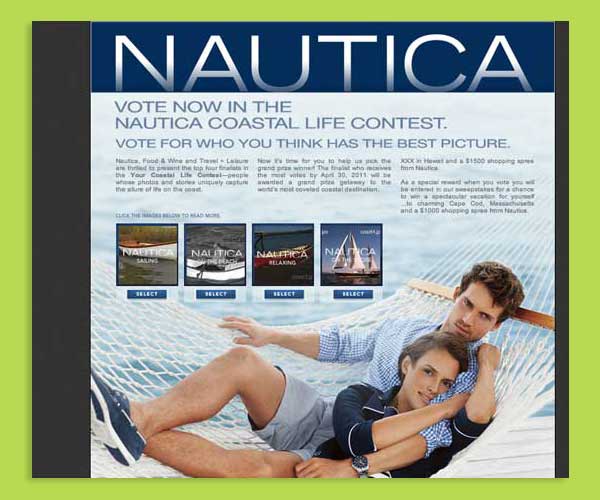
What and Why?
Nautica Coastal Life Sweepstakes 2011
Shop

What??
Promotion page for FW books and wine, 2010-2012.
The Dish
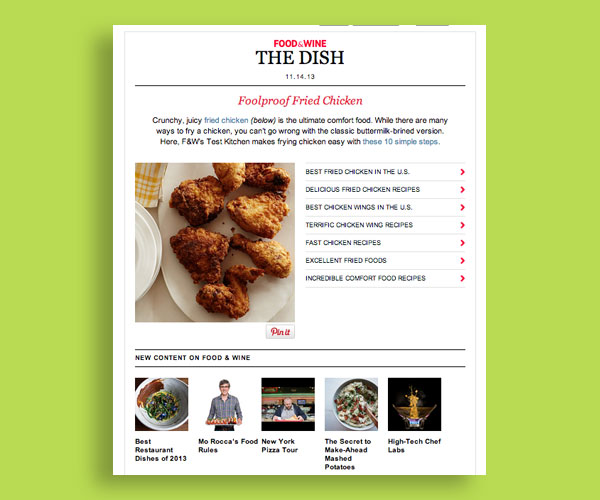
Why this one?
The Dish, newsletter, redesigned 2011-12.
Departures
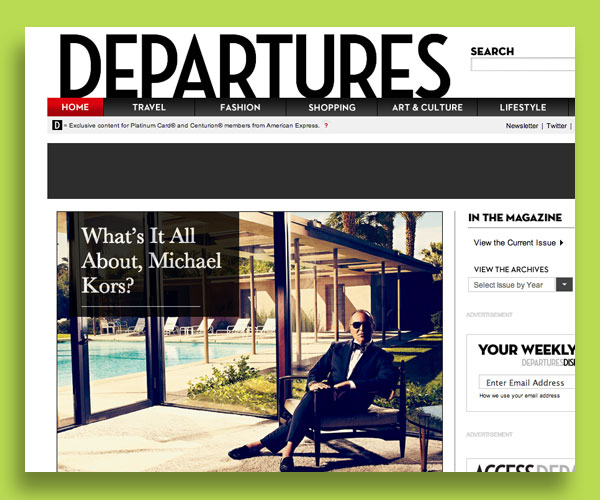
What??
Departures 2013 with 2012 facelift.
Departures
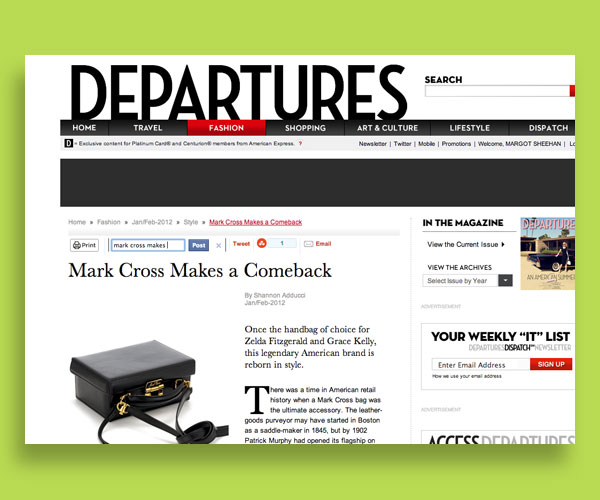
What??
Departures 2013 with 2012 facelift.
2011 Recipe Widget
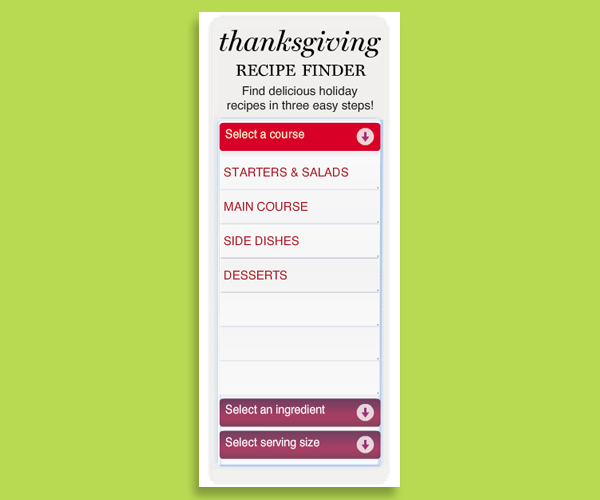
Why a Widget?
Very extensive XML and AS3 files make up this deceptively simple-looking F&W recipe selector. I made versions for Thanksgiving and Christmas.
Departures
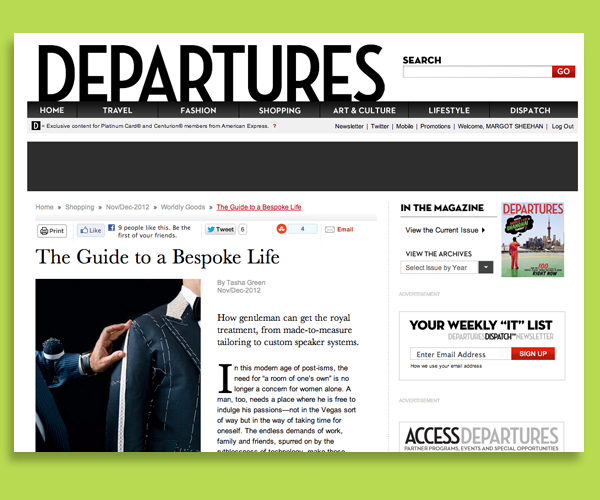
Why Bespoke?
Current Departures feature.
Friedman Forum

New York Times Global Forum: The Next New World
June 20, 2013 gala conference in San Francisco. A standalone site.
Summer Grilling

Why do we grill?
FW Summer Grilling page 2011.
NYT Subscriptions
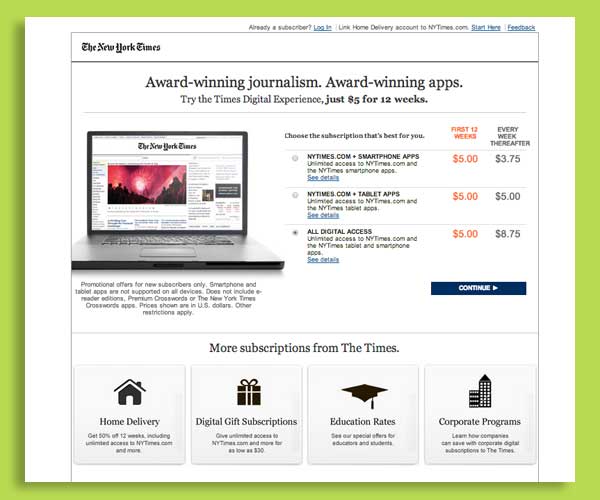
Revised . . . but is it live?
Subscription landing page, one of dozens revised April-May 2013. Curiously, the "live" version in the NYT server is not currently live!
Barclaycard
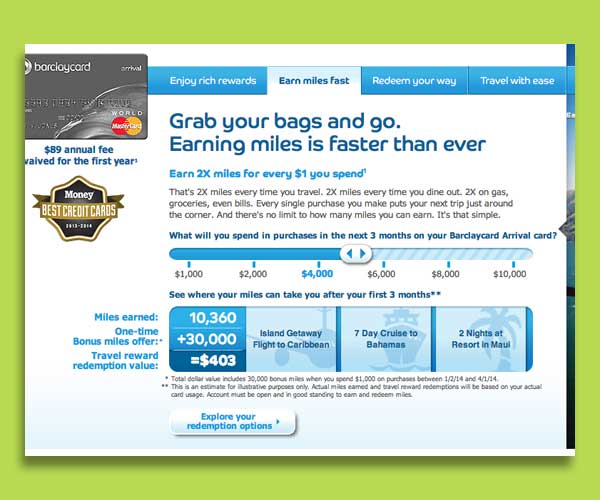
Barclaycard Virgin
One of seven microsites and six mobile sites for the Barclaycard Arrival card. We have a beta archive of one of the mobile sites here but while it is viewable on a non-mobile screen, your desktop may not show it in its full glory.
FW Snooth

Why the Snooth?
Snooth page 2010-2011
Summer Grilling

Why do we grill?
FW Summer Grilling page 2011.
CDM Banner

Why another banner?
Landing page banner, pharma ad firm 2009.
2011 Recipe Widget
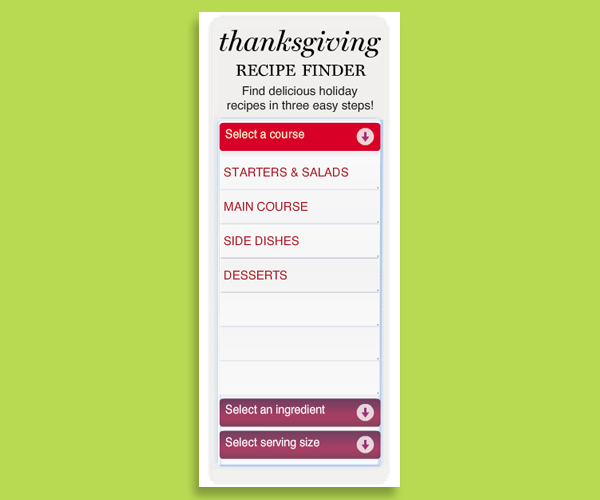
Why a Widget?
Very extensive XML and AS3 files make up this deceptively simple-looking F&W recipe selector. I made versions for Thanksgiving and Christmas.
CP5
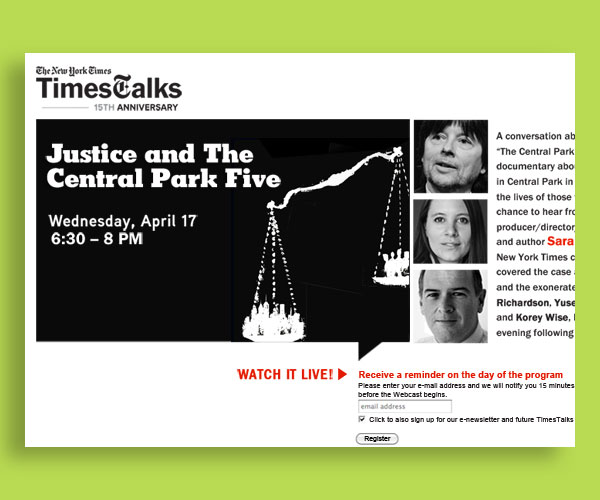
TimesTalk web ad
New York Times promo page.
Departures
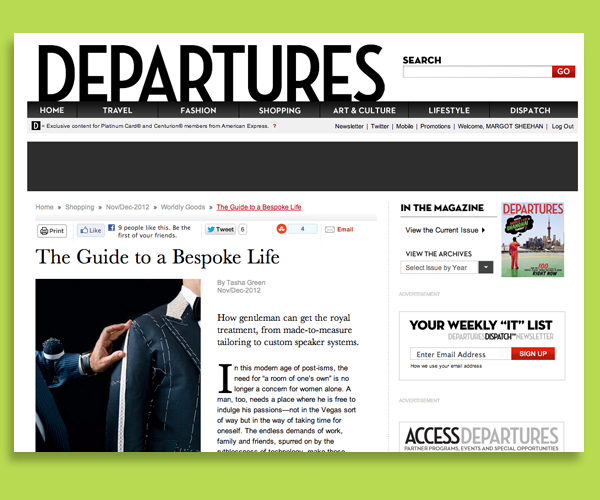
Why Bespoke?
Current Departures feature.
T+L
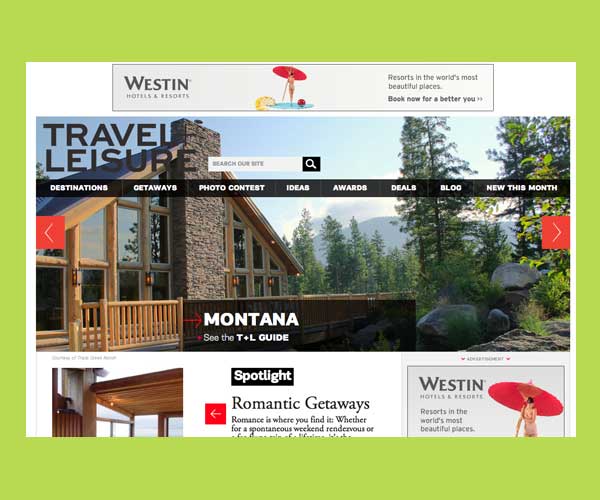
What and Why?
Travel + Leisure homepage redo 2012.
Nautica Sweeps
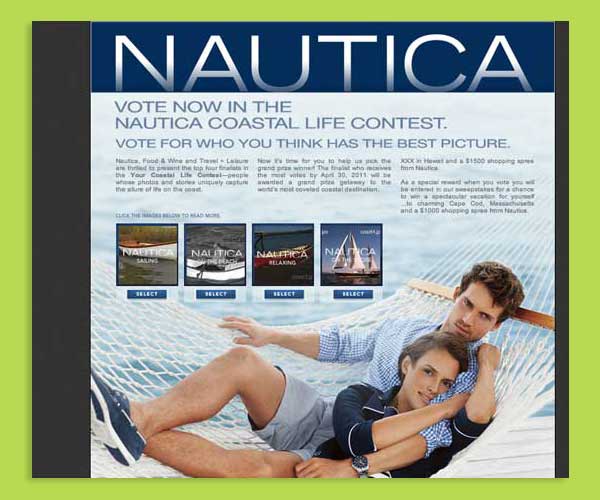
What and Why?
Nautica Coastal Life Sweepstakes 2011
Departures
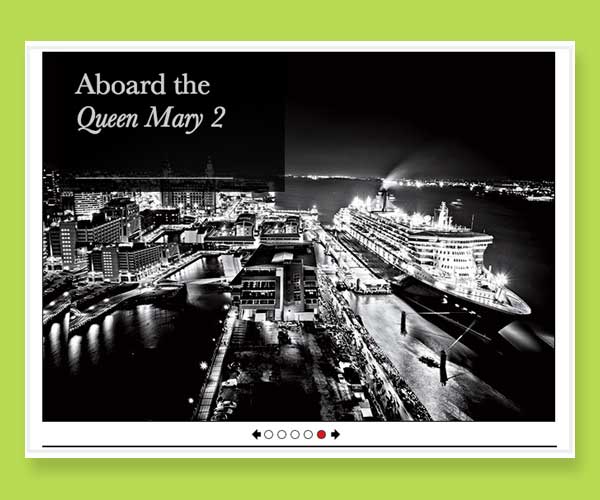
PROMO SWITCHER 2012
I completely redrew and (largely) recoded a old image cycler as part of a home-page facelift for Departures.com.
NYT Subscriptions
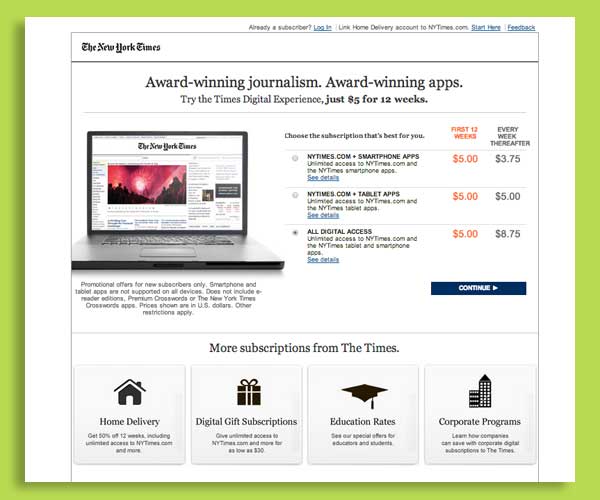
Revised . . . but is it live?
Subscription landing page, one of dozens revised April-May 2013. Curiously, the "live" version in the NYT server is not currently live!
F&W

What and Why?
Food and Wine, 2012-13.
Barclaycard
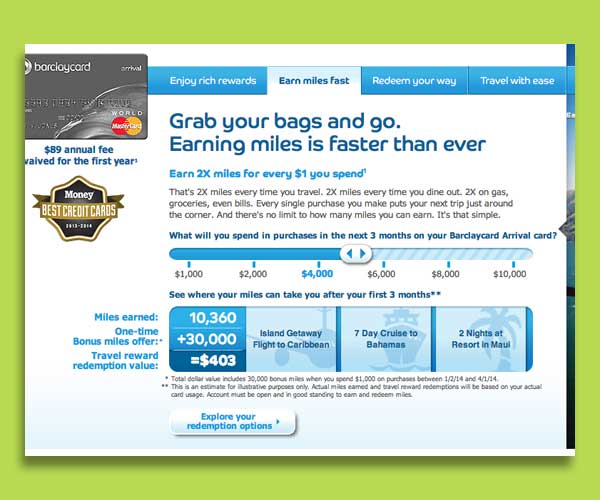
Barclaycard Virgin
One of seven microsites and six mobile sites for the Barclaycard Arrival card. We have a beta archive of one of the mobile sites here but while it is viewable on a non-mobile screen, your desktop may not show it in its full glory.
Friedman Forum

New York Times Global Forum: The Next New World
June 20, 2013 gala conference in San Francisco. A standalone site.
YouTube FW
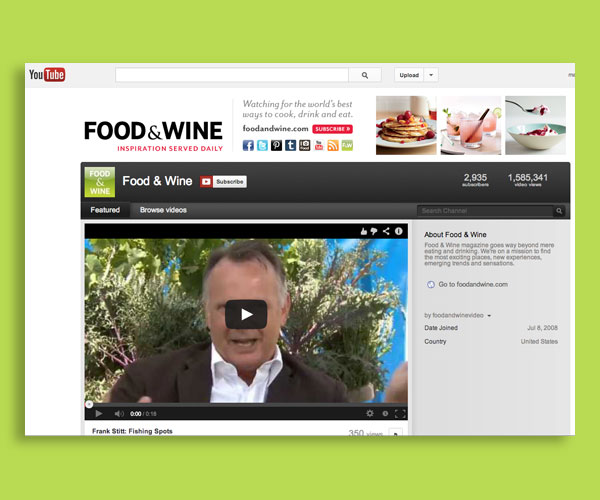
Why this one?
YouTube page for FW 2012.
Individual
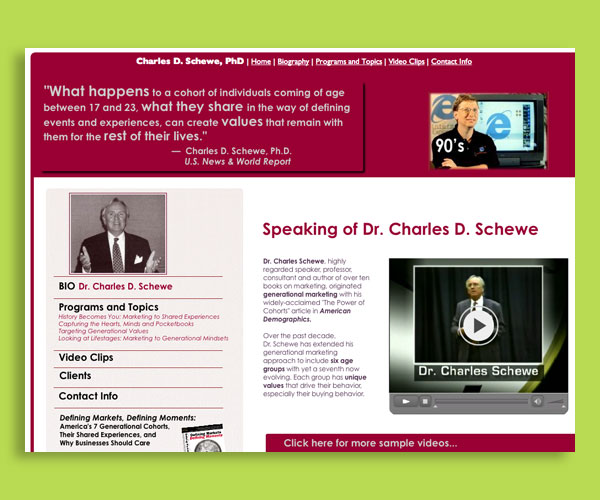
What and Why?
Charles Schewe PhD, public-speaking and book, 2010.
Nautica Sweeps
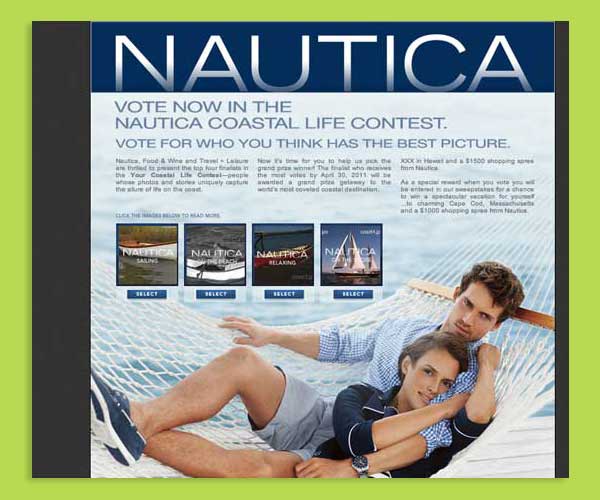
What and Why?
Nautica Coastal Life Sweepstakes
YouTube FW
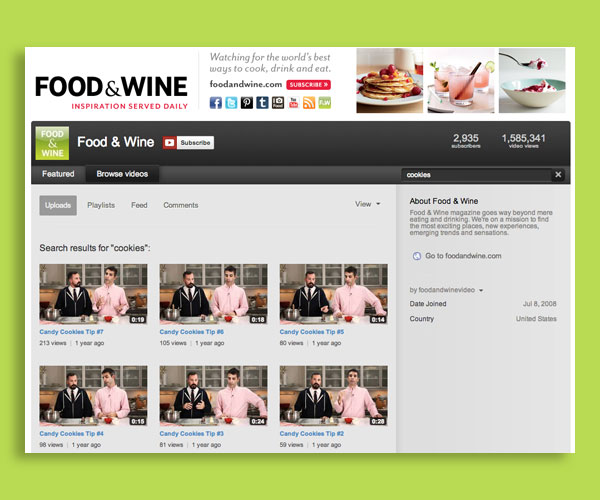
Why this one?
YouTube page for FW 2012.
Matching Game
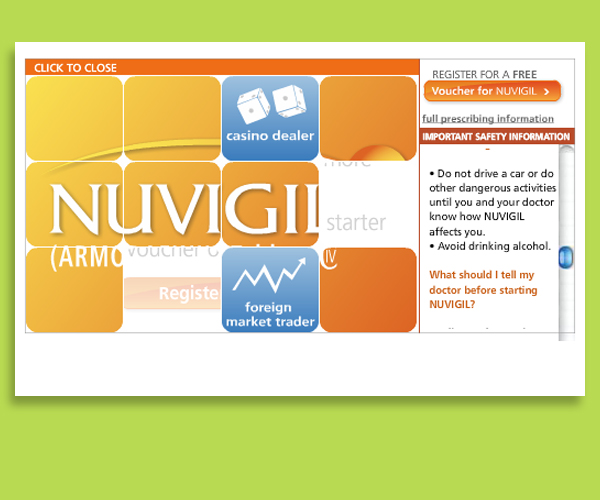
Why a Game?
Part of a campaign pitch to a pharma company, 2010.
Classic in Aspen
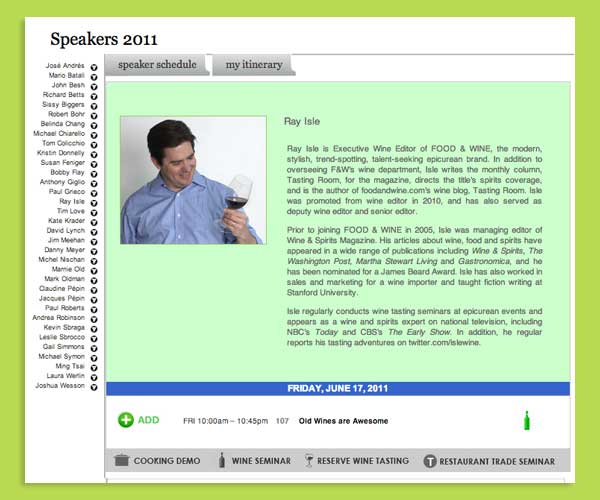
What?
Speakers’ schedule and Itinerary-Builder module for 2011 Classic-in-Aspen site.
Departures
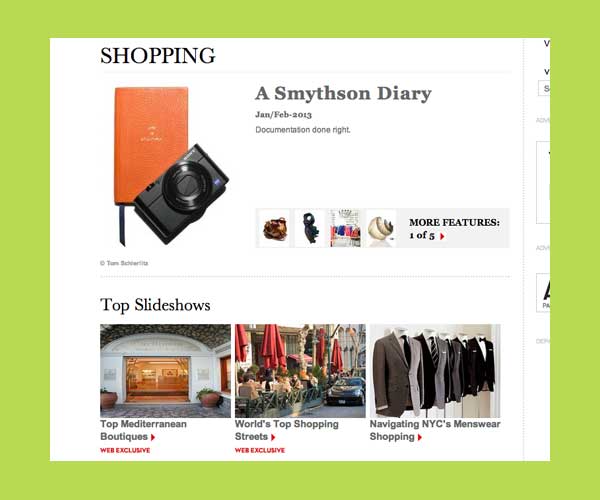
Why?
2012 Departures inside redesign, Shopping category.
Zimmern!
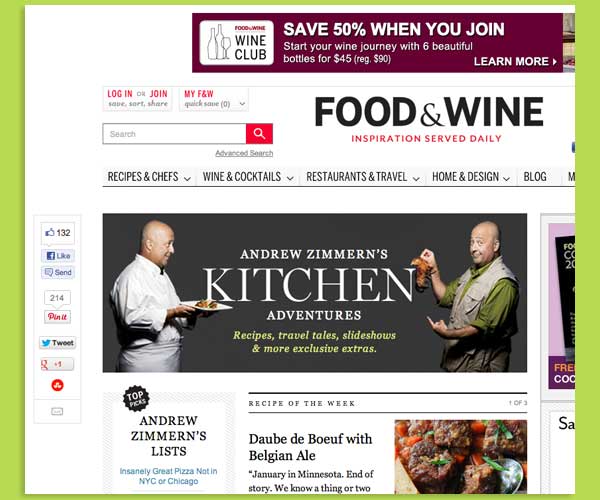
What you show, Joe?
Andrew Zimmern page, 2011-2012. Current version in production is now very static, stripped of all my pretty interactive elements.
Departures
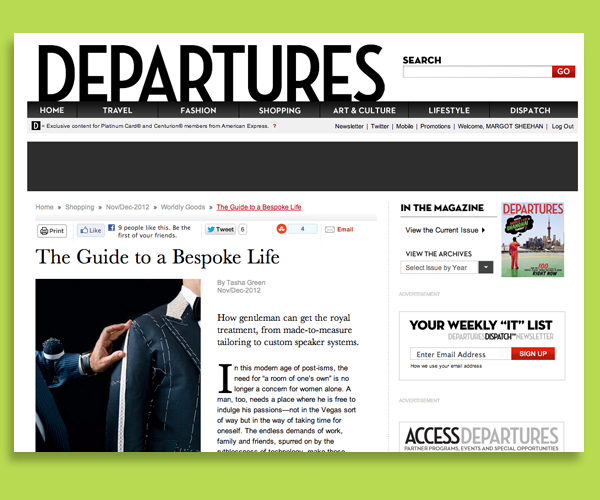
Why Bespoke?
Current Departures feature.
T+L
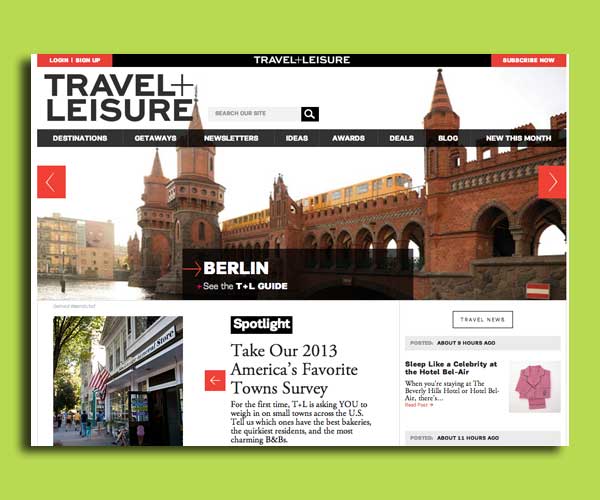
T+L: A Moving Target
Travel + Leisure homepage redo 2012.
2011 Recipe Widget
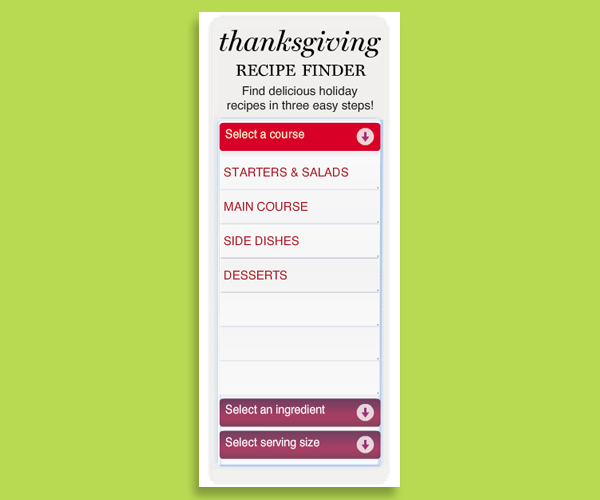
Why a Widget?
Huge XML and AS3 files make up this deceptively simple-looking F&W recipe selector. Different versions for Thanksgiving and Christmas. This widget still works, and takes you to the recipes (though some fonts and food images no longer exist). Click on it and check it out!
Friedman Forum
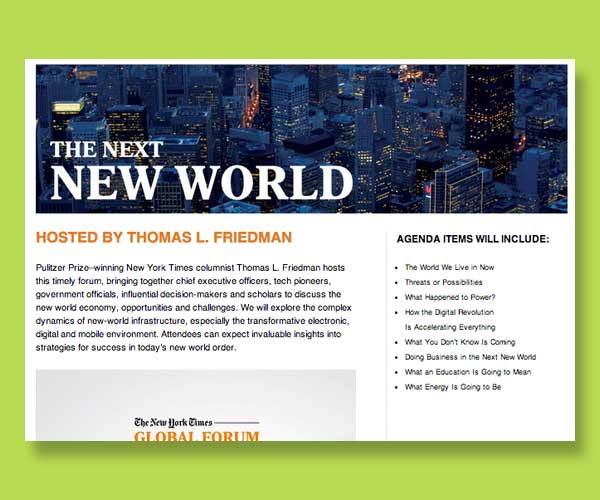
New York Times Global Forum: The Next New World
June 20, 2013 gala conference in San Francisco. A standalone site.
NYT Subscriptions
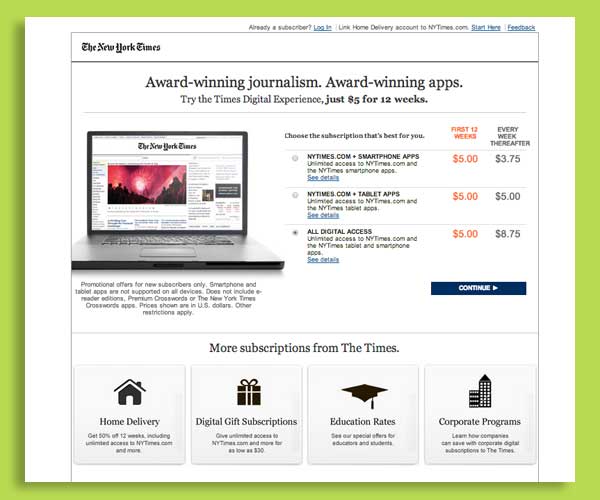
As seen in Facebook!
Some months I revised the coding of several dozen ads like this for the New York Times. Later someone else messed with them. This one still works properly.
FW Senses Game

Why Play?
Flash game on Food & Wine 2010; original version created by interactive vendor, modifications to .as classes and XML by me. Click on it and check it out!
Shop

What is this fairy form I see before me?
Promotion page for FW books and wine, 2010-2012.
T+L
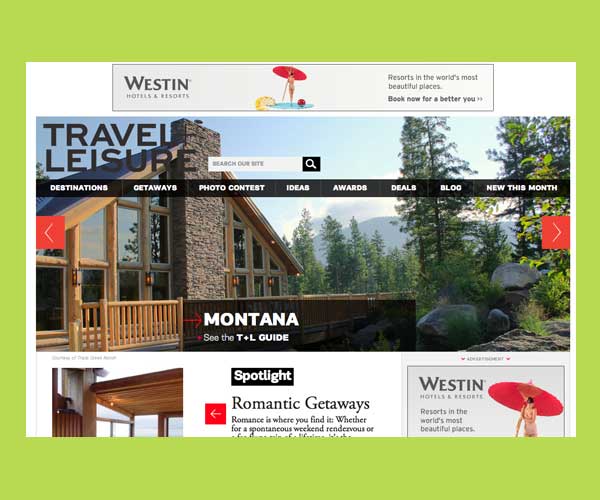
What and Why?
Travel + Leisure homepage redo 2012.
YouTube FW
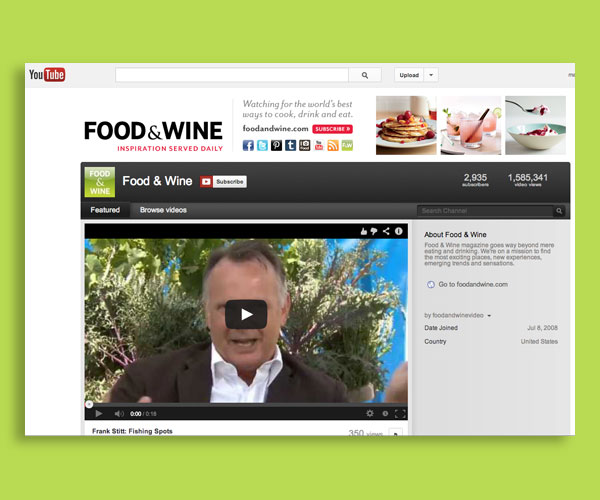
Why this one?
YouTube page for FW 2012.
Individual
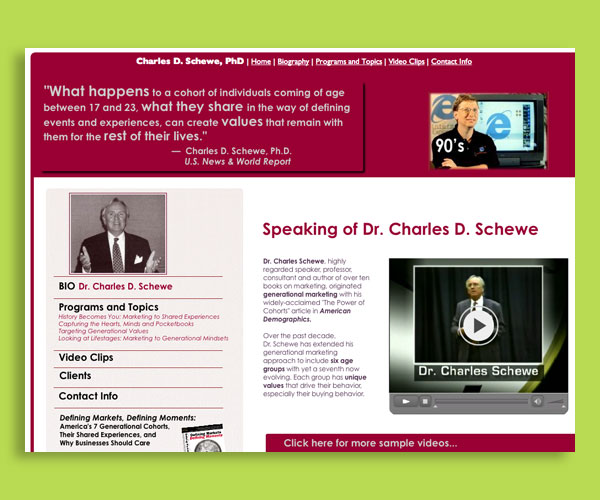
What and Why?
Charles Schewe PhD, public-speaking and book, 2010. A cluttered, handmade look was the objective here. Currently being updated and modernized, but it will remain handmade and cluttered.
Departures
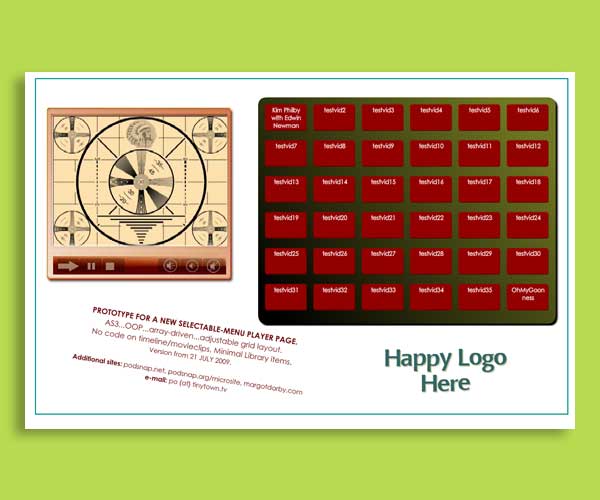
What Would You Like to Watch?
Video-player-template project, 2009, in AS3. All your favorites at once: Kim Philby, Shirley Temple, the Hindenburg, and Froggy the Gremlin!
Nautica Sweeps
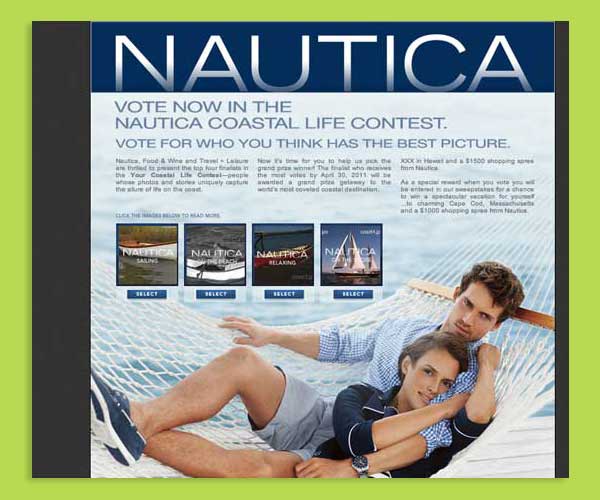
What and Why?
Nautica Coastal Life Sweepstakes 2011
FW

What is Snooth?
Snooth wine guide had a page 2010-2012.
FW

What and Why?
FW Summer Grilling pages 2011-13
Shop

What is this fairy form I see before me?
Promotion page for FW books and wine, 2010-2012.
Zimmern!
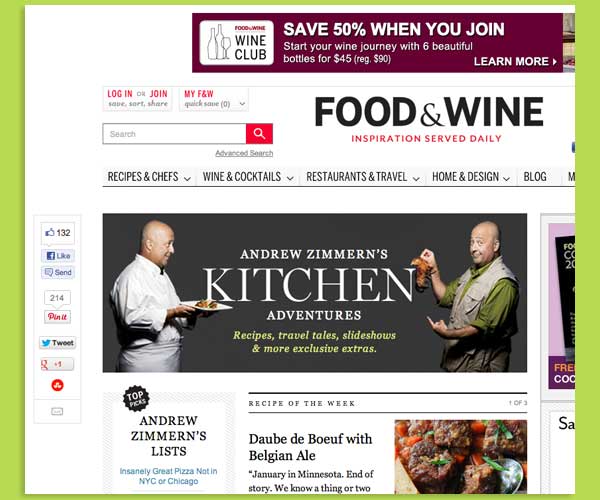
What you show, Joe?
Andrew Zimmern page, 2011-2012.
2009

Why Yoga?
Freelance project 2009, one of three for which I got stiffed in that blighted year. YL site.
Shop

What??
Promotion page for FW books and wine, 2010-2012.
The Dish
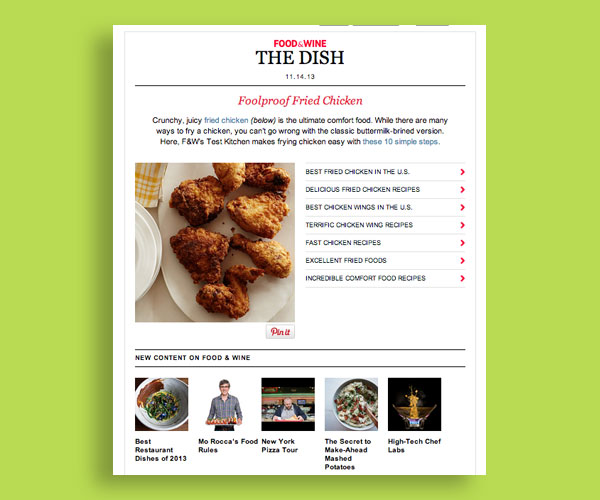
Why this one?
The Dish, newsletter, redesigned 2011-12.
T+L
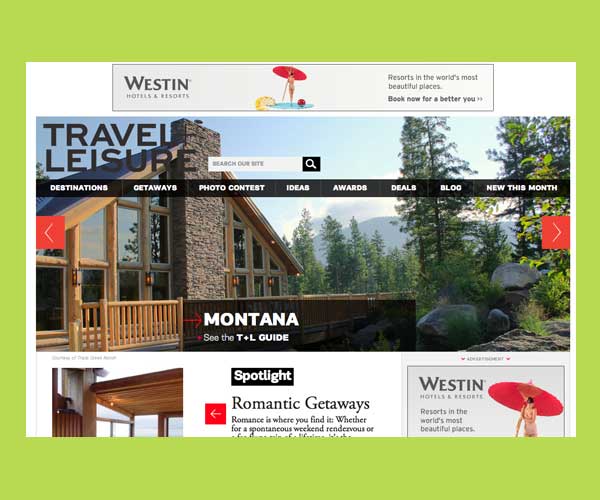
What and Why?
Travel + Leisure homepage redo 2012.
FW

What is Snooth?
Snooth wine guide had a page 2010-2012.
Nautica Sweeps
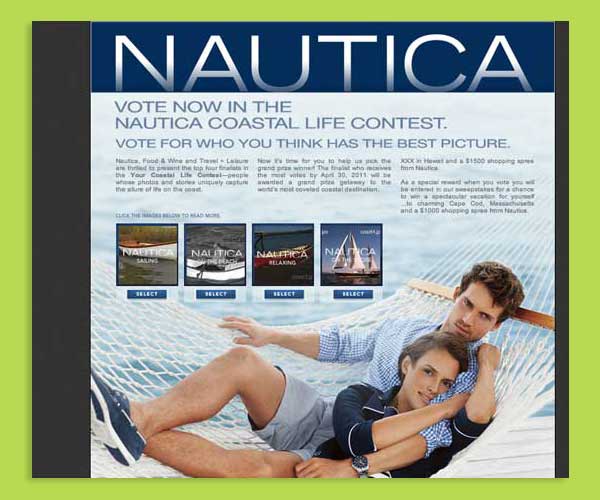
What and Why?
Nautica Coastal Life Sweepstakes 2011
Shop

What??
Promotion page for FW books and wine, 2010-2012.
The Dish
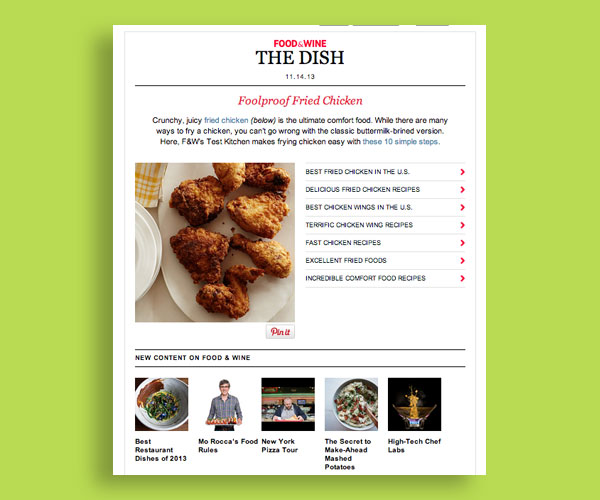
Why this one?
The Dish, newsletter, redesigned 2011-12.
Departures
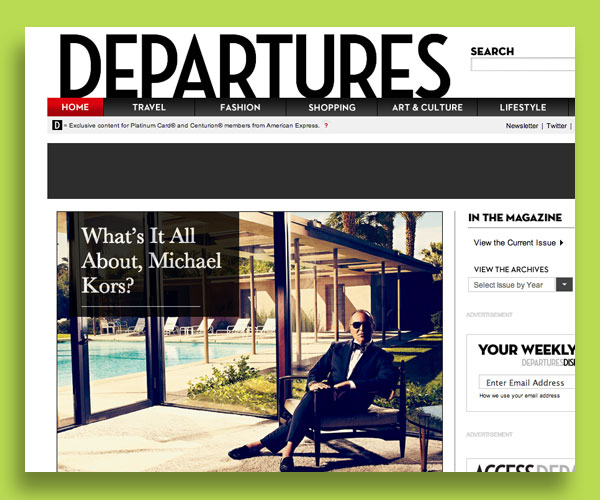
What??
Departures 2013 with 2012 facelift.
Departures
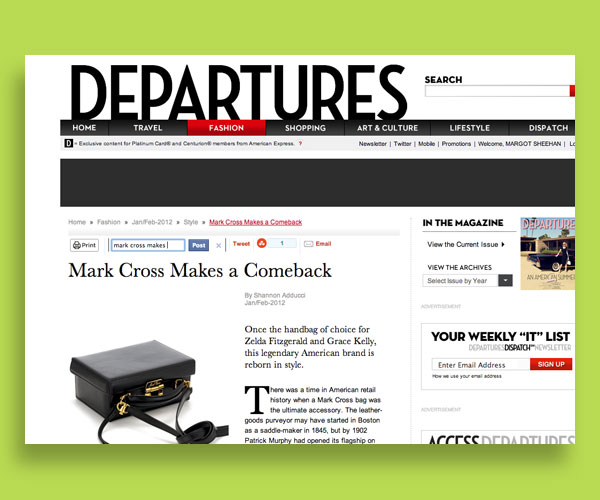
What??
Departures 2013 with 2012 facelift.
Friedman Forum

New York Times Global Forum: The Next New World
June 20, 2013 gala conference in San Francisco. A standalone site.
Summer Grilling

Why do we grill?
FW Summer Grilling page 2011.
NYT Subscriptions
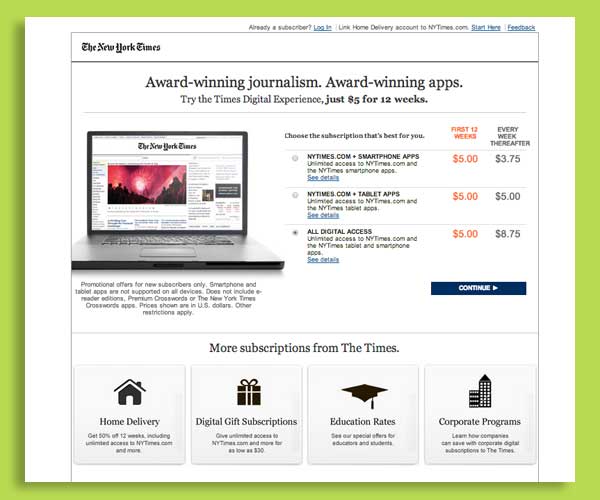
Revised . . . but is it live?
Subscription landing page, one of dozens revised April-May 2013.
Barclaycard
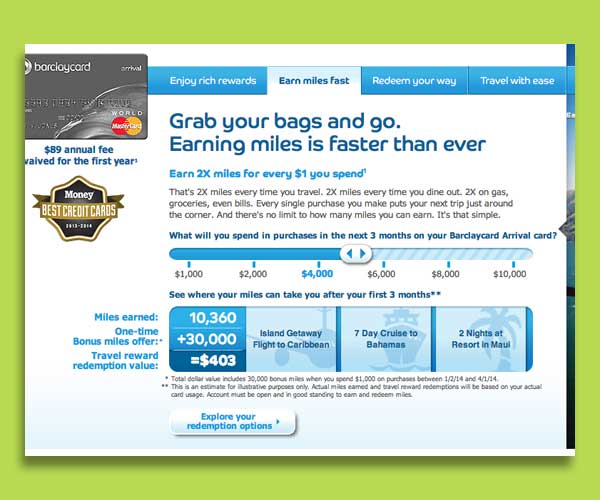
Barclaycard Virgin
One of seven microsites and six mobile sites for the Barclaycard Arrival card. We have a beta archive of one of the mobile sites here but while it is viewable on a non-mobile screen, your desktop may not show it in its full glory.
Friedman Forum
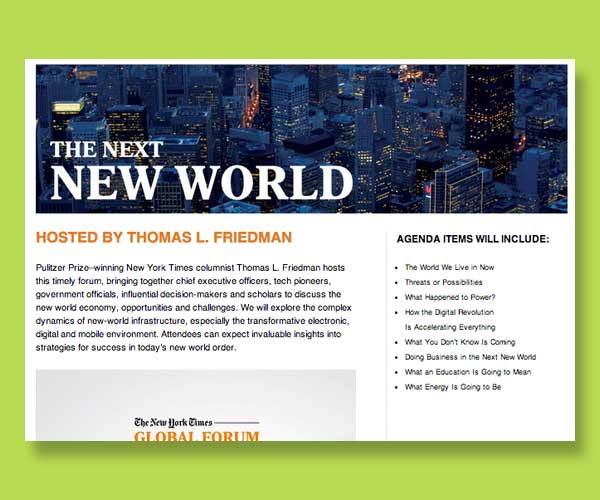
New York Times Global Forum: The Next New World
June 20, 2013 gala conference in San Francisco. A standalone site.
Zimmern!
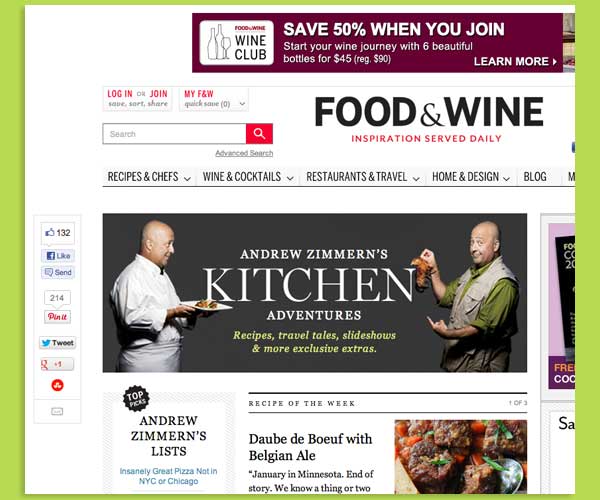
What you show, Joe?
Andrew Zimmern page, 2011-2012. Current version in production is now very static, stripped of all my pretty interactive elements.
Matching Game
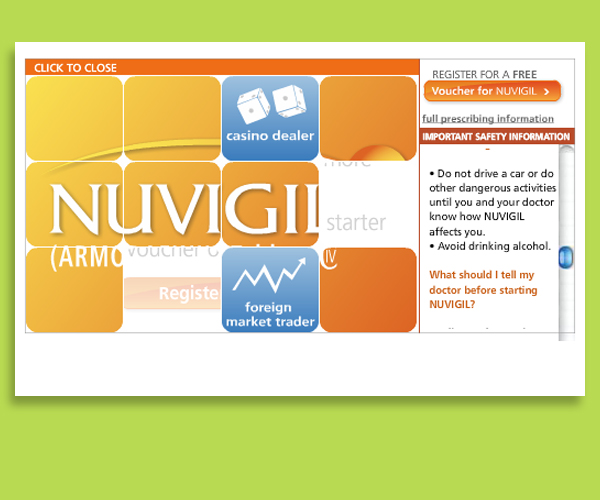
Why a Game?
Part of a campaign pitch to a pharma company, 2010.
FW Senses Game

Why Play?
Flash game on Food & Wine 2010; original version created by interactive vendor, modifications to .as classes and XML by me.
YouTube FW
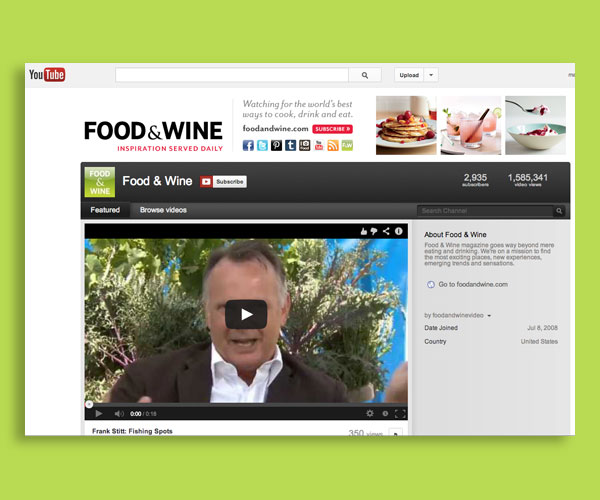
Why this one?
YouTube page for FW 2012.
Individual
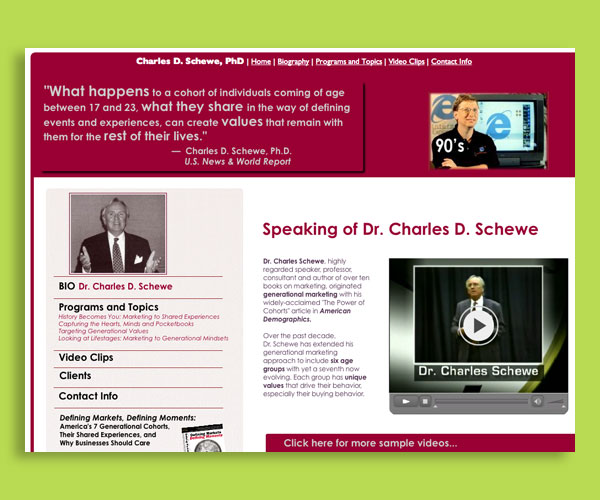
What and Why?
Charles Schewe PhD, public-speaking and book, 2010.
old portfolio landing page
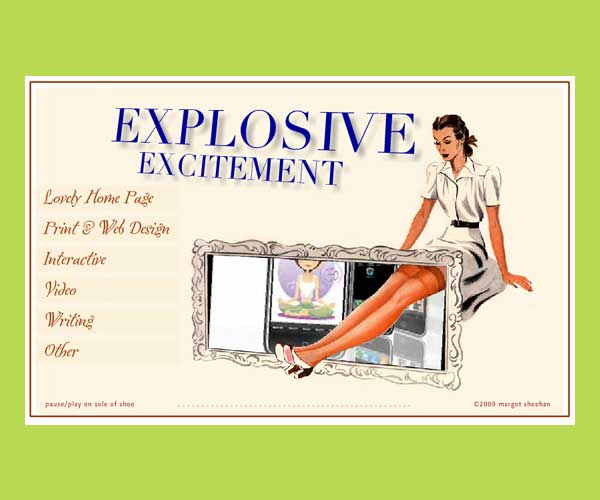
Why?
An old 2009 portfolio, AS3 + JS.
Hot Deals T+L
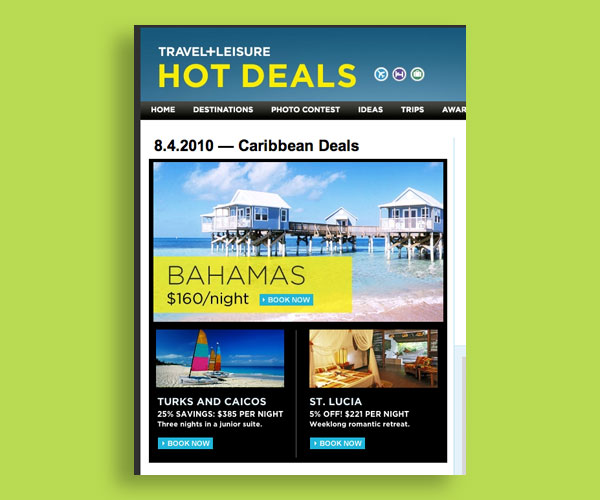
Hot Deals?
Hot Deals Travel + Leisure html e-mail newsletter, 2010-2012
Shop

What??
Promotion page for FW books and wine, 2010-2012.
Departures
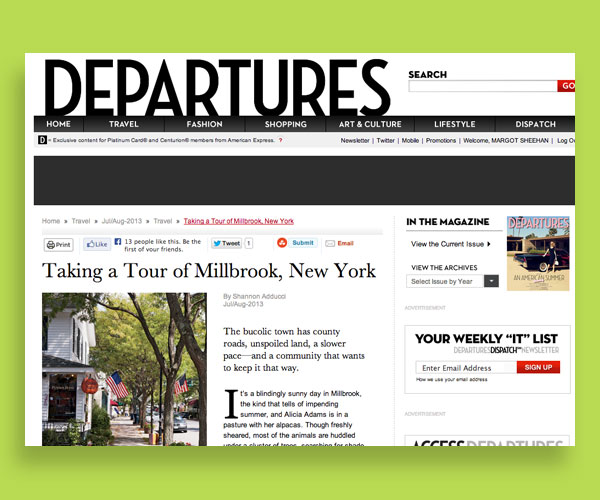
What??
Departures 2013 with 2012 facelift.
Departures
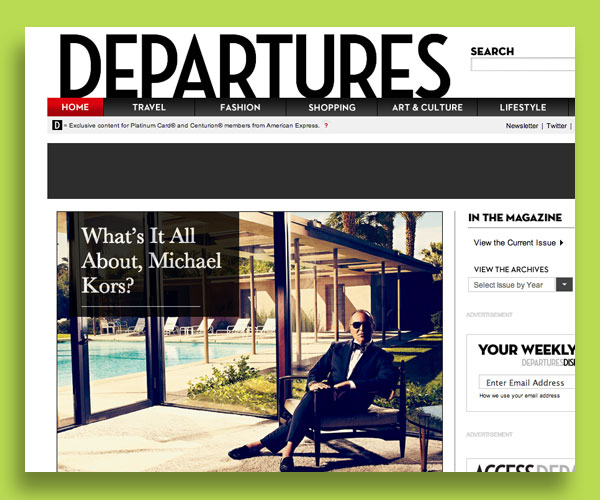
What??
Departures 2013 with 2012 facelift.
The Dish
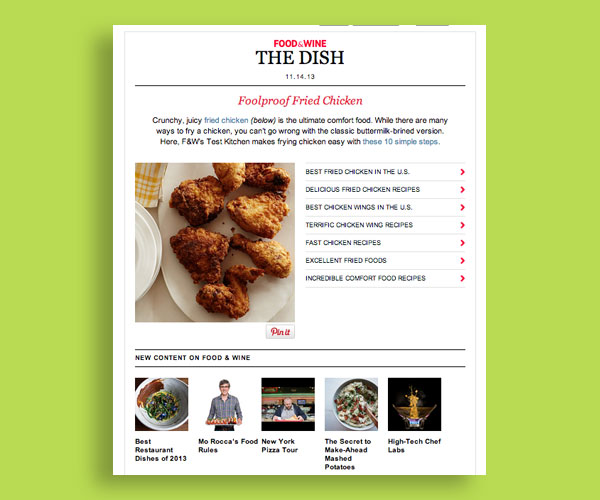
Why this one?
The Dish, newsletter, redesigned 2011-12.
T+L

What and Why?
Travel + Leisure homepage redo 2012.
Demo
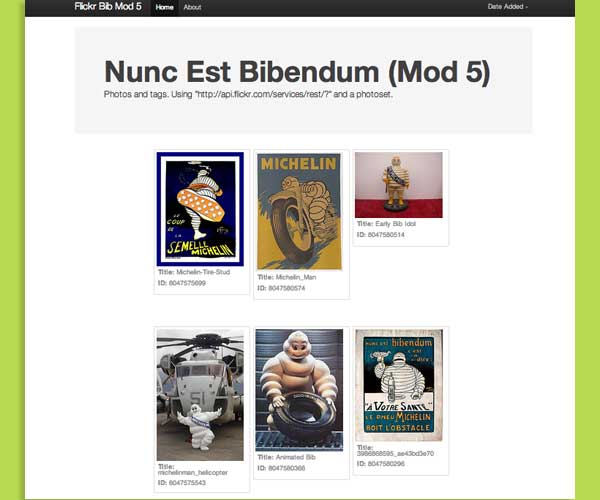
Why?
Prototype for photo-contest design, built on Twitter Bootstrap with some Backbone; calling a specific photoset with Flickr API.
Friedman Forum
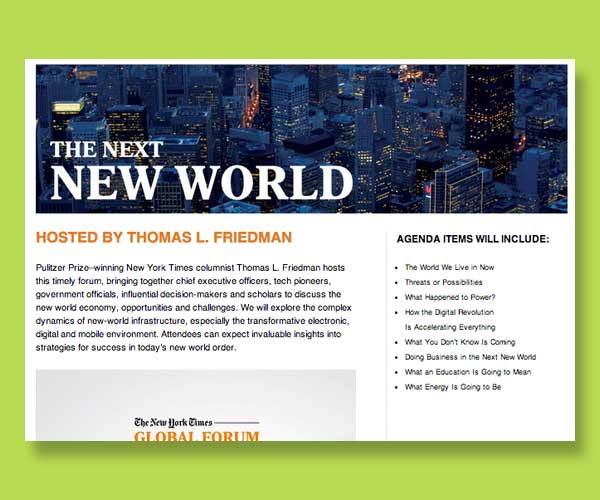
New York Times Global Forum: The Next New World
2013 gala conference in San Francisco. A standalone site.
Angst für Fraubauer
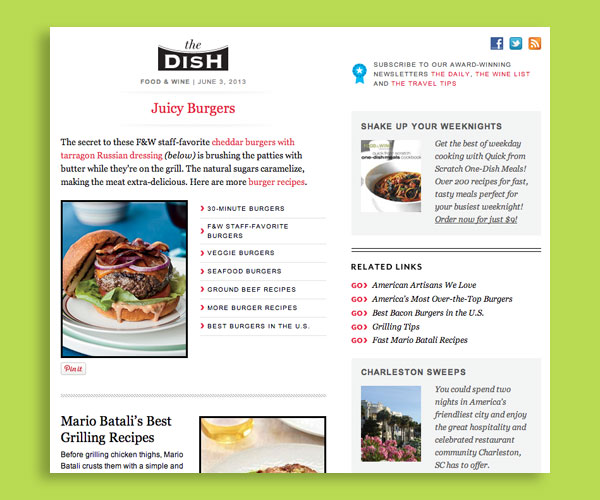
Anytime or Any Time?
The Dish: 2011 redesign
FW

What is Snooth?
Snooth wine guide had a page 2010-2012.
CP5
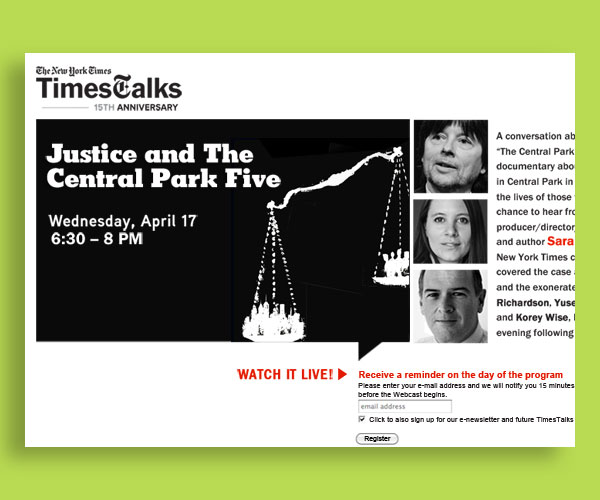
TimesTalk web ad
I can’t find my actual webpage’s URL so this links to a related page.
2009

Why Yoga?
Freelance project 2009, one of three for which I got stiffed in that blighted year. YL site.
Shop

What??
Promotion page for FW books and wine, 2010-2012.
The Dish
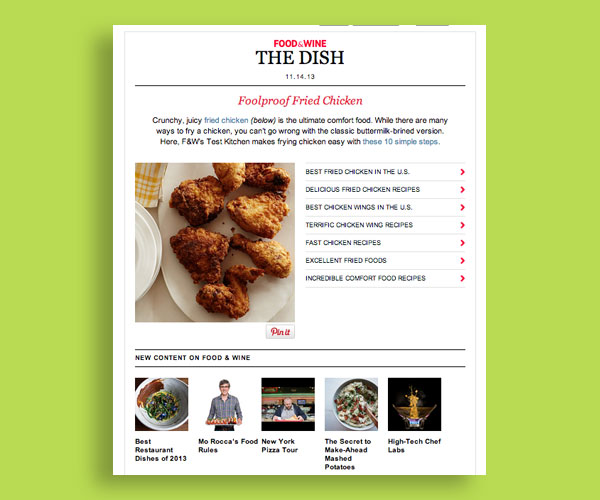
Why this one?
The Dish, newsletter, redesigned 2011-12.
T+L
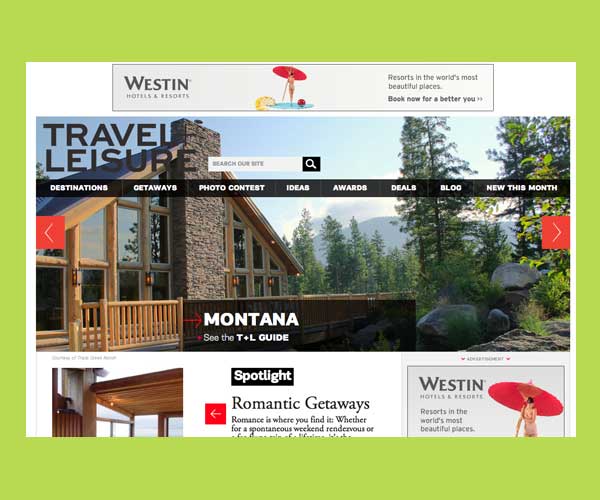
What and Why?
Travel + Leisure homepage redo 2012.
FW

What is Snooth?
Snooth wine guide had a page 2010-2012.
Nautica Sweeps
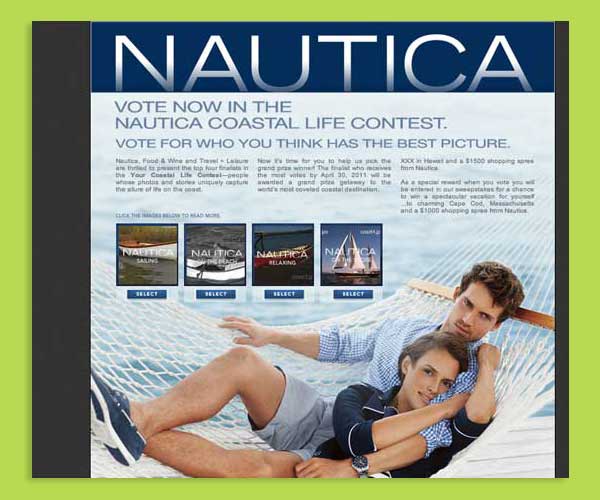
What and Why?
Nautica Coastal Life Sweepstakes 2011
Angst für Fraubauer
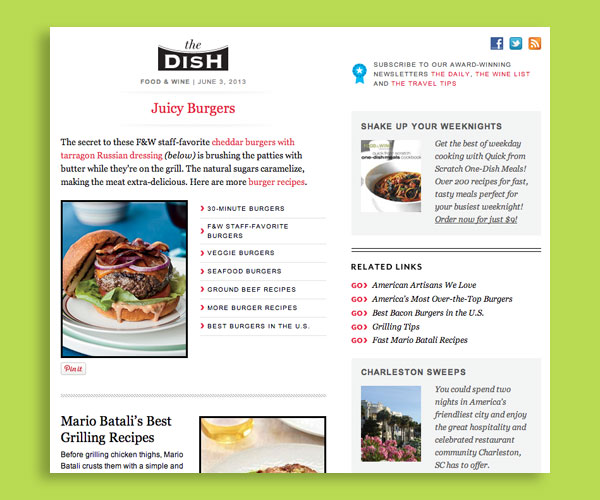
Anytime or Any Time?
The Dish: 2011 redesign
CP5
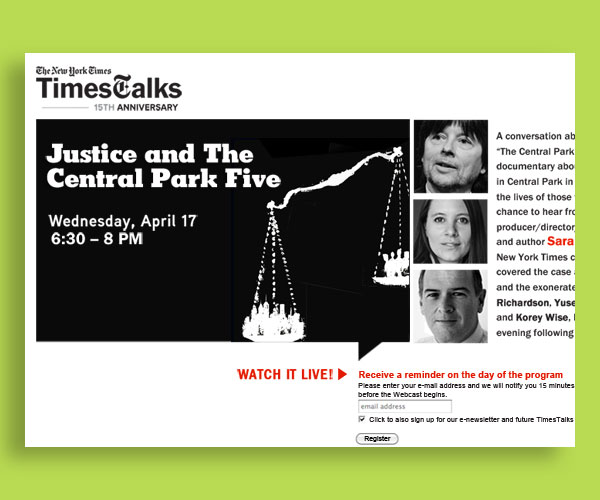
TimesTalk web ad
I can’t find my actual webpage’s URL so this links to a related page.
FW Senses Game

Why Play?
Flash game on Food & Wine 2010; original version created by interactive vendor, modifications to .as classes and XML by me.
NYT Subscriptions
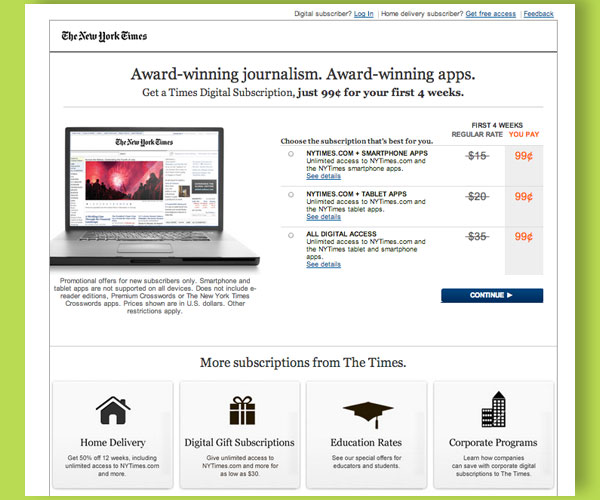
Revised . . . but is it live?
One of many subscription landing pages under revision, 2013.
Barclaycard
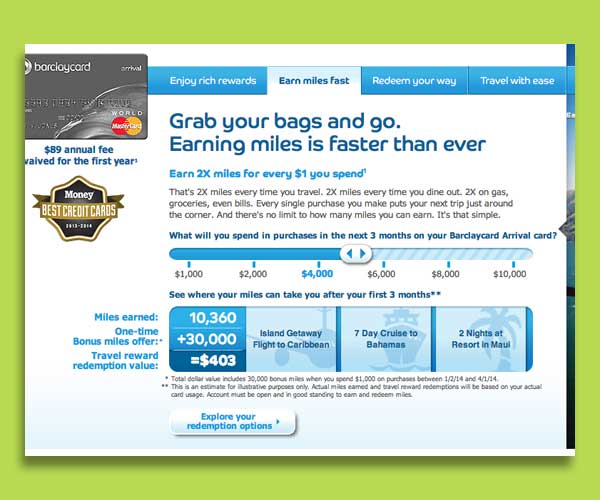
Barclaycard Virgin
One of seven microsites and six mobile sites for the Barclaycard Arrival card. We have a beta archive of one of the mobile sites here but while it is viewable on a non-mobile screen, your desktop may not show it in its full glory.
Friedman Forum
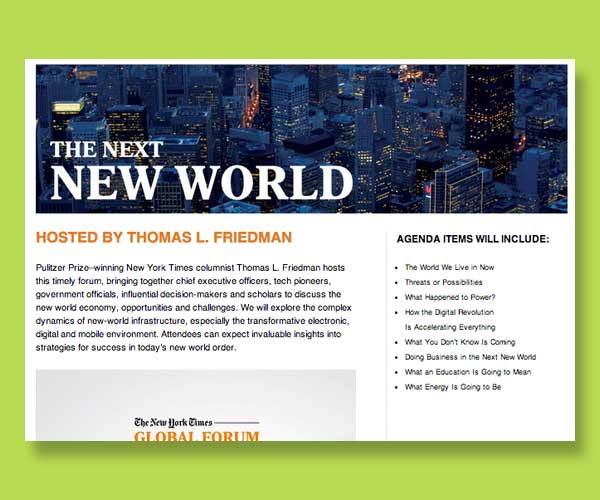
New York Times Global Forum: The Next New World
June 20, 2013 gala conference in San Francisco. A standalone site.
NYT Subscriptions
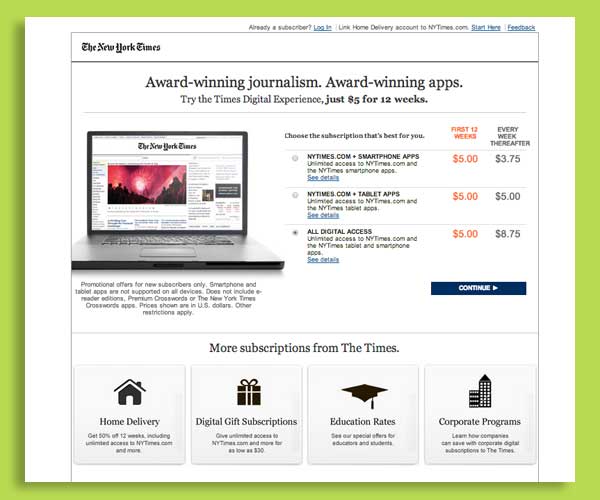
As seen in Facebook!
Some months I revised the coding of several dozen ads like this for the New York Times. Later someone else messed with them. This one still works properly.
FW Senses Game

Why Play?
Flash game on Food & Wine 2010; original version created by interactive vendor, modifications to .as classes and XML by me. Click on it and check it out!
Shop

What is this fairy form I see before me?
Promotion page for FW books and wine, 2010-2012.
T+L
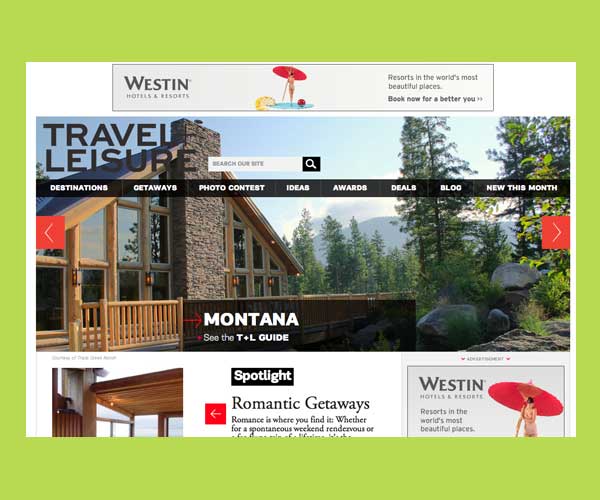
What and Why?
Travel + Leisure homepage redo 2012.
2011 Recipe Widget
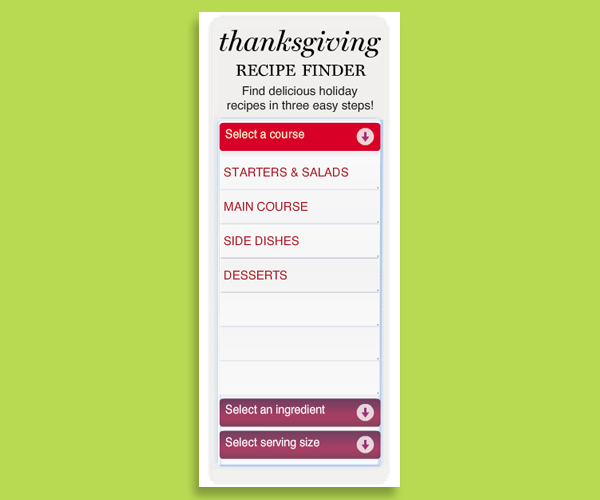
Why a Widget?
Huge XML and AS3 files make up this deceptively simple-looking F&W recipe selector. Different versions for Thanksgiving and Christmas. This widget still works, and takes you to the recipes (though some fonts and food images no longer exist). Click on it and check it out!
Friedman Forum

New York Times Global Forum: The Next New World
June 20, 2013 gala conference in San Francisco. A standalone site.
YouTube FW
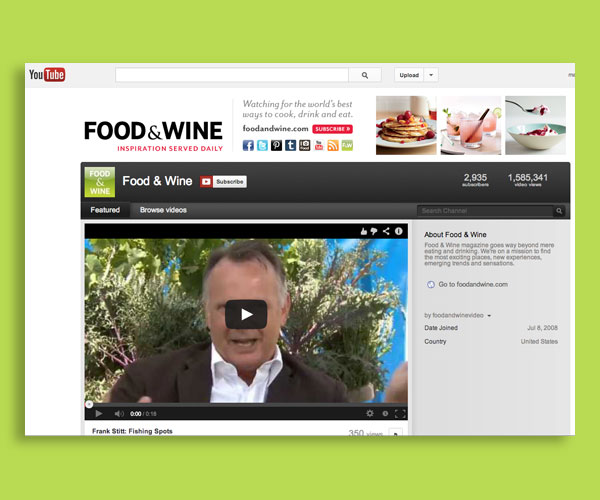
Why this one?
YouTube page for FW 2012.
FW

What and Why?
FW Popular Best New Chef 2011-13
Flickr Bootstrap Backbone
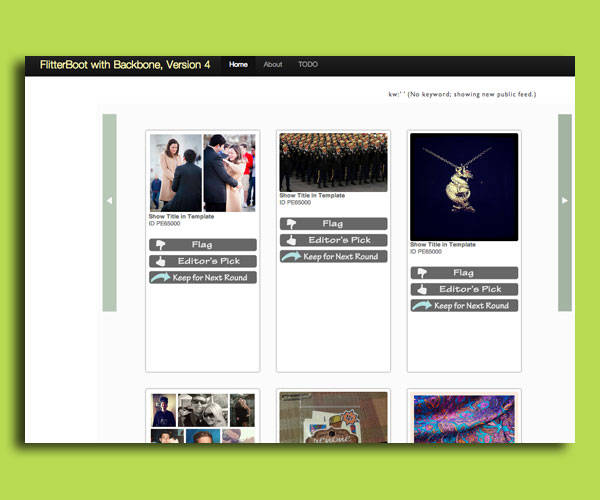
Which Flickr images?
Flickr photo retriever, using Twitter Bootstrap and Backbone.js. This reveals the most recently posted public photos on Flickr.
Demo
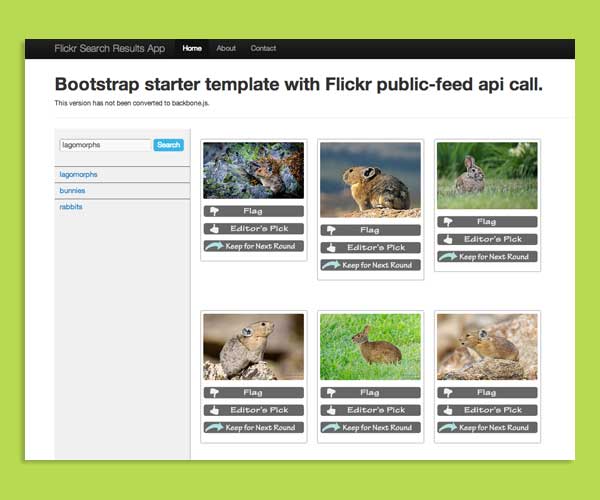
Why?
Prototype for photo-contest design, built on Twitter Bootstrap with some jQuery; using public Flicker feed.
FW

What is Snooth?
Snooth wine guide had a page 2010-2012.
Summer Grilling

Why do we grill?
FW Summer Grilling page 2011.
NYT Subscriptions
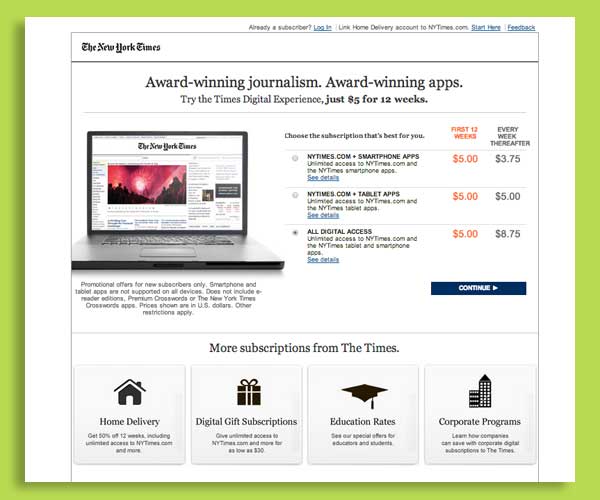
Revised . . . but is it live?
Subscription landing page, one of dozens revised April-May 2013. Curiously, the "live" version in the NYT server is not currently live!
Barclaycard
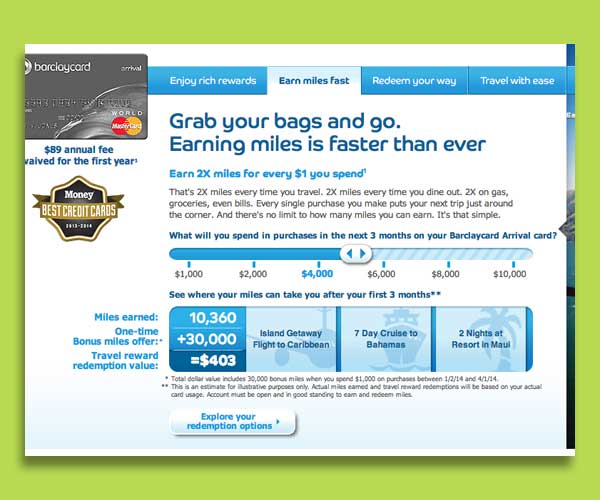
Barclaycard Virgin
One of seven microsites and six mobile sites for the Barclaycard Arrival card. We have a beta archive of one of the mobile sites here but while it is viewable on a non-mobile screen, your desktop may not show it in its full glory.
Friedman Forum
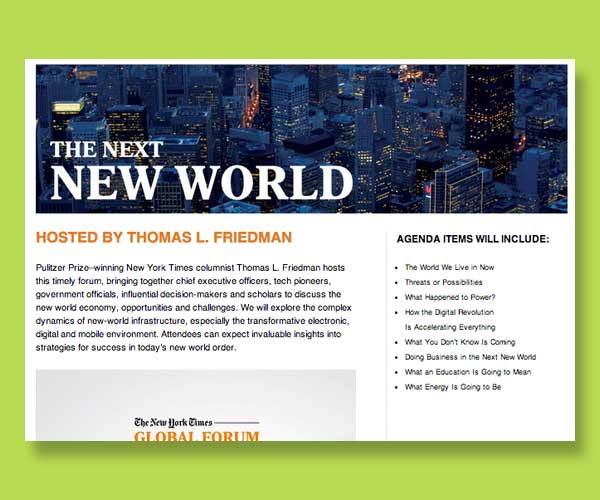
New York Times Global Forum: The Next New World
June 20, 2013 gala conference in San Francisco. A standalone site.
Zimmern!
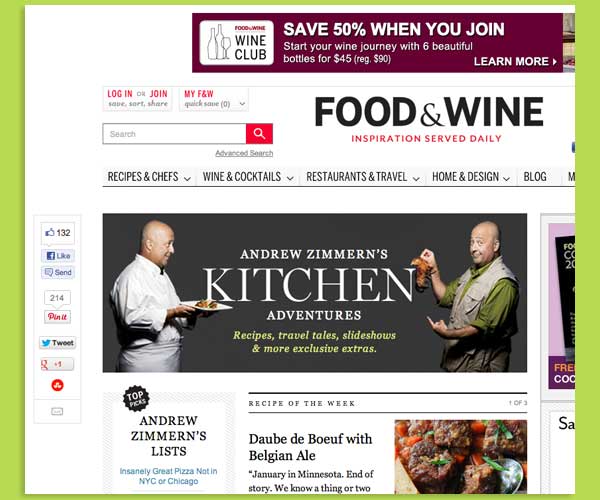
What you show, Joe?
Andrew Zimmern page, 2011-2012. Current version in production is now very static, stripped of all my pretty interactive elements.
Matching Game
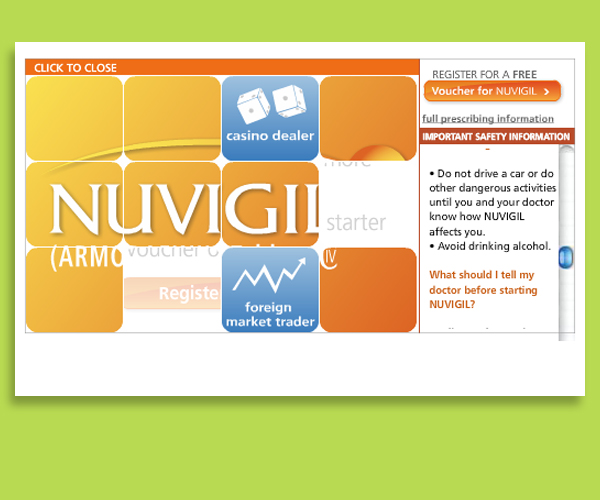
Why a Game?
Part of a campaign pitch to a pharma company, 2010.
FW Senses Game

Why Play?
Flash game on Food & Wine 2010; original version created by interactive vendor, modifications to .as classes and XML by me.
CDM Banner

Why banner?
Landing page banner, pharma ad firm 2009.
Departures
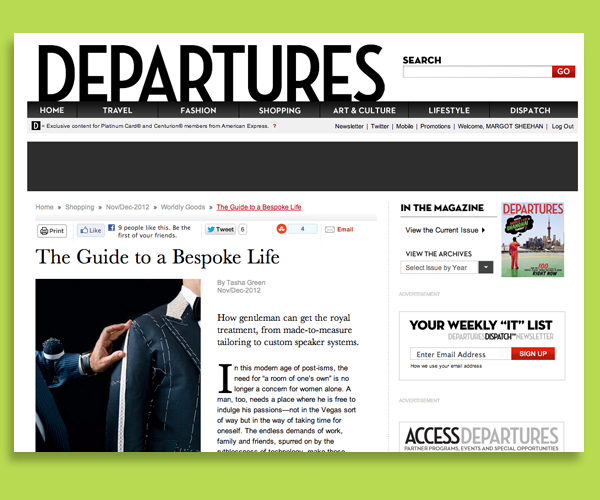
Why Bespoke?
Current Departures feature.
T+L
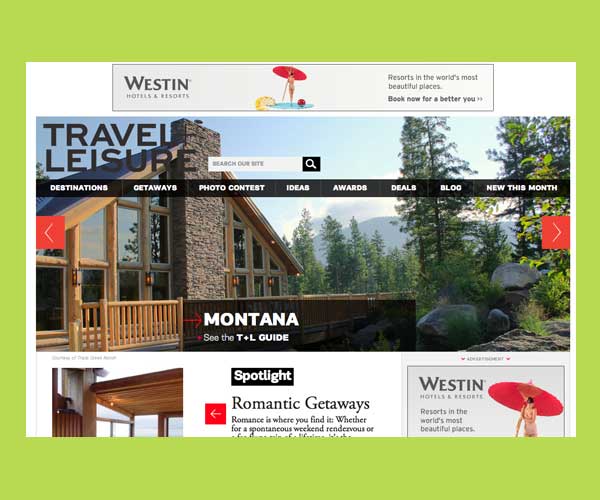
What and Why?
Travel + Leisure homepage redo 2012.
Nautica Sweeps
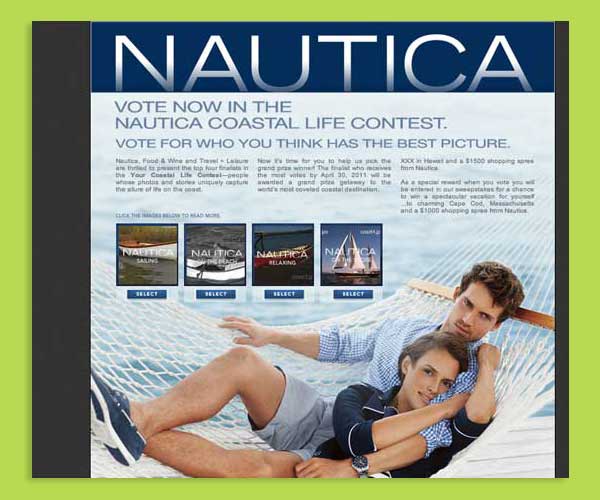
What and Why?
Nautica Coastal Life Sweepstakes 2011
Departures
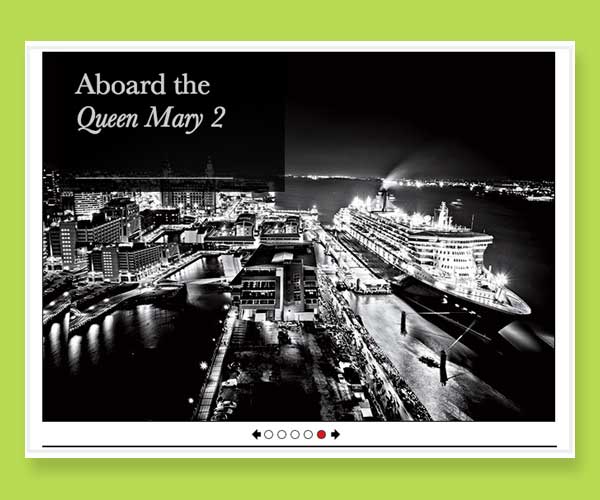
PROMO SWITCHER 2012
I completely redrew and (largely) recoded a old image cycler as part of a home-page facelift for Departures.com.
NYT Subscriptions
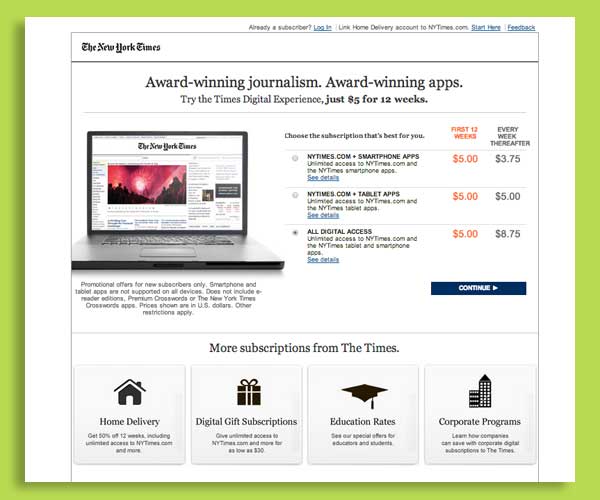
Revised . . . but is it live?
Subscription landing page, one of dozens revised April-May 2013. Curiously, the "live" version in the NYT server is not currently live!
F&W

What and Why?
Food and Wine, 2012-13.
Barclaycard
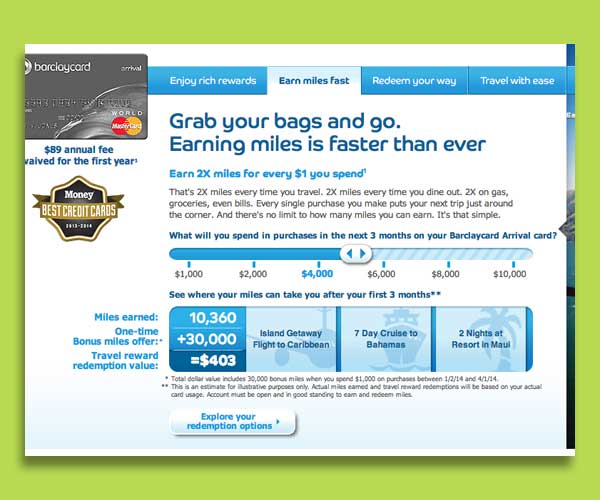
Barclaycard Virgin
One of seven microsites and six mobile sites for the Barclaycard Arrival card. We have a beta archive of one of the mobile sites here but while it is viewable on a non-mobile screen, your desktop may not show it in its full glory.
Friedman Forum

New York Times Global Forum: The Next New World
June 20, 2013 gala conference in San Francisco. A standalone site.
Departures
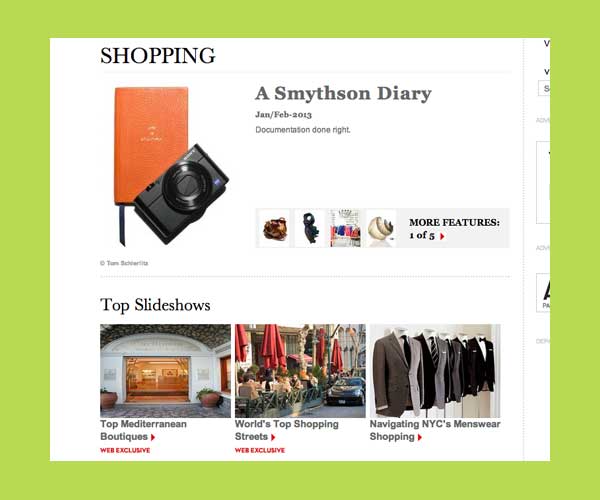
Why?
2012 Departures inside redesign, Shopping category.
Zimmern!
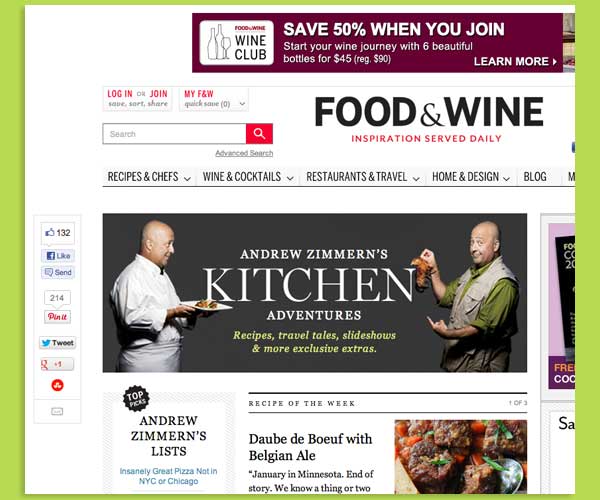
What you show, Joe?
Andrew Zimmern page, 2011-2012. Current version in production is now very static, stripped of all my pretty interactive elements.
Departures
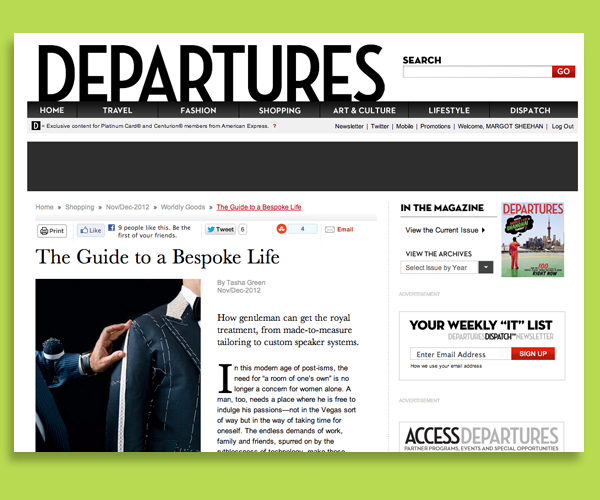
Why Bespoke?
Current Departures feature.
T+L
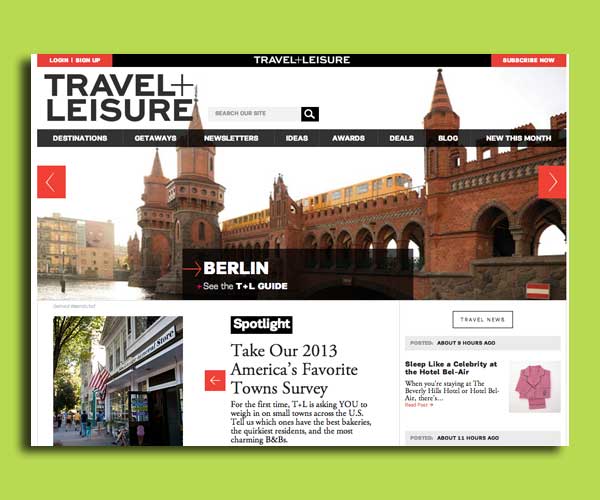
T+L: A Moving Target
Travel + Leisure homepage redo 2012.
NYT Subscriptions
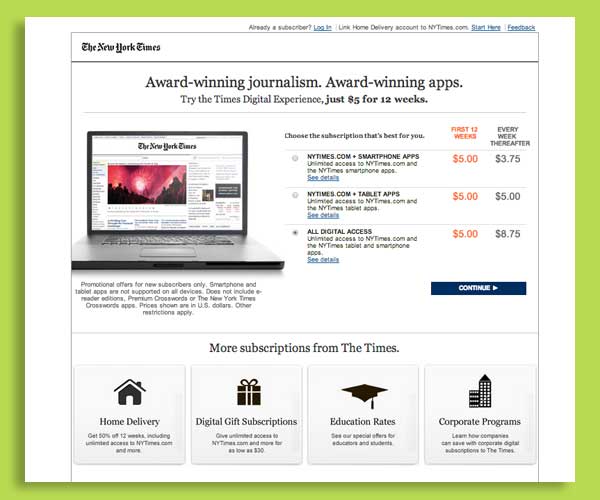
Revised . . . but is it live?
Subscription landing page, one of dozens revised April-May 2013. Curiously, the "live" version in the NYT server is not currently live!
Barclaycard
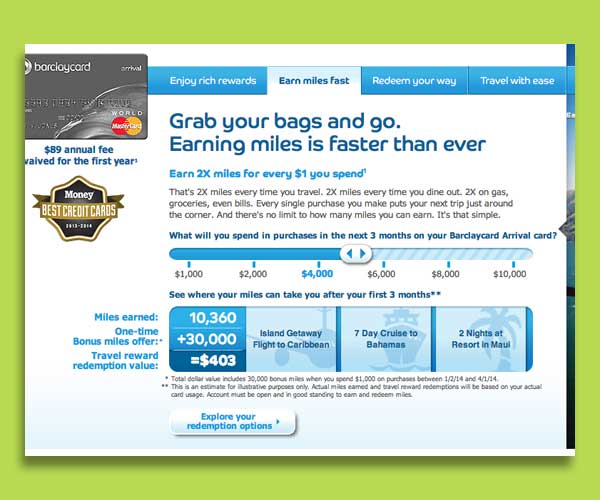
Barclaycard Virgin
One of seven microsites and six mobile sites for the Barclaycard Arrival card. We have a beta archive of one of the mobile sites here but while it is viewable on a non-mobile screen, your desktop may not show it in its full glory.
Friedman Forum
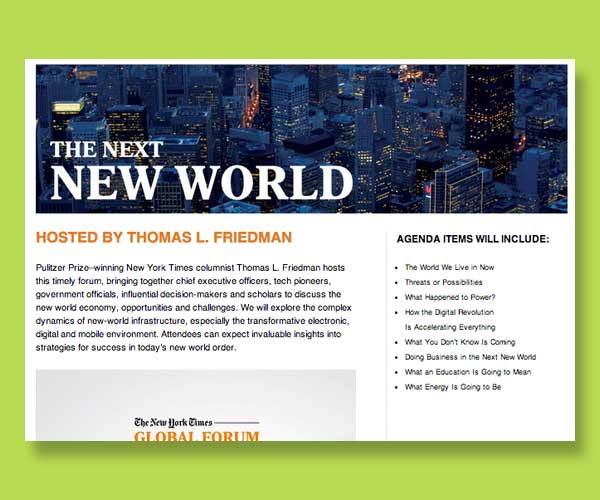
New York Times Global Forum: The Next New World
June 20, 2013 gala conference in San Francisco. A standalone site.
Zimmern!
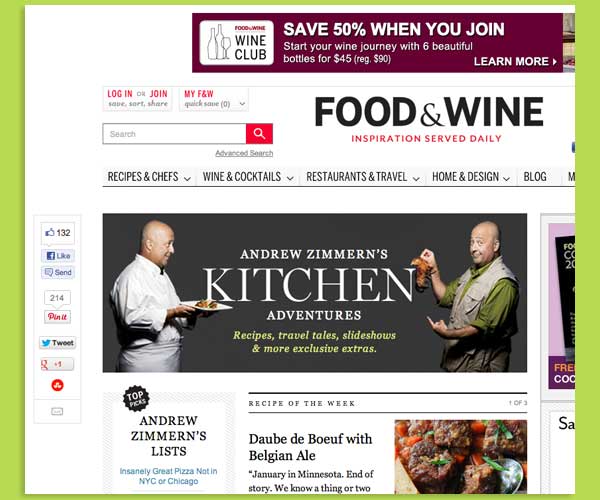
What you show, Joe?
Andrew Zimmern page, 2011-2012. Current version in production is now very static, stripped of all my pretty interactive elements.
Matching Game
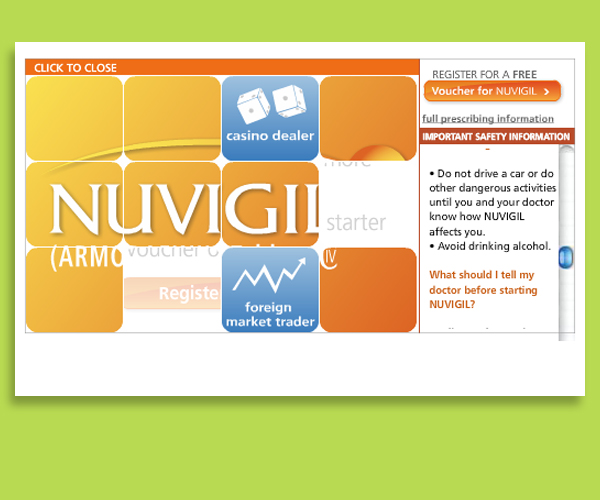
Why a Game?
Part of a campaign pitch to a pharma company, 2010.
FW Senses Game

Why Play?
Flash game on Food & Wine 2010; original version created by interactive vendor, modifications to .as classes and XML by me.
CDM Banner

Why banner?
Landing page banner, pharma ad firm 2009.
Departures
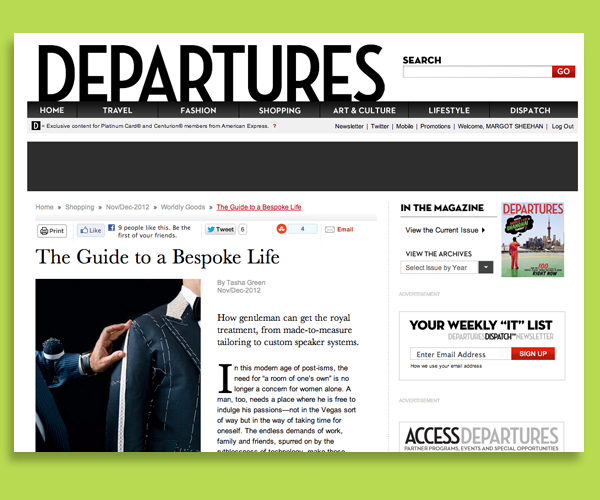
Why Bespoke?
Current Departures feature.
T+L
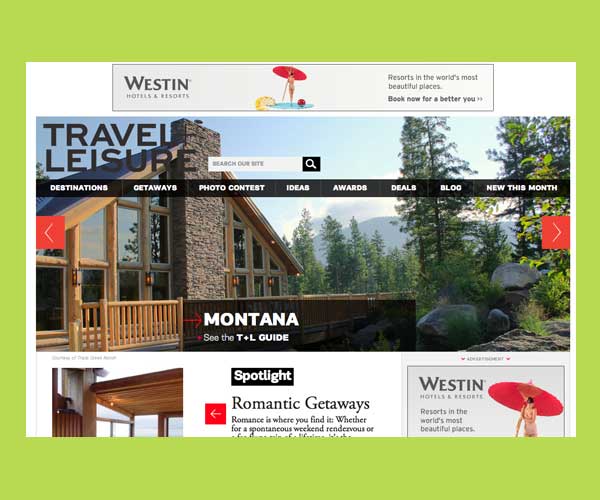
What and Why?
Travel + Leisure homepage redo 2012.
Friedman Forum
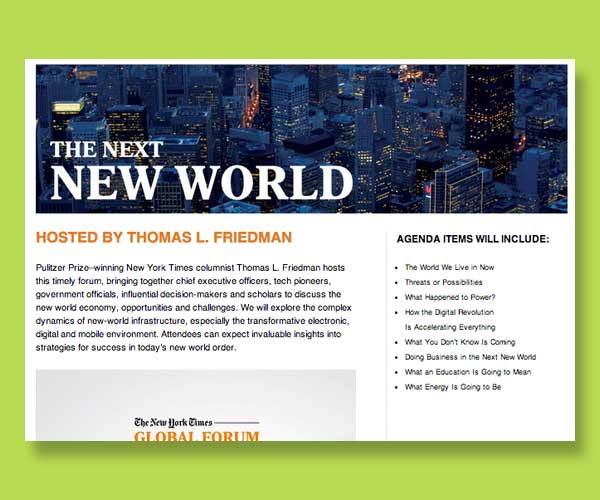
New York Times Global Forum: The Next New World
June 20, 2013 gala conference in San Francisco. A standalone site.
Zimmern!
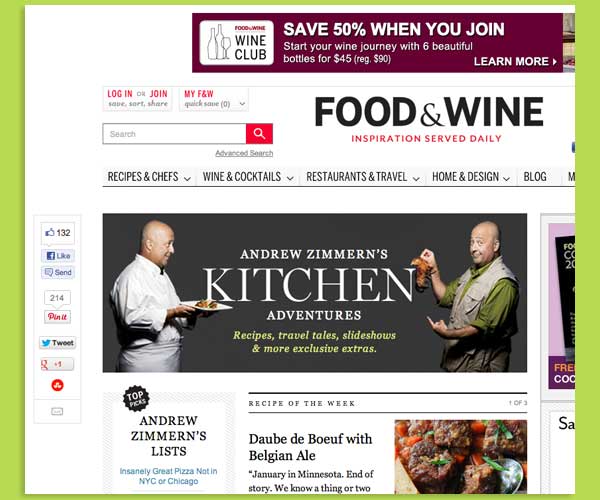
What you show, Joe?
Andrew Zimmern page, 2011-2012. Current version in production is now very static, stripped of all my pretty interactive elements.
Matching Game
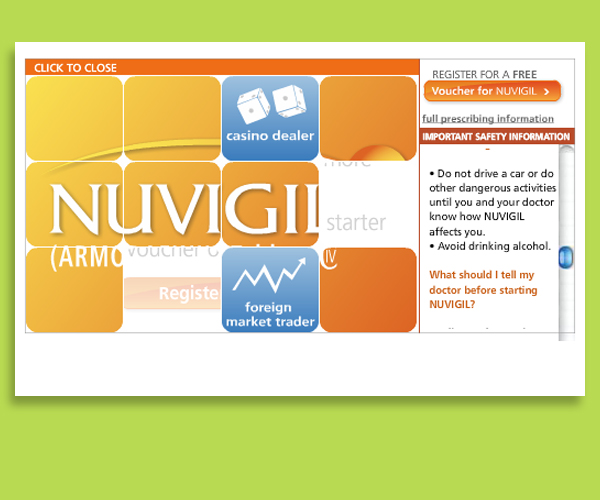
Why a Game?
Part of a campaign pitch to a pharma company, 2010.
FW Senses Game

Why Play?
Flash game on Food & Wine 2010; original version created by interactive vendor, modifications to .as classes and XML by me.
CDM Banner

Why banner?
Landing page banner, pharma ad firm 2009.
Departures
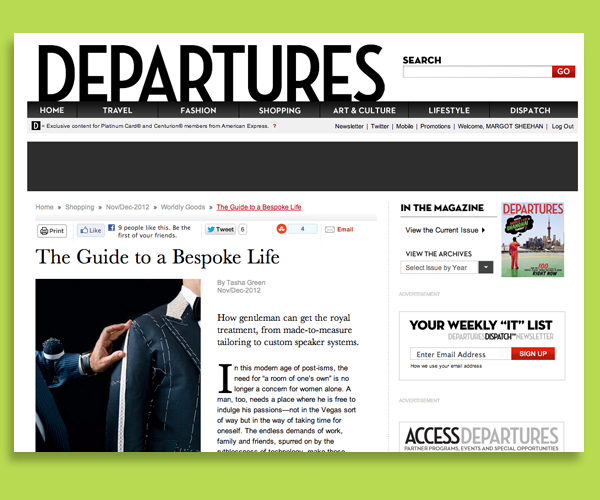
Why Bespoke?
Current Departures feature.
T+L
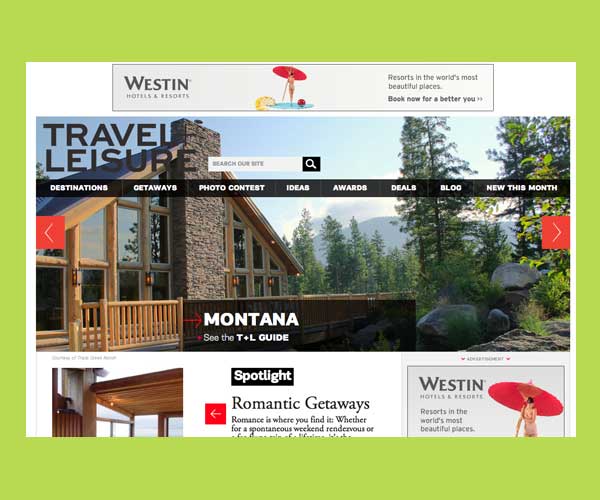
What and Why?
Travel + Leisure homepage redo 2012.
Nautica Sweeps
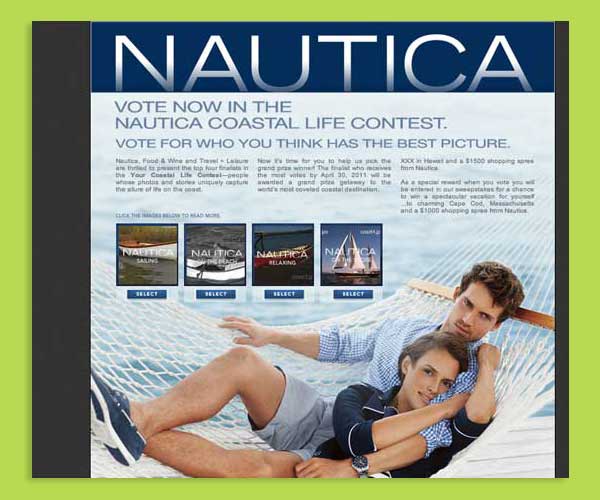
What and Why?
Nautica Coastal Life Sweepstakes 2011
Departures
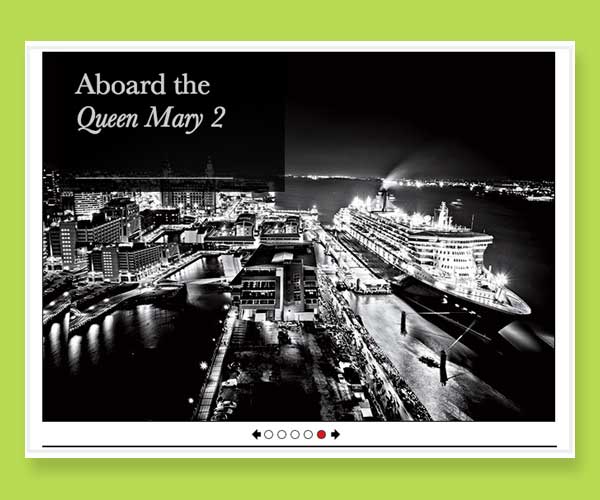
PROMO SWITCHER 2012
I completely redrew and (largely) recoded a old image cycler as part of a home-page facelift for Departures.com.
NYT Subscriptions
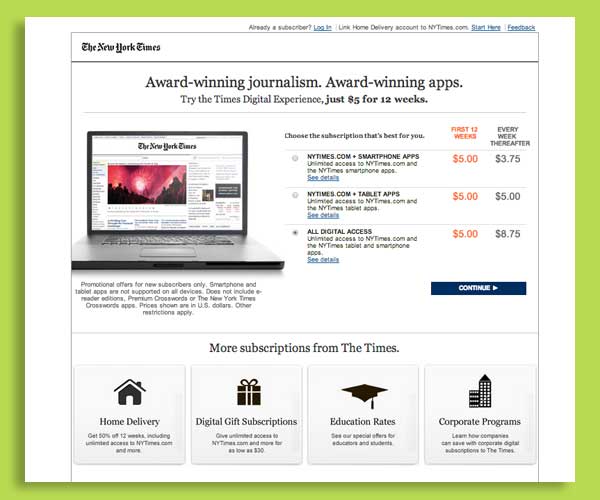
Revised . . . but is it live?
Subscription landing page, one of dozens revised April-May 2013. Curiously, the "live" version in the NYT server is not currently live!
F&W

What and Why?
Food and Wine, 2012-13.
Barclaycard
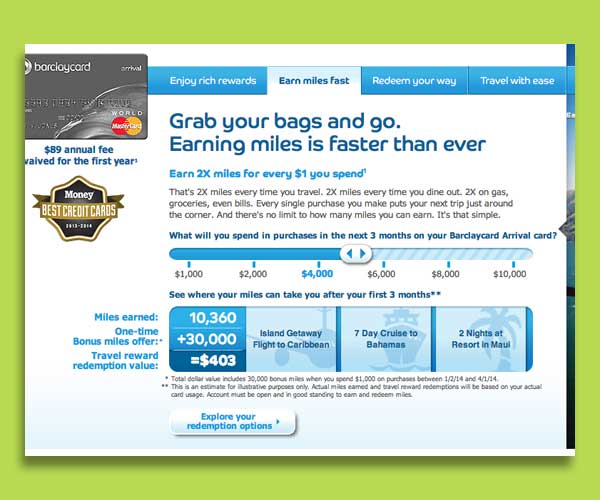
Barclaycard Virgin
One of seven microsites and six mobile sites for the Barclaycard Arrival card. We have a beta archive of one of the mobile sites here but while it is viewable on a non-mobile screen, your desktop may not show it in its full glory.
Friedman Forum

New York Times Global Forum: The Next New World
June 20, 2013 gala conference in San Francisco. A standalone site.
YouTube FW
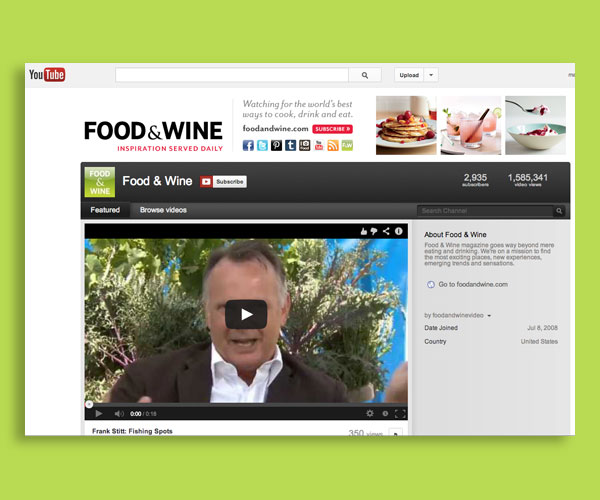
Why this one?
YouTube page for FW 2012.
Individual
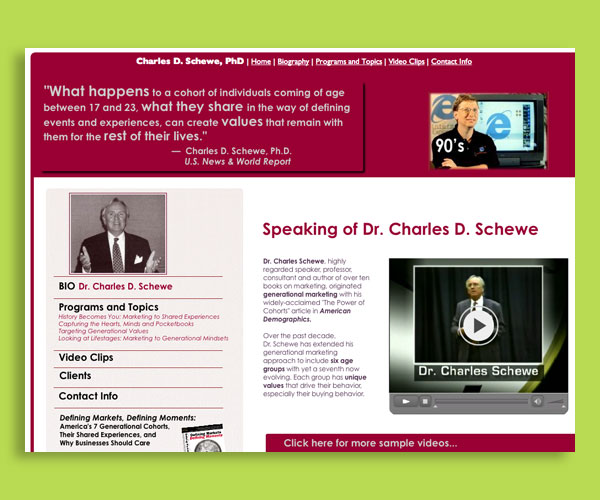
What and Why?
Charles Schewe PhD, public-speaking and book, 2010.
Nautica Sweeps
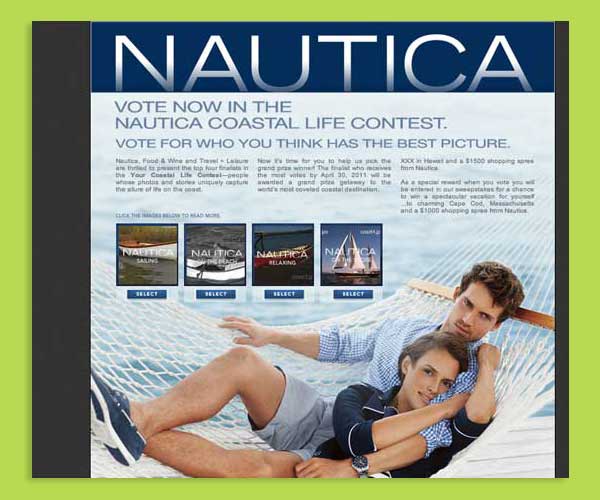
What and Why?
Nautica Coastal Life Sweepstakes
YouTube FW
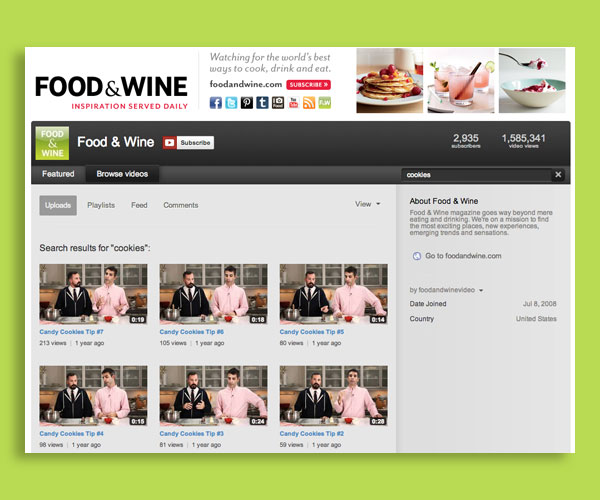
Why this one?
YouTube page for FW 2012.
Matching Game
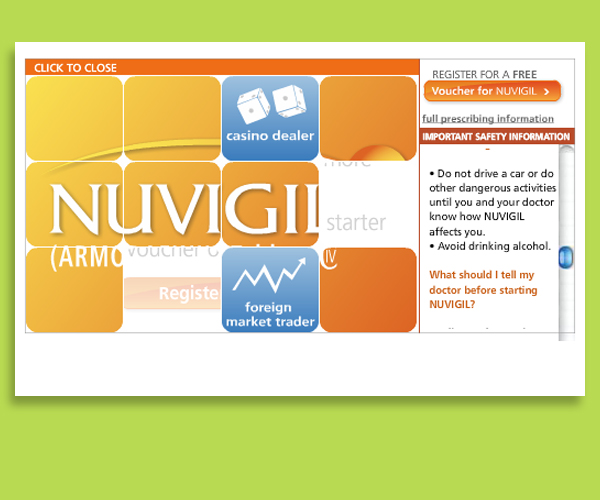
Why a Game?
Part of a campaign pitch to a pharma company, 2010.
Shop

What??
Promotion page for FW books and wine, 2010-2012.
The Dish
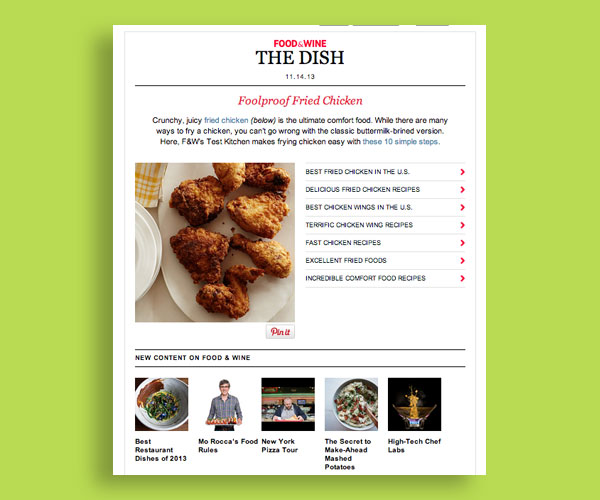
Why this one?
The Dish, newsletter, redesigned 2011-12.
Departures
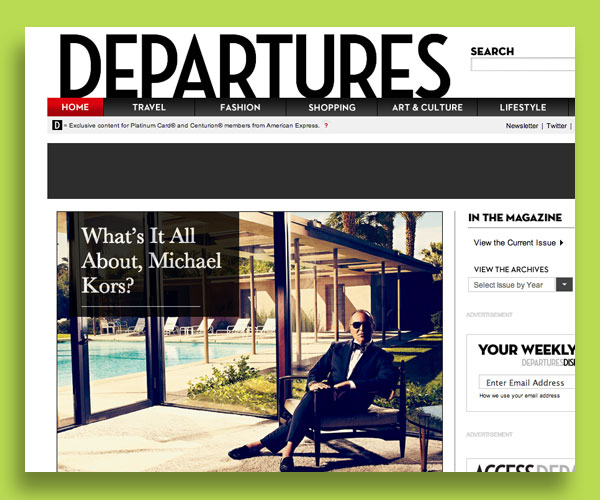
What??
Departures 2013 with 2012 facelift.
Departures
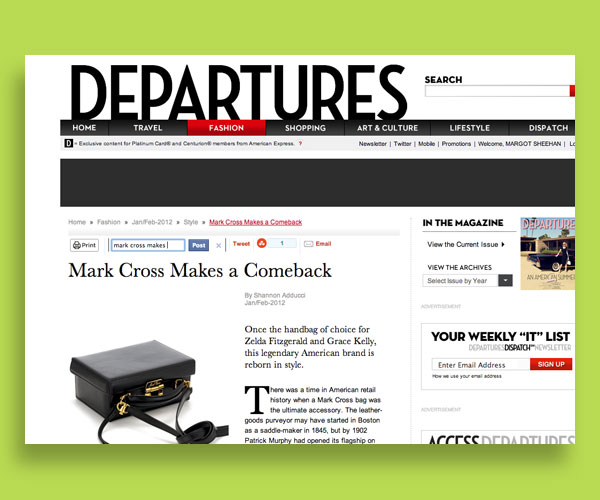
What??
Departures 2013 with 2012 facelift.
Friedman Forum

New York Times Global Forum: The Next New World
June 20, 2013 gala conference in San Francisco. A standalone site.
Summer Grilling

Why do we grill?
FW Summer Grilling page 2011.
NYT Subscriptions
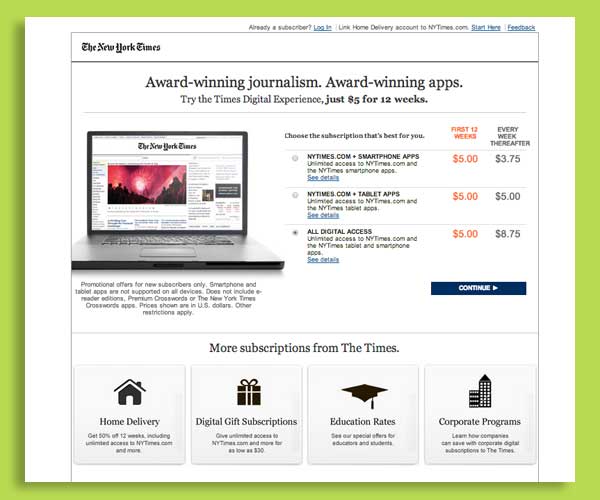
Revised . . . but is it live?
Subscription landing page, one of dozens revised April-May 2013.
Barclaycard
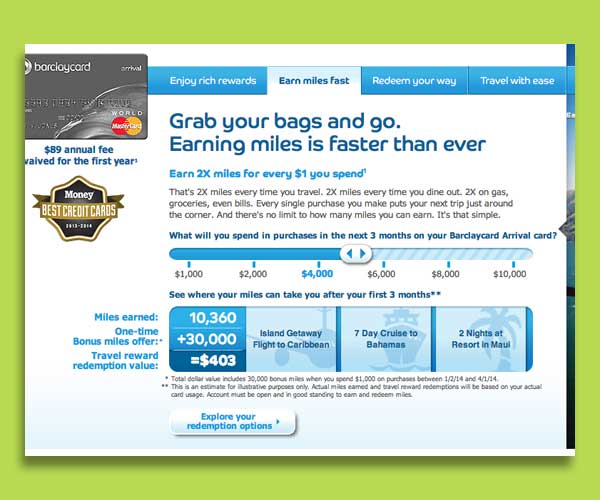
Barclaycard Virgin
One of seven microsites and six mobile sites for the Barclaycard Arrival card. We have a beta archive of one of the mobile sites here but while it is viewable on a non-mobile screen, your desktop may not show it in its full glory.
Friedman Forum
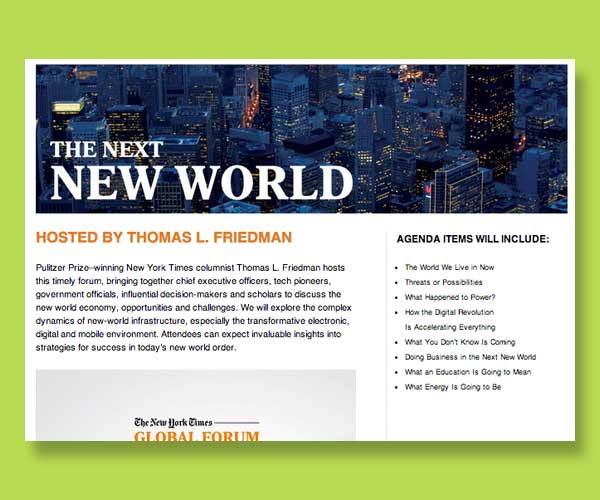
New York Times Global Forum: The Next New World
June 20, 2013 gala conference in San Francisco. A standalone site.
Zimmern!
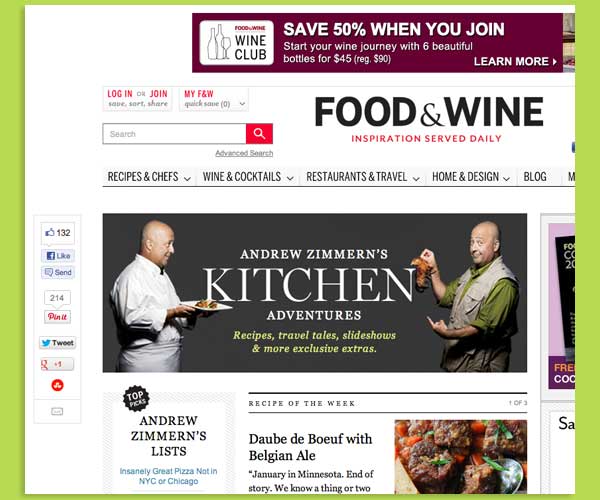
What you show, Joe?
Andrew Zimmern page, 2011-2012. Current version in production is now very static, stripped of all my pretty interactive elements.
Matching Game
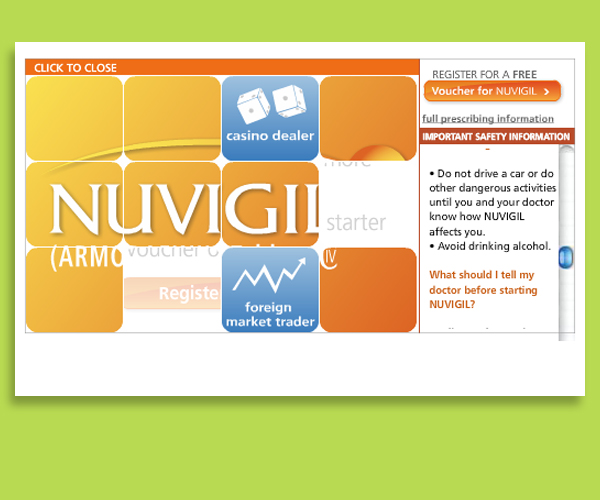
Why a Game?
Part of a campaign pitch to a pharma company, 2010.
FW Senses Game

Why Play?
Flash game on Food & Wine 2010; original version created by interactive vendor, modifications to .as classes and XML by me.
YouTube FW
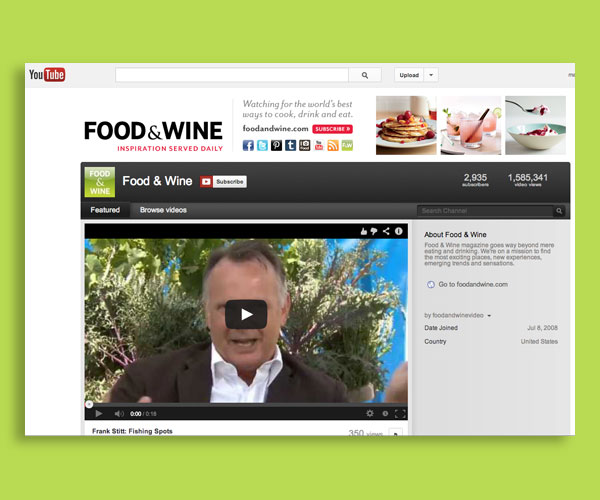
Why this one?
YouTube page for FW 2012.
Individual
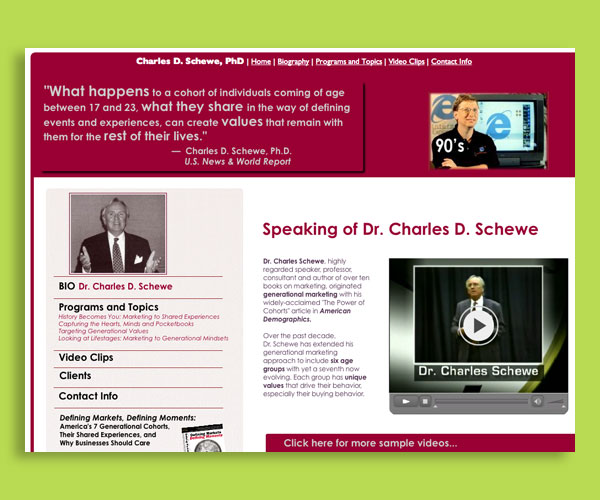
What and Why?
Charles Schewe PhD, public-speaking and book, 2010.
old portfolio landing page
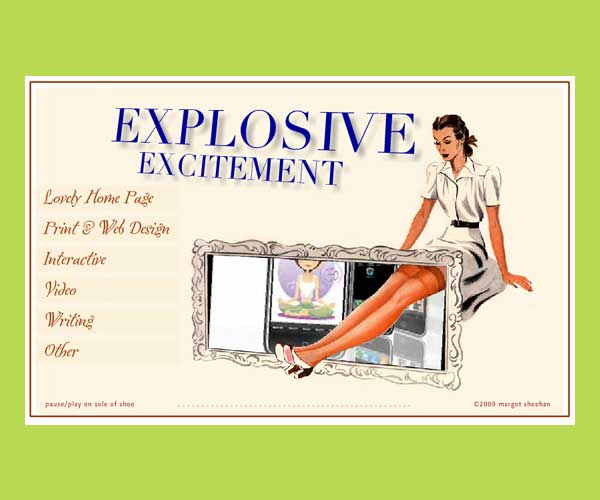
Why?
An old 2009 portfolio, AS3 + JS.
Hot Deals T+L
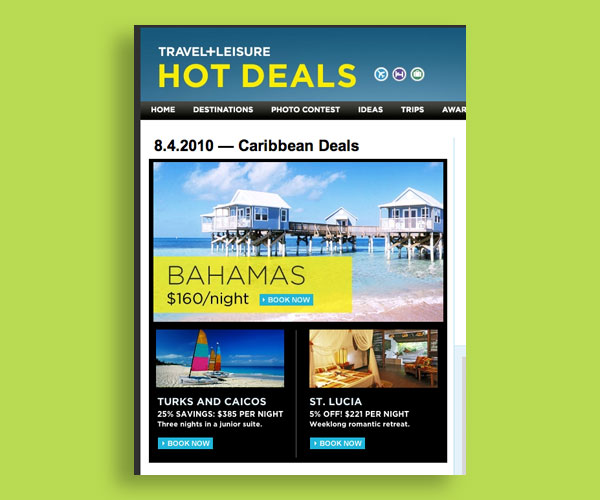
Hot Deals?
Hot Deals Travel + Leisure html e-mail newsletter, 2010-2012
Shop

What??
Promotion page for FW books and wine, 2010-2012.
Departures
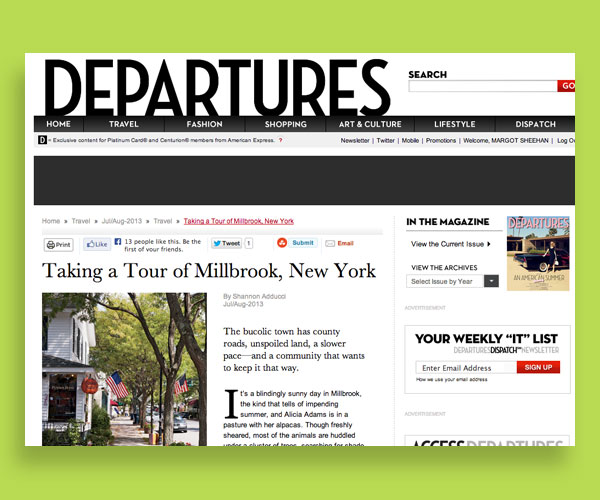
What??
Departures 2013 with 2012 facelift.
Departures
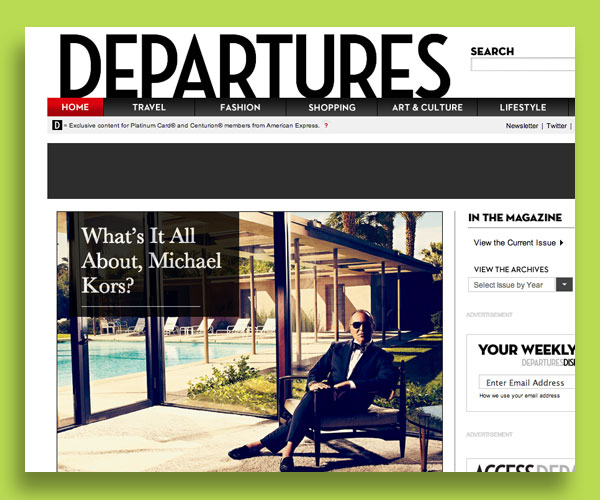
What??
Departures 2013 with 2012 facelift.
The Dish
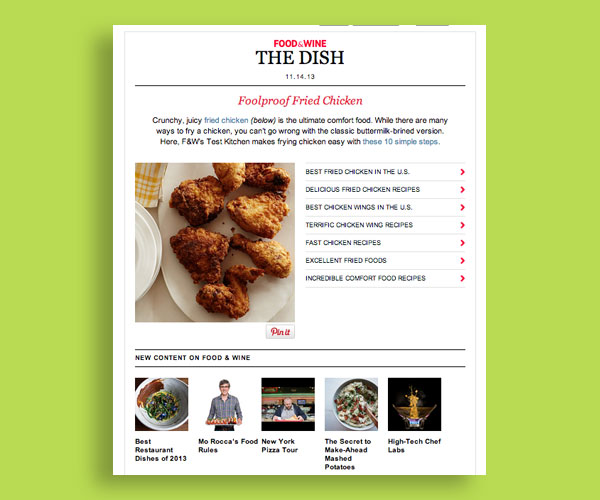
Why this one?
The Dish, newsletter, redesigned 2011-12.
T+L

What and Why?
Travel + Leisure homepage redo 2012.
FW Senses Game

Why Play?
Flash game on Food & Wine 2010; original version created by interactive vendor, modifications to .as classes and XML by me.
CDM Banner

Why banner?
Landing page banner, pharma ad firm 2009.
Departures
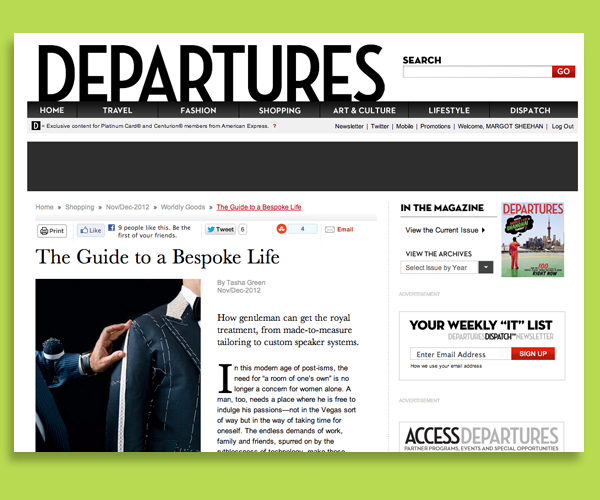
Why Bespoke?
Current Departures feature.
T+L
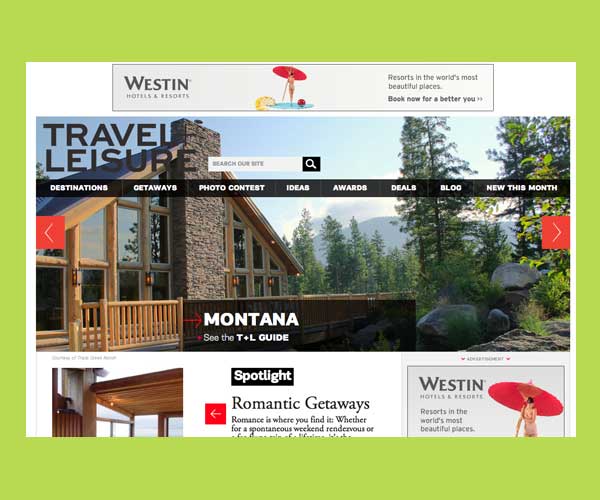
What and Why?
Travel + Leisure homepage redo 2012.
Nautica Sweeps
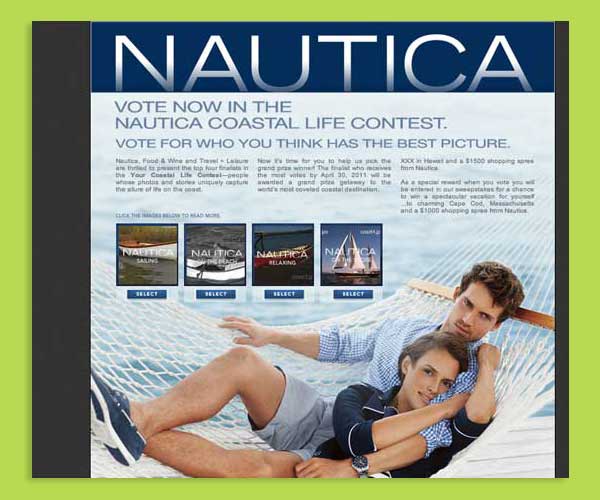
What and Why?
Nautica Coastal Life Sweepstakes 2011
Departures
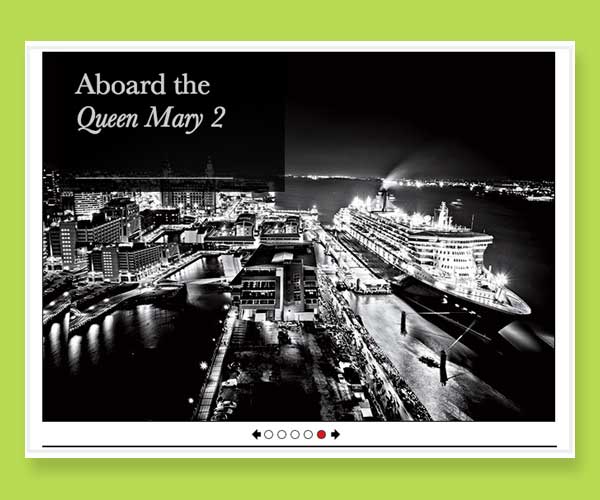
PROMO SWITCHER 2012
I completely redrew and (largely) recoded a old image cycler as part of a home-page facelift for Departures.com.
old portfolio landing page
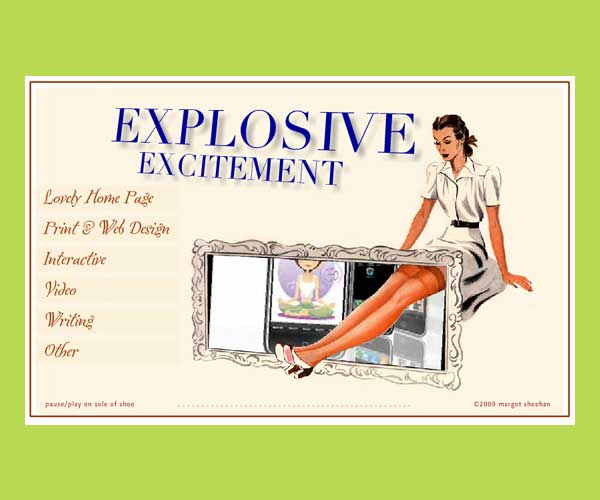
Why?
An old 2009 portfolio, AS3 + JS.
Hot Deals T+L
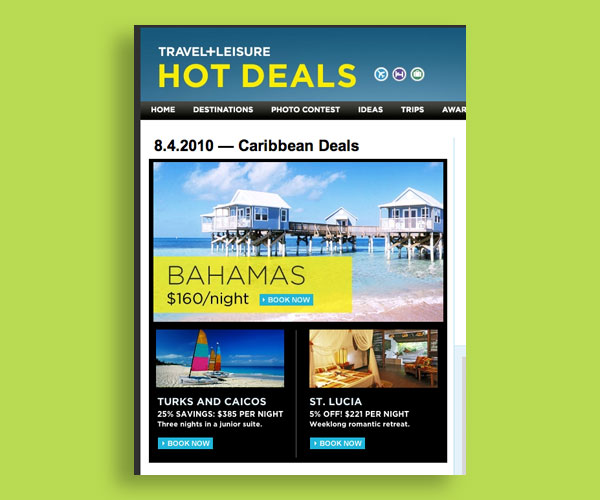
Hot Deals?
Hot Deals Travel + Leisure html e-mail newsletter, 2010-2012
Shop

What??
Promotion page for FW books and wine, 2010-2012.
Departures
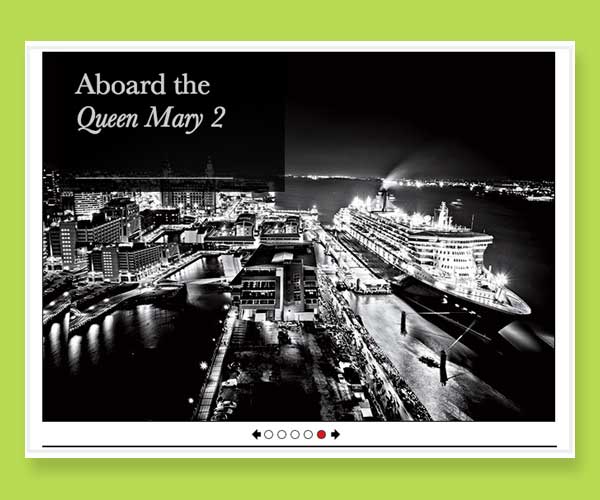
PROMO SWITCHER 2012
I completely redrew and (largely) recoded a old image cycler as part of a home-page facelift for Departures.com.
old portfolio landing page
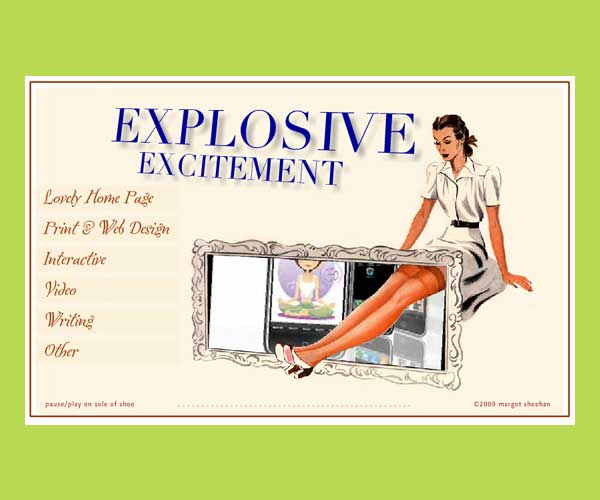
Why?
An old 2009 portfolio, AS3 + JS.
Hot Deals T+L
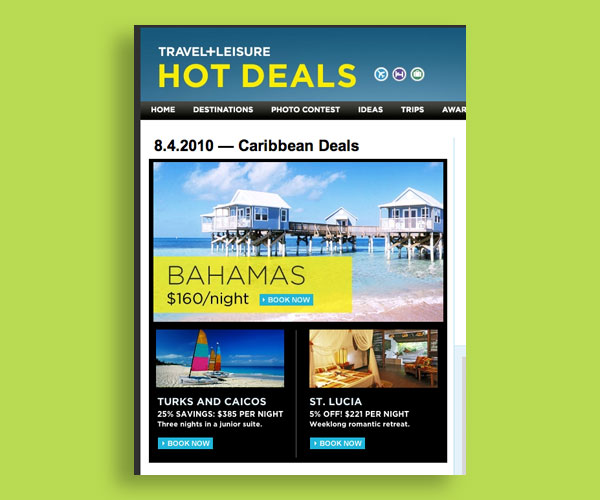
Hot Deals?
Hot Deals Travel + Leisure html e-mail newsletter, 2010-2012
Shop

What??
Promotion page for FW books and wine, 2010-2012.
Departures
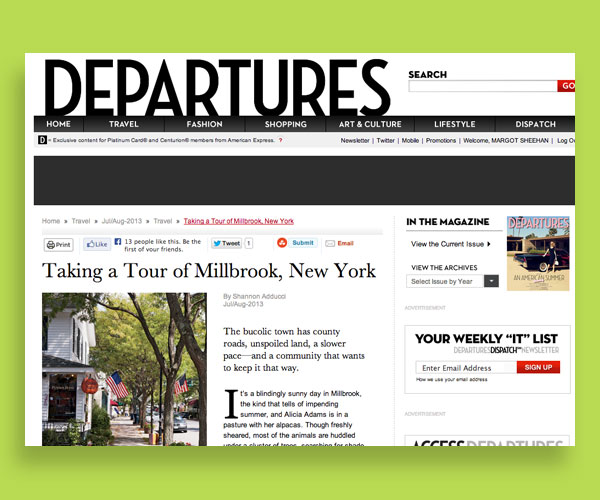
What??
Departures 2013 with 2012 facelift.
Departures
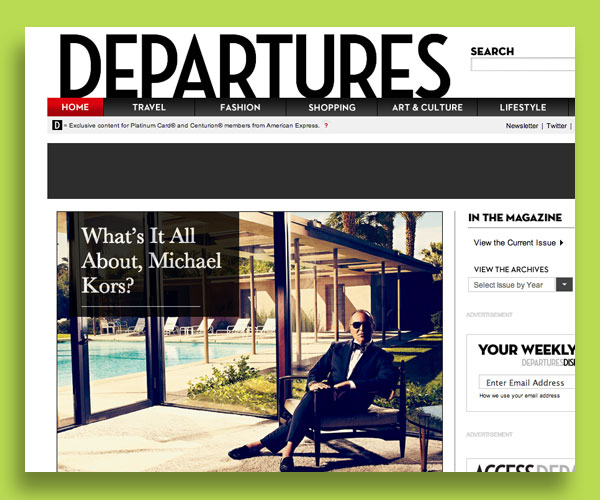
What??
Departures 2013 with 2012 facelift.
T+L

What and Why?
Travel + Leisure homepage redo 2012.
The Dish
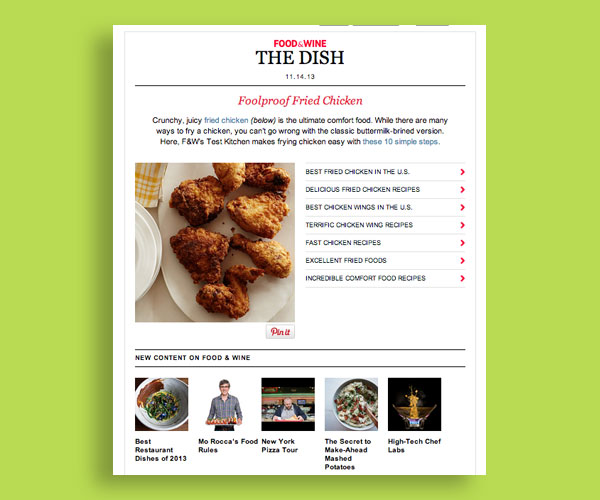
Why this one?
The Dish, newsletter, redesigned 2011-12.
T+L

What and Why?
Travel + Leisure homepage redo 2012.
FW

What and Why?
FW Summer Grilling pages 2011-13
Shop

What is this fairy form I see before me?
Promotion page for FW books and wine, 2010-2012.
FW

What and Why?
FW Summer Grilling pages 2011-13
Shop

What is this fairy form I see before me?
Promotion page for FW books and wine, 2010-2012.
old portfolio landing page
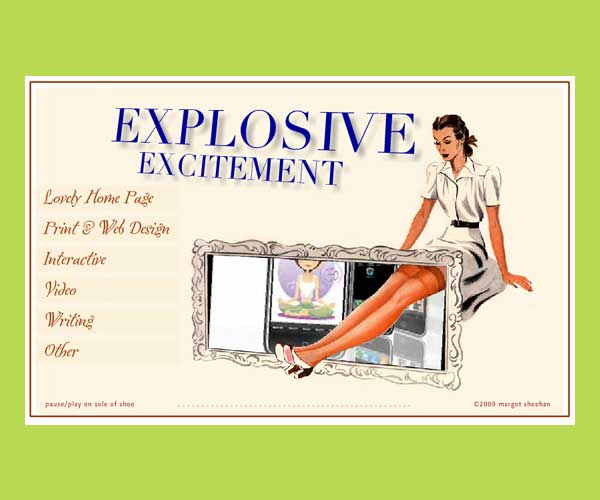
Why?
An old 2009 portfolio, AS3 + JS.
Hot Deals T+L
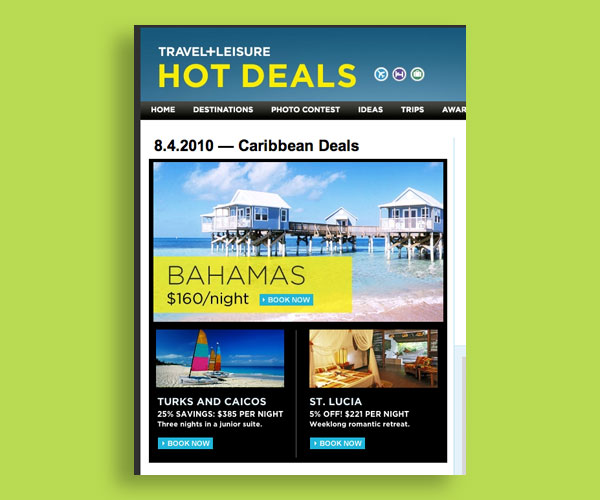
Hot Deals?
Hot Deals Travel + Leisure html e-mail newsletter, 2010-2012
Shop

What??
Promotion page for FW books and wine, 2010-2012.
Departures
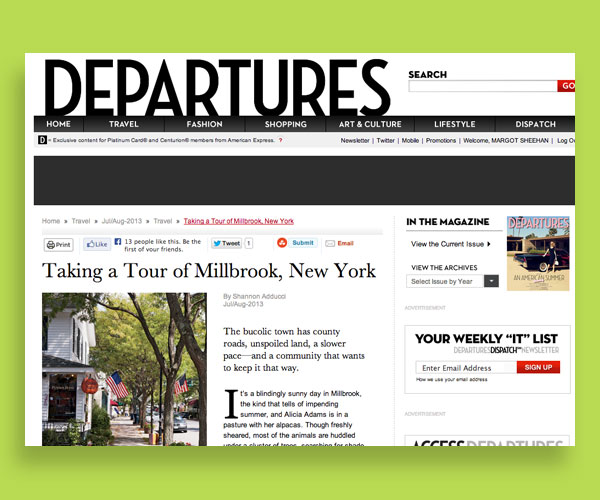
What??
Departures 2013 with 2012 facelift.
Departures
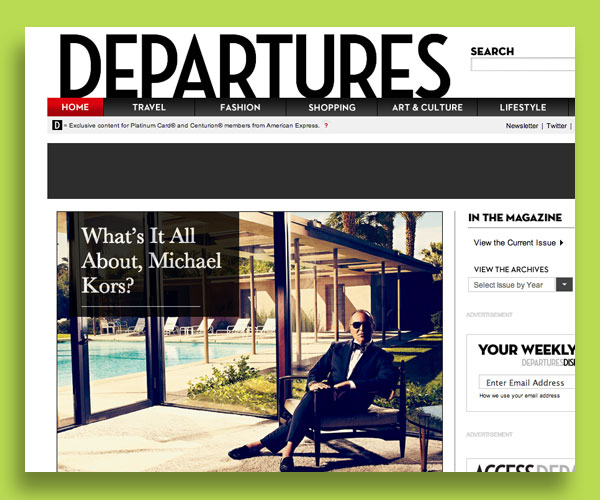
What??
Departures 2013 with 2012 facelift.
The Dish
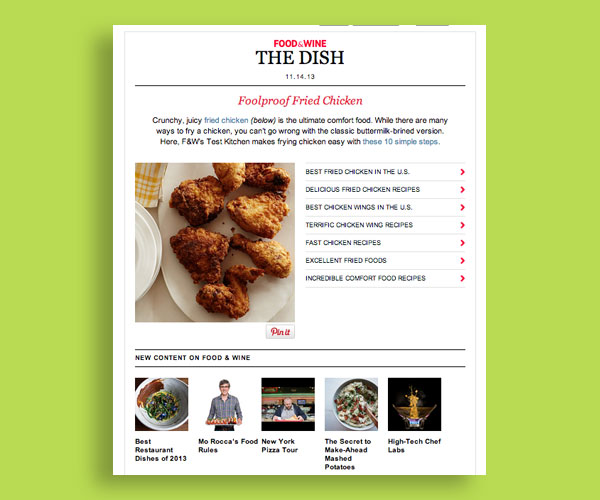
Why this one?
The Dish, newsletter, redesigned 2011-12.
FW Senses Game

Why Play?
Flash game on Food & Wine 2010; original version created by interactive vendor, modifications to .as classes and XML by me.
CDM Banner

Why banner?
Landing page banner, pharma ad firm 2009.
Departures
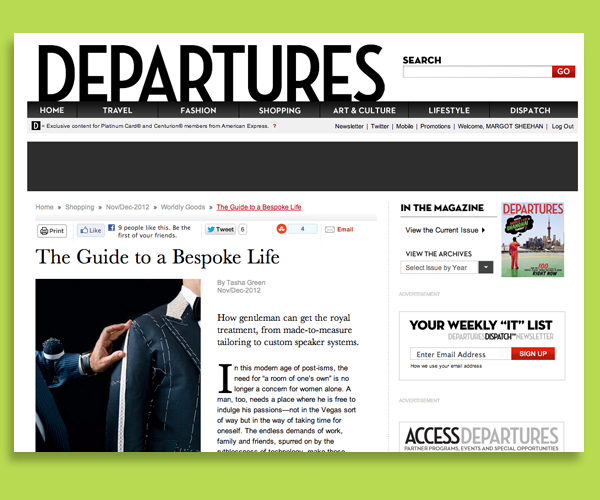
Why Bespoke?
Current Departures feature.
T+L
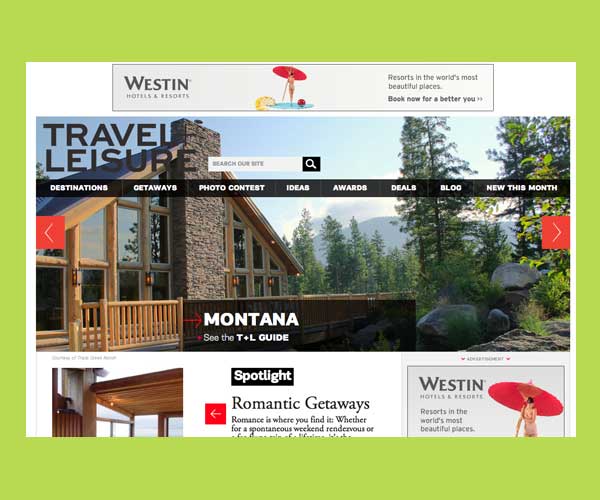
What and Why?
Travel + Leisure homepage redo 2012.
Nautica Sweeps
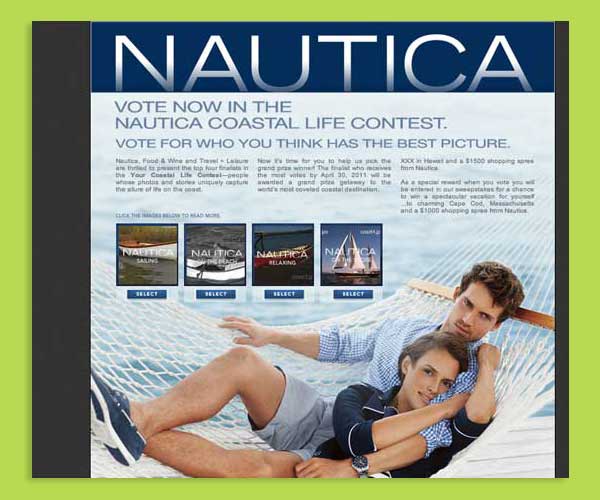
What and Why?
Nautica Coastal Life Sweepstakes 2011
Departures
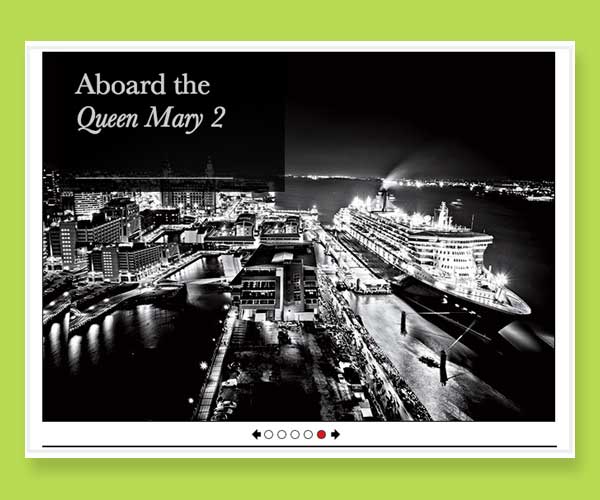
PROMO SWITCHER 2012
I completely redrew and (largely) recoded a old image cycler as part of a home-page facelift for Departures.com.
old portfolio landing page
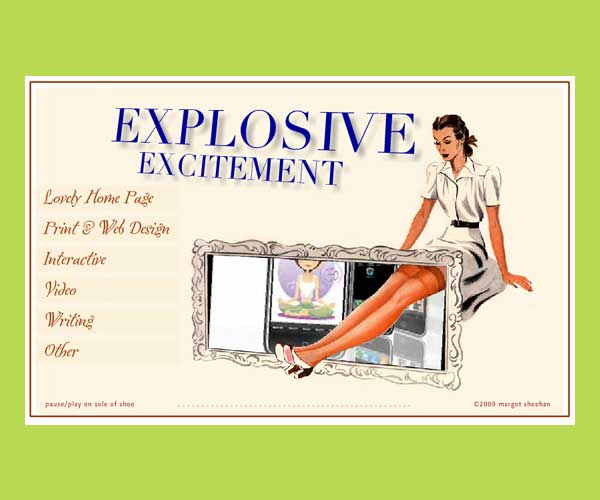
Why?
An old 2009 portfolio, AS3 + JS.
Hot Deals T+L
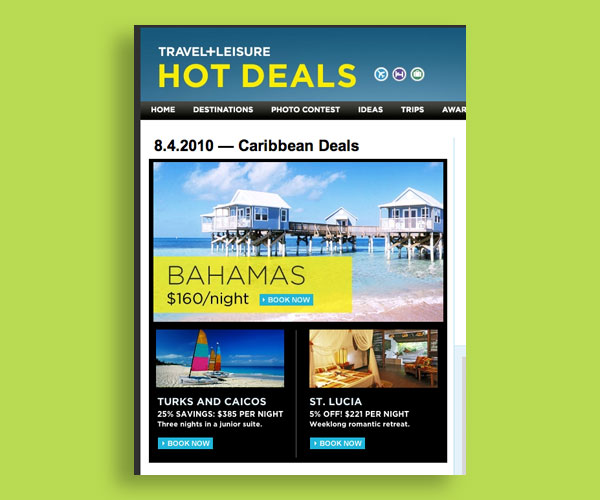
Hot Deals?
Hot Deals Travel + Leisure html e-mail newsletter, 2010-2012
Shop

What??
Promotion page for FW books and wine, 2010-2012.
Departures
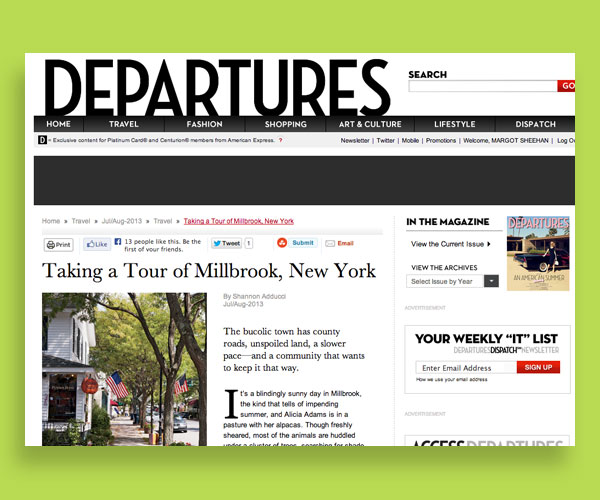
What??
Departures 2013 with 2012 facelift.
Departures
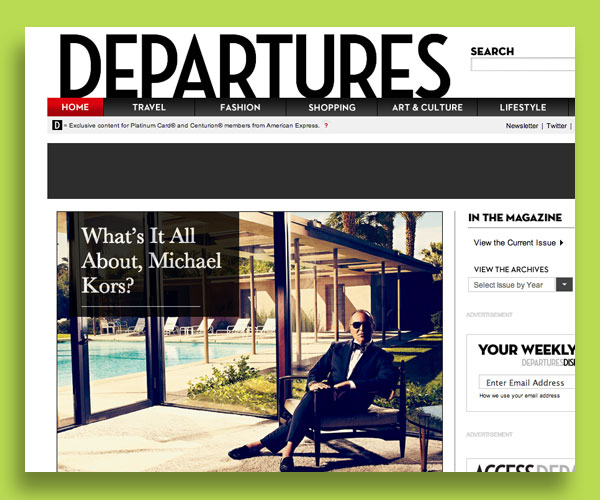
What??
Departures 2013 with 2012 facelift.
The Dish
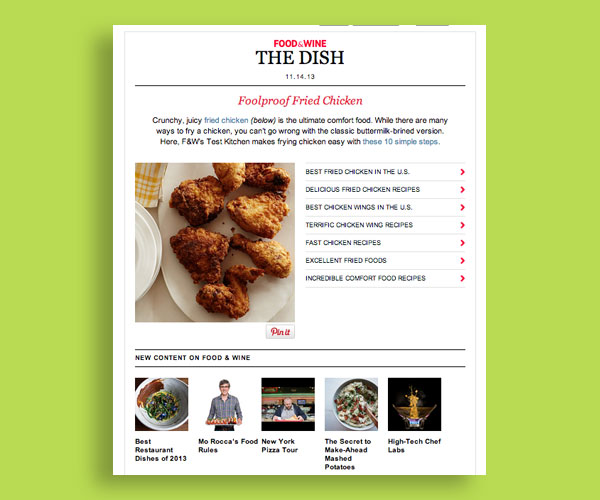
Why this one?
The Dish, newsletter, redesigned 2011-12.
T+L

What and Why?
Travel + Leisure homepage redo 2012.
The Dish
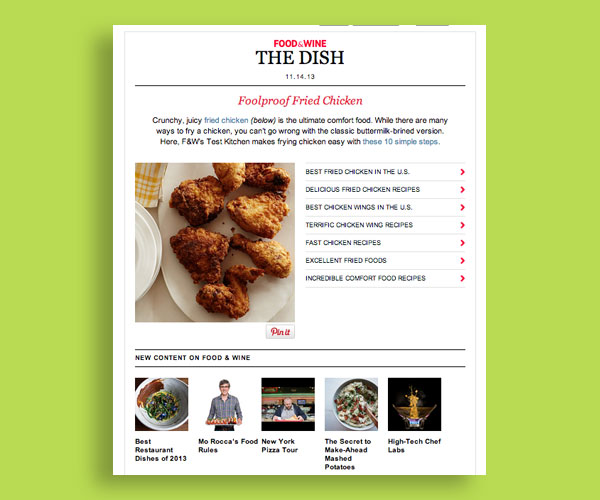
Why this one?
The Dish, newsletter, redesigned 2011-12.
T+L

What and Why?
Travel + Leisure homepage redo 2012.
FW

What and Why?
FW Summer Grilling pages 2011-13
Shop

What is this fairy form I see before me?
Promotion page for FW books and wine, 2010-2012.
FW

What and Why?
FW Summer Grilling pages 2011-13
Shop

What is this fairy form I see before me?
Promotion page for FW books and wine, 2010-2012.
YouTube FW
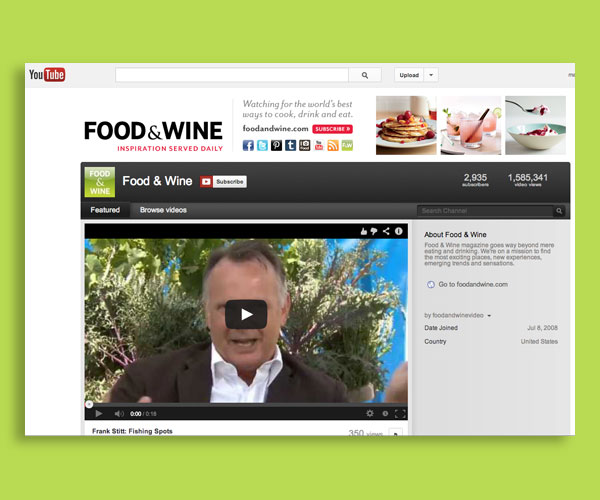
Why this one?
YouTube page for FW 2012.
Individual
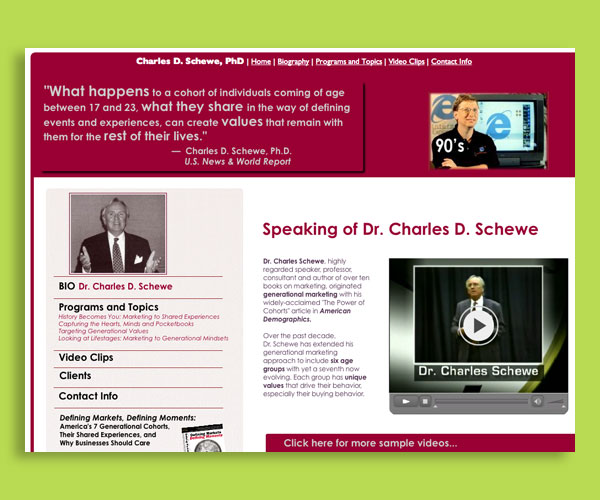
What and Why?
Charles Schewe PhD, public-speaking and book, 2010.
Hot Deals T+L
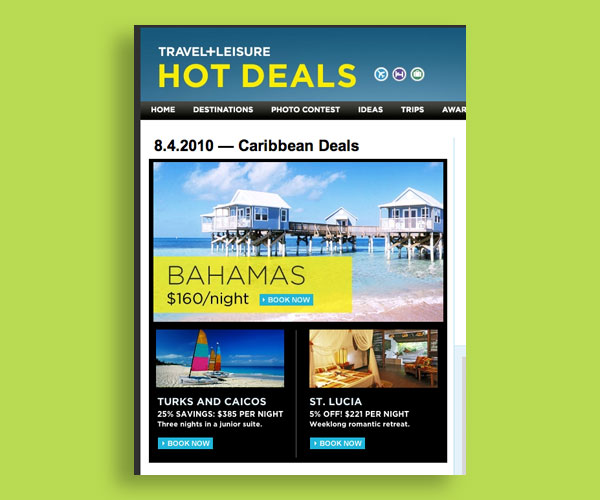
Hot Deals?
Hot Deals Travel + Leisure html e-mail newsletter, 2010-2012
Shop

What??
Promotion page for FW books and wine, 2010-2012.
Departures
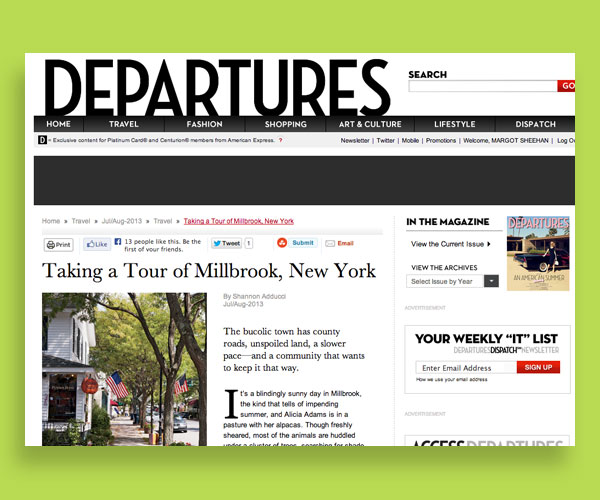
What??
Departures 2013 with 2012 facelift.
Departures
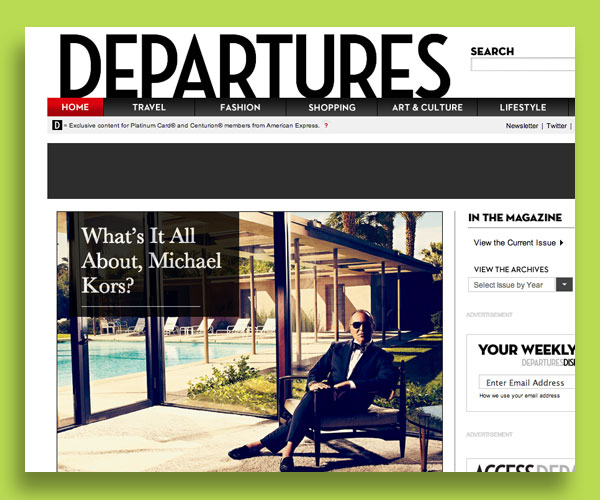
What??
Departures 2013 with 2012 facelift.
T+L

What and Why?
Travel + Leisure homepage redo 2012.
The Dish
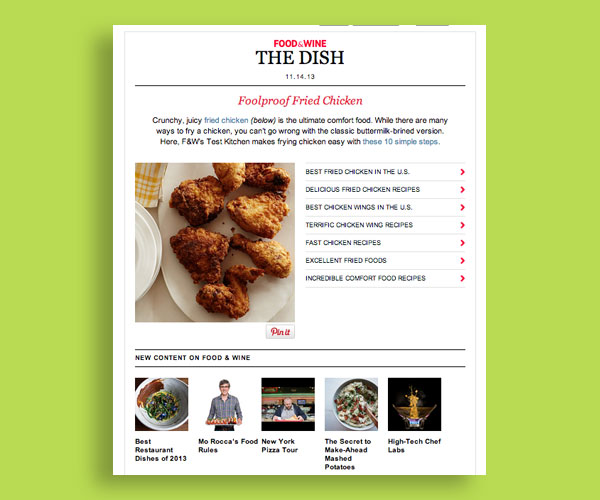
Why this one?
The Dish, newsletter, redesigned 2011-12.
T+L

What and Why?
Travel + Leisure homepage redo 2012.
FW

What and Why?
FW Summer Grilling pages 2011-13
Shop

What is this fairy form I see before me?
Promotion page for FW books and wine, 2010-2012.
FW

What and Why?
FW Summer Grilling pages 2011-13
Shop

What is this fairy form I see before me?
Promotion page for FW books and wine, 2010-2012.
old portfolio landing page
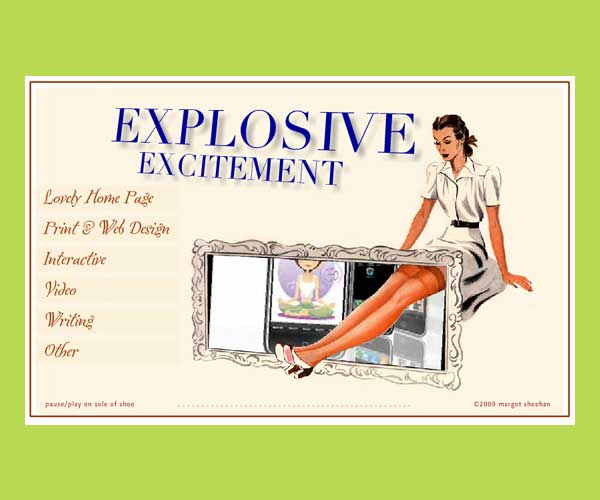
Why?
An old 2009 portfolio, AS3 + JS.
Hot Deals T+L
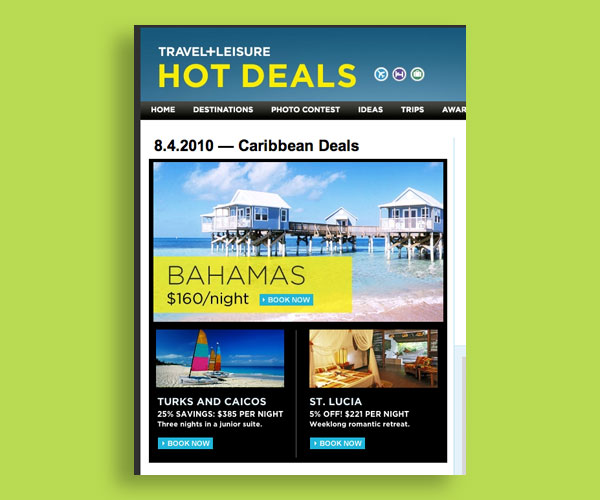
Hot Deals?
Hot Deals Travel + Leisure html e-mail newsletter, 2010-2012
T+L

What and Why?
Travel + Leisure homepage redo 2012.
The Dish
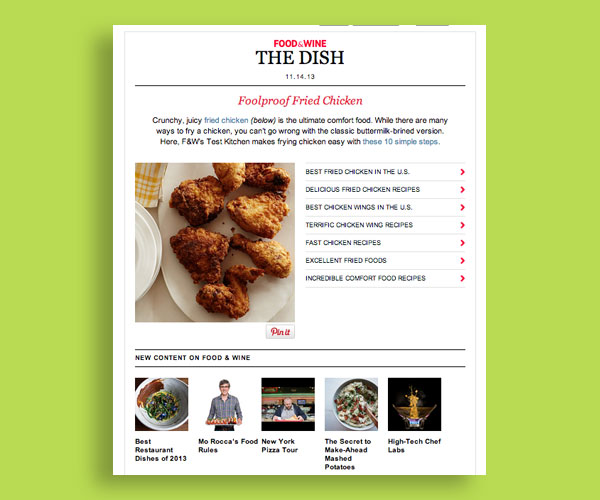
Why this one?
The Dish, newsletter, redesigned 2011-12.
FW Senses Game

Why Play?
Flash game on Food & Wine 2010; original version created by interactive vendor, modifications to .as classes and XML by me.
CDM Banner

Why banner?
Landing page banner, pharma ad firm 2009.
Departures
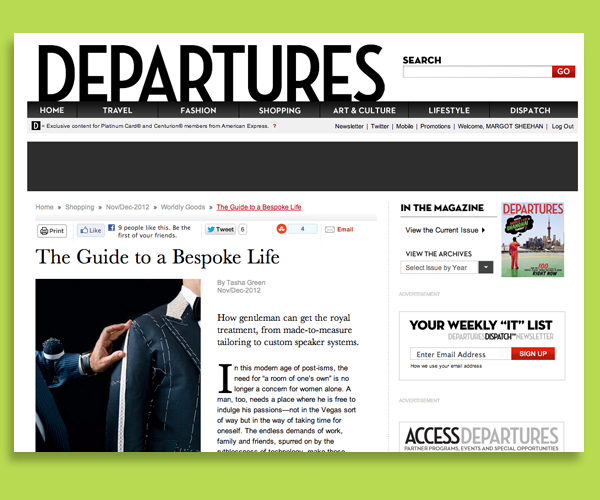
Why Bespoke?
Current Departures feature.
T+L
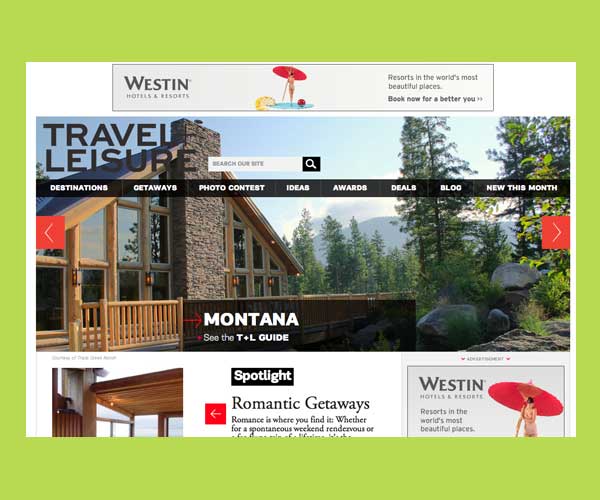
What and Why?
Travel + Leisure homepage redo 2012.
Nautica Sweeps
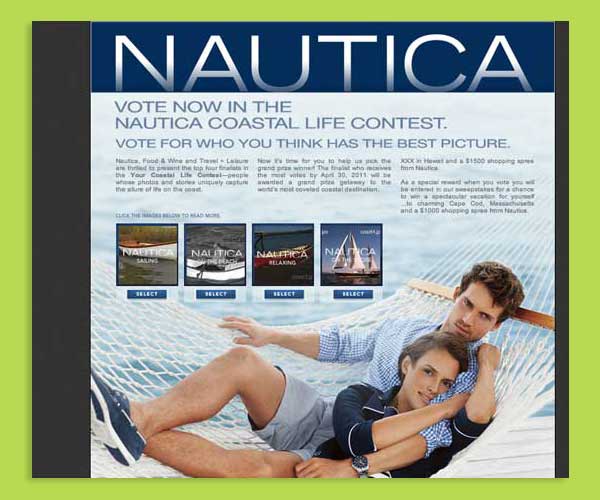
What and Why?
Nautica Coastal Life Sweepstakes 2011
Departures
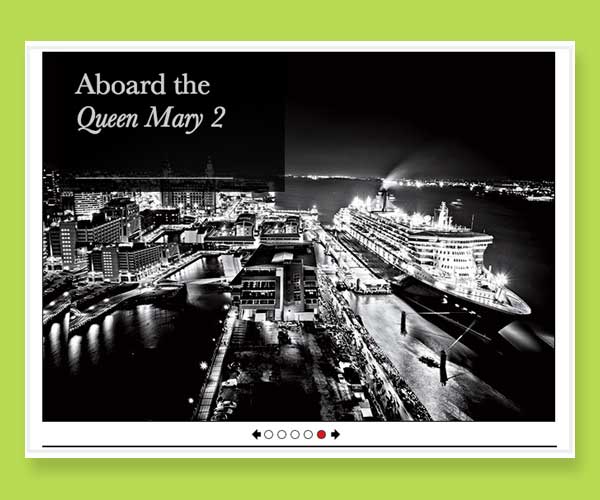
PROMO SWITCHER 2012
I completely redrew and (largely) recoded a old image cycler as part of a home-page facelift for Departures.com.
old portfolio landing page
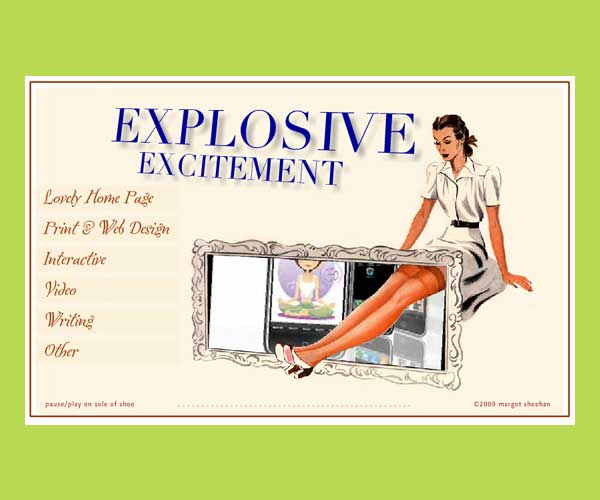
Why?
An old 2009 portfolio, AS3 + JS.
Hot Deals T+L
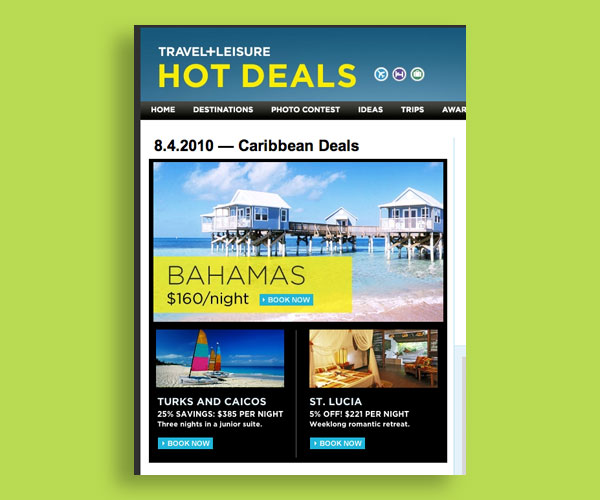
Hot Deals?
Hot Deals Travel + Leisure html e-mail newsletter, 2010-2012
Shop

What??
Promotion page for FW books and wine, 2010-2012.
item
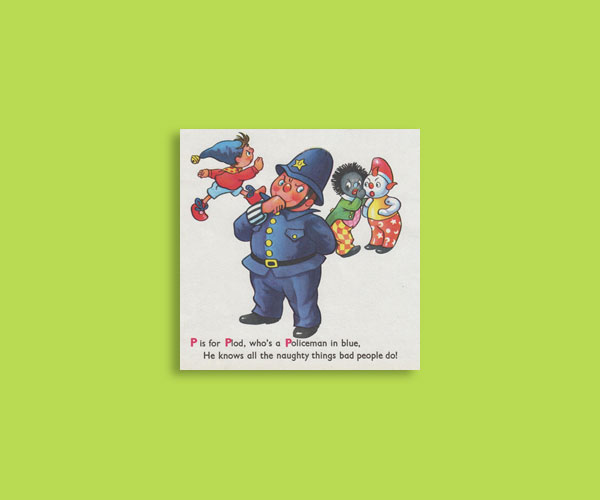
Why Not?
Either you’ve gone too far into the past...or there's just no content for this date!